User manual D-LINK DI-106
Lastmanuals offers a socially driven service of sharing, storing and searching manuals related to use of hardware and software : user guide, owner's manual, quick start guide, technical datasheets... DON'T FORGET : ALWAYS READ THE USER GUIDE BEFORE BUYING !!!
If this document matches the user guide, instructions manual or user manual, feature sets, schematics you are looking for, download it now. Lastmanuals provides you a fast and easy access to the user manual D-LINK DI-106. We hope that this D-LINK DI-106 user guide will be useful to you.
Lastmanuals help download the user guide D-LINK DI-106.
You may also download the following manuals related to this product:
Manual abstract: user guide D-LINK DI-106
Detailed instructions for use are in the User's Guide.
[. . . ] Copyright Statement
Copyright ©1998 D-Link Corporation No part of this publication may be reproduced in any form or by any means or used to make any derivative such as translation, transformation, or adaptation without permission from D-Link Corporation/D-Link Systems Inc. , as stipulated by the United States Copyright Act of 1976.
Trademarks
D-Link is a registered trademark of D-Link Corporation/D-Link Systems, Inc. All other trademarks belong to their respective owners.
Limited Warranty
This guide and the accompanying product are each provided "as is, " without warranty as to their performance, merchantability or fitness for any particular purpose. D-Link Corporation and D-Link Systems, Inc. reserve the right to revise this publication and to make changes to its contents at any time, without obligation to notify any person or entity of such revisions or changes.
Table of Contents
INTRODUCTION . . . . . . . . . . . . . . . . . . . . . . . . . . . . . . . . . . . . . . . . . . . . . . . . . . . . . . . . . . . . . . . . . . . . . . . [. . . ] PAP Login--This field will only be enabled if the Mutual Authen. Enter in the login name to be used to respond to the far end's PAP authentication request. This field does not apply to CHAP authentication. PAP Password--This field will only be enabled if the Mutual Authen. Enter in the PAP password to be used to respond to the far end's authentication request. This field does not apply to CHAP authentication. Multiple Link Options: Max Trans Rate--Enter the maximum data transfer rate between your router and the Remote Dial-in User. There are two options for this field: 64--At most, one B channel will be used. 128--A maximum of two channels can be used.
72 Dial-In Configuration
When the DI-106 or DI-106M calls back to the Remote Dial-in User the maximum data transfer rate is always 64. Callback Budget Management: Allocated Budget (min)-- This field will set a budget callback time for all the Remote Dialin Users. The default for this field is 0 for no budget control. Callback Budget Management: Period (hr)--This field will set the time interval to reset the above callback budget control. Dial-In IP Address Supplied By: Dial-in User--If set to Yes, it tells the DI-106 or DI-106M to allow a remote host to specify its own IP address. This is to prevent the remote host from using an invalid IP address and potentially disrupting the whole network. If set to No, the remote host must use the IP address assigned by the DI-106 or DI-106M from the IP pool, configured below. Dial-In IP Address Supplied By: IP Pool--This field tells your DI-106 or DI-106M to provide the remote host with an IP address from the pool. This field is required if Dial-In IP Address Supplied By: Dial-in User is set to No. You can configure this field even if Dial-in User is set to Yes, in which case the DI-106 or DI-106M will accept the IP address if the remote peer specifies one; otherwise, an IP address is assigned from the pool. If Dial-in User is Yes and this field is No, the remote peer must supply its own IP address, or communication will not be possible. IP Pool: IP Start Addr--This field is active only if you selected Yes in the Dial-In IP Address Supplied By: IP Pool field. The IP pool contains contiguous IP addresses and this field specifies the first one in the pool. IP Count (1, 2)--In this field, enter the number (1 or 2) of the addresses in the IP Pool. [. . . ] Trivial File Transfer Protocol; a low-overhead protocol for file transmission over TCP/IP networks. Often used for obtaining device configuration files or bootstrap image files. An SNMP request that managed network devices send to network management stations, to inform them that some problem has been detected. Wire such as is commonly used with telephones consisting of pairs of copper wire
161
STP TCP/IP
Telnet
TFTP
Trap
Twisted-pair
Glossary
usually terminating in an RJ-45 connector. [. . . ]
DISCLAIMER TO DOWNLOAD THE USER GUIDE D-LINK DI-106 Lastmanuals offers a socially driven service of sharing, storing and searching manuals related to use of hardware and software : user guide, owner's manual, quick start guide, technical datasheets...manual D-LINK DI-106

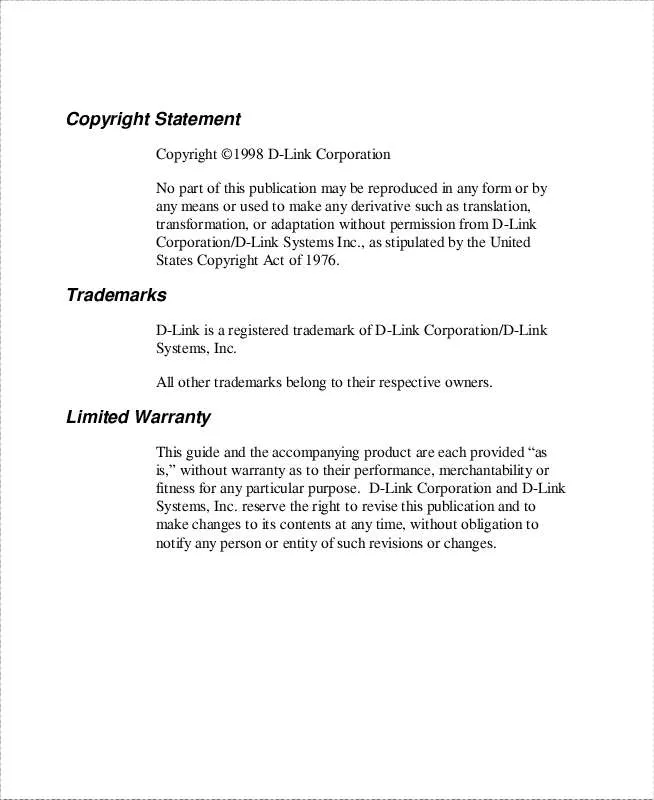
 D-LINK DI-106 TECHNICAL NOTE (21 ko)
D-LINK DI-106 TECHNICAL NOTE (21 ko)
 D-LINK DI-106 SUPPLEMENTARY GUIDE (22 ko)
D-LINK DI-106 SUPPLEMENTARY GUIDE (22 ko)
 D-LINK DI-106 FREQUENTLY ASKED QUESTION (63 ko)
D-LINK DI-106 FREQUENTLY ASKED QUESTION (63 ko)
