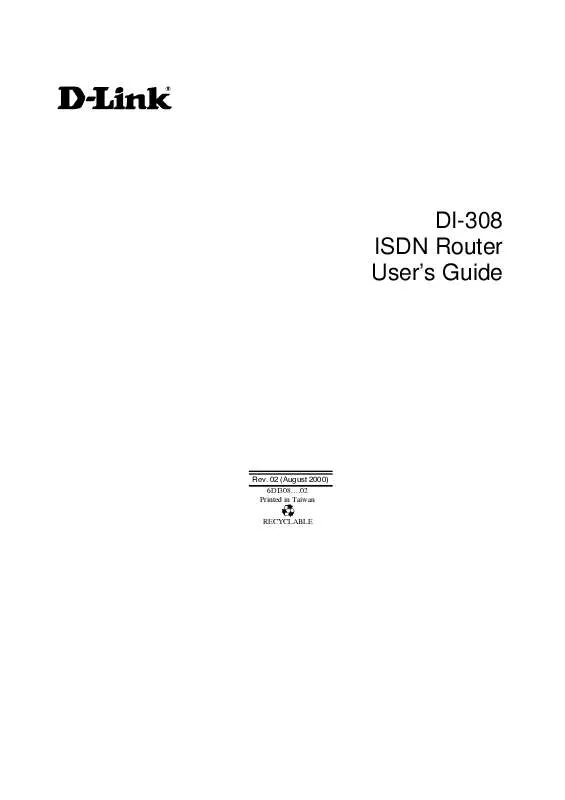Detailed instructions for use are in the User's Guide.
[. . . ] DI-308 ISDN Router User's Guide
Rev. 02 (August 2000) 6DI308. . . . 02 Printed in Taiwan RECYCLABLE
Copyright Statement
Copyright ©2000 D-Link Corporation No part of this publication may be reproduced in any form or by any means or used to make any derivative such as translation, transformation, or adaptation without permission from D-Link Corporation/D-Link Systems Inc. , as stipulated by the United States Copyright Act of 1976.
Trademarks
D-Link is a registered trademark of D-Link Corporation/D-Link Systems, Inc. All other trademarks belong to their respective owners. FCC Warning
This equipment has been tested and found to comply with the limits for a Class B digital device, pursuant to Part 15 of the FCC Rules. [. . . ] · Remote IP Address This is the IP address that will be assigned to the dial-in network when the IP Address Supply setting below is set to Default. Assigning an IP address to the router dialing in ensures that the IP address does not clash with other IP addresses on your network. For dial out connections utilizing dial on demand, the IP address of the remote router needs to be entered here so the router knows which remote network to establish a connection with to deliver the packet. · IP Address Supply This field defines how the router will assign an IP address to a device dialing in. The choices include: Default Uses the Remote IP address defined above, Dynamic - Taken from the Dial In IP pool, or None - The remote user supplies their own IP Address. · Multi-Link PPP Enables or disables multi-link PPP on this remote node. Both MLPPP and Bandwidth On Demand (BOD) must be enabled for BOD to function. If MLPPP is enabled and BOD is disabled, then both ports will dial up, establish a direct connection, and combine the bandwidth of the two connections using the MLPPP protocol. Please note that the DI-308 contains only one MLPPP bundle. · Compression This is an industry standard, 4:1 Stac compression scheme. When enabled, the router will try to use compression on this remote node whenever possible. If the destination device is not capable of using Stac compression, the two devices will still communicate, albeit without using Stac compression. When disabled, compression will never be used on this remote node. · State Enables or disables this Remote Network Profile. DHCP Configuration The DI-308 Router implements the Dynamic Host Configuration Protocol (DHCP), which allows the entire IP network to be centrally managed by the router. It does this by assigning IP addresses and configuration parameters to hosts as they are powered on and come onto the network. This can be a great help for network administration
42
DI-308 ISDN Remote Router
since many administrative tasks such as keeping track of each computer's IP address are handled by the router. The DI-308 can implement DHCP in one of the two ways shown below:
DHCP Server Configuration When acting as a DHCP server, the DI-308 will manage many of the IP network parameters. The DI-308 will never assign a broadcast or network IP addresses to hosts, even if such an address is included in the specified range.
43
DI-308 ISDN Remote Router
Dynamic IP Pool The Dynamic IP Pool screen shown below contains the parameters that the router can set on the hosts. Please note that the dynamic IP pool cannot be enabled when the DHCP Agent feature is enabled.
The parameters are described below: · IP Address This is the base (starting) address for the IP pool of IP addresses to be assigned. · Range This is the range of contiguous, IP addresses, above the base IP Address above. In the above example, the IP addresses assigned host computers as they come onto the network would be 202. 93. 47. 1, 202. 93. 47. 2 . . . [. . . ] See Bandwidth Allocation Protocol B-channel, 39, 40 BOD, 9 Boot File Name, 109 Boot Protocol, 109 Boot Server IP Address, 109 BootP&TFTP, 109 Call Back, 49 Call Back Delay, 44 Caller ID, 46, 48 Challenge Handshake Authentication Protocol. See CHAP CHAP, 9, 28 Code, 92 Compression, 49 Configuration, 23 Configuration File, 123 Configuration File Example, 123 Connection Test, 95 connections, 38 Console, 16, 17 Console program, 23 Console Program, 17, 23 D channel, 38 Data, 94 default gateway, 48 default login, 23 default next hop router, 40 DHCP, 49 DHCP Relay Agent, 53 Diagnostic, 95 Diagnostic port, 16 Dial on Demand, 42 Dial On Demand, 9 Dial Retry Count, 44 Dial Retry Time, 44 dial-in, 38, 44 dial-in network connection, 39 118 Dial-In User Connections, 39 Dial-in User Profile, 79 Dial-In User Profile, 39, 42 Dial-in users, 39 dial-out connections, 38 Dial-Out Network Connections, 40 Direction, 47, 57, 59 DNS, 76 DNS Cache State, 77 DNS Configuration, 76 DNS Domain Name, 77 DNS IP, 51 Domain Name, 52 Dst IP, 60 Dst Netmask, 60 Dst Port, 60 Dynamic Host Configuration Protocol, 9 Dynamic IP Pool, 51 Dynamic NAPT, 70 Dynamic NAT, 69 EEPROM, 23 EEPROM Factory Reset, 110 Event/Error Log, 91 Execute Bootload, 110 Factory Reset, 101 fax calls, 38 Filter Configuration, 54 Filter State of Interface, 55 firewall, 64 flash memory, 108 Flash memory, 23 Forward DNS queries to, 76, 77 Forwarding (LAN), 31 Front panel LED's, 13 FTP servers, 73 Gateway, 33, 34, 51 Gateway address, 40 Gateway IP address, 65 Global Interface, 69 Global IP, 70, 71, 72 global IP address, 64 Hops, 33, 88 Host Name, 78 ICMP, 60 Idle Time, 46, 48 IGMP, 32 image file, 108 impostor, 62 Initial Configuration, 19, 23 installation, 129 Interface, 40, 48, 93 Interface Configuration, 25, 39
DI-308 ISDN Remote Router
Internet, 10, 40 IP Address, 31, 37, 63, 107 IP Address Supply, 46, 49 IP Addresses, 117 IP Concepts, 117 IP Configuration, 29 IP Filter, 55, 58 IP Multicasting, 32, 62 IP Network Classes, 117 IP Networking, 34 IP Ping Test, 96 IP Port Numbers, 119 IP Protocol, 119 IP Protocol Numbers, 119 IP Routing Table, 87 IP STACK, 31 IP Stack Configuration, 29 IP Static Route, 33 IP Static Route Table, 34 IP Static Routes, 40 ISDN, 13, 27, 30 ISDN Counter Table, 86 ISDN Interface, 40 ISDN L1, 48 ISDN line, 38 ISDN submenu, 39 ISP, 40 Key, 79, 114 Lan, 9 LAN, 9, 10, 11, 13, 26, 30, 35, 61, 115, 116 LAN Counter Table, 84 LAN Port, 21 Layer 2 Filter, 55, 56 Lease Time, 51 Listen, 32 Local Area Network. See LAN Local Interface, 69 Local IP, 70, 72 local IP address, 64 Log and Trace, 90 Lookup Host Table, 77 Loopback Test, 97 MAC address, 40 MAC Address, 53, 63 Main Menu, 23 Management, 23 Mask, 58 Menus 1 (General Setup), 24 Main, 24 Microsoft NetMeeting, 69 MIP, 61 Multicast Protocol, 32 Multi-Link PPP, 49, 80 Multiple Home Configuration, 61 NAPT, 64 Dynamic NAPT, 69 Static NAPT, 69 119
NAT, 64 Dynamic NAT, 69 Static NAT, 69 NAT Configuration, 64 NAT IP Pool, 68, 69, 70, 71, 72 Netmask, 31, 51 Network Configuration, 28 network management, 129 next hop router, 40 Offset, 58 Operation, 60 Packet Triggered Last Call, 94 PAP, 9, 28 Password, 39 Password Authentication Protocol. See PAP physical port, 39 Plain Old Telephone Service. [. . . ]