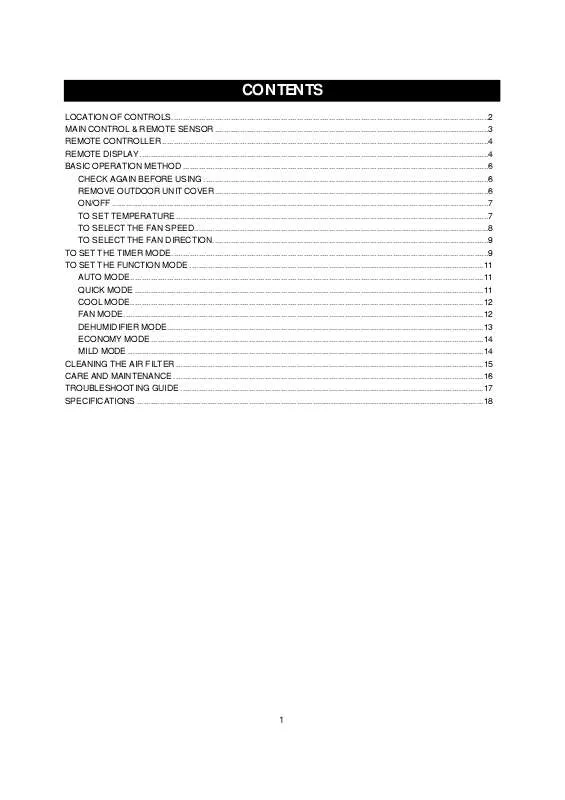Detailed instructions for use are in the User's Guide.
[. . . ] TIMER ON/OFF Button Press to set the unit off or on time. (0. 5, 1, 1. 5, 2, 2. 5, 3, 4, 5, 6, 8, 10, 12, 16, 20, 24hr) TIMER ENTER/CANCEL Button Press to enter a timer setting or to cancel timer setting
MODE
FAN SPEED
FAN DIR.
FAN DIR. Button Press to select up/down direction for fan. Button Press to select left/right direction for fan. [. . . ] SELECT OPERATION MODE BY PRESSING MODE BUTTON.
2. SET DISIRED TEMPERATURE (22°C) BY USING TEMPERATURE BUTTON
If room temperature reach desired remperature, the unit repeats cool and fan mode automatically to keep desired temperature.
7
METHOD BY USING REMOTE CONTROLLER 1. SELECT OPERATION MODE BY PRESSING MODE BUTTON
AUTO
2. SET DESIRED TEMPERATURE(22°C) BY USING TEMPERATURE BUTTON
AUTO
If room temperature reach desired temperature, the unit repeats cool and fan mode automatically to keep desired temperature.
TO SELECT THE FAN SPEED
METHOD BY USING MAIN CONTROL 1. FAN SPEED FOLLOWS BY PRESSING FAN SPEED BUTTON · AUTO MODE : AUTO -> LOW -> MIDDLE -> HIGH -> NATURAL · QUICK MODE : HIGH · COOL MODE : AUTO -> LOW -> MIDDLE -> HIGH -> NATURAL · FAN MODE : LOW -> MIDDLE -> HIGH -> NATURAL · DEHUMIDIFIER MODE : AUTO
NOTES:
If you select "auto fan speed" on auto, cool and dehumidifier mode, fan speed will change automatically according to the temperature. · If "natural" fan speed is selected, led display of fan speed changes low -> high -> low -> high. But, on dehumidifier mode, the fan speed is fixed to "auto fan speed" to improve dehumidifying efficiency.
METHOD BY USING REMOTE CONTROLLER 1. Press "fan speed" button of remote controller, the functions are the same as the methods by using main control.
8
TO SELECT THE FAN DIRECTION
- Remote controller is only available.
1. Press fan direction button to select fan direction · Press desired fan direction button, "UP · DOWN" or "LEFT · RIGHT" control louver moves, press again to stop
FAN DIR.
2. "UP · DOWN" Up · down louver moves "LEFT · RIGHT" Left · right louver moves
FAN DIR.
3. "UP · DOWN, LEFT · RIGHT" · Up · down, left · right louver move together
NOTES: Do not touch or try to adjust louver by force when the louvers move automatically. It may cause strange noises and changing of louver angle, In this case, stop the operation and start again.
TO SET THE TIMER MODE
TO SET OFF TIMER MODE
This unit can be set to automatically turn off after a predetermined amount of hours (up to 24) in the order of 0. 5, 1, 1. 5, 2, 2. 5, 3, 4, 5, 6, 8, 10, 12, 16, 20, 24. Press the ON/OFF button of timer on the remote control to set the off timer mode, "HOUR" and "OFF" on the remote display will be displayed and "TIMER" will be flicked. Press the ENTER button to input the setting into memory; the unit will beep, the TIMER indicator will light on the unit and the TIMER indicator on the remote will light to indicate the unit is in the timer mode.
NOTE : Press the ENTER button within 5 seconds of selecting the desired time. If mote than 5 seconds elapse, steps 3 and 4 must be repeated.
TO SET SLEEP MODE
- Press sleep mode button while air conditioner is on 1. · Press the sleep mode button, 4 indicator appears in the display. The unit will turn off after 4 hours from now · You can select fan direction · You can select auto, low, middle, high, natural of fan speed(at first fan speed is low)
AUTO
NOTES:
To set sleep mode is not available on fan mode and quick mode
10
TO SET THE FUNCTION MODE
AUTO MODE
METHOD BY USING MAIN CONTROL 1. SELECT AUTO MODE BY PRESSING MODE BUTTON · AUTO -> QUICK -> COOL -> FAN -> DEHUMIDIFIER is sequently selected by pressing "MODE" button · Desired temperature is available from 24°C to 28°C
METHOD BY USING REMOTE CONTROLLER 1. SELECT AUTO MODE BY PRESSING MODE BUTTON "Auto mode" operation gives you the most comfortable airs by adjusting temperature, humidity and fan speed automatically according to the room conditions.
AUTO
NOTES:
If it is necessary, select fan speed or fan direction
QUICK MODE
METHOD BY USING MAIN CONTROL 1. SELECT QUICK MODE BY PRESSING MODE BUTTON
METHOD BY USING REMOTE CONTROLLER 1. SELECT QUICK MODE BY PRESSING MODE BUTTON "Quick mode" operation allows you to make the room cool quickly according to the room conditions
NOTES:
If it is necessary, select fan direction · Fan speed and temperature control is not available because fan speed and temperature is set automatically on quick mode
11
COOL MODE
MOTHOD BY USING MAIN CONTROL 1. SELECT COOL MODE BY PRESSING MODE BUTTON Desired temperature is available from 18°C to 32°C To make room cool and comfortable, adjust desired room temperature by using temperature button.
METHOD BY USING REMOTE CONTROLLER 1. [. . . ] There is an obstacle in front of intake or indoor unit. The temperature has been set improperly.
Wait 3 minutes for the unit to operate.
Clean or replace filter(s). When locating unit for the first time, make sure it is in a desirable location. Check and reset if necessary This is normal.
Strange sounds occur.
During operation, especially after turning it on or off, refrigerant flows inside the unit. [. . . ]