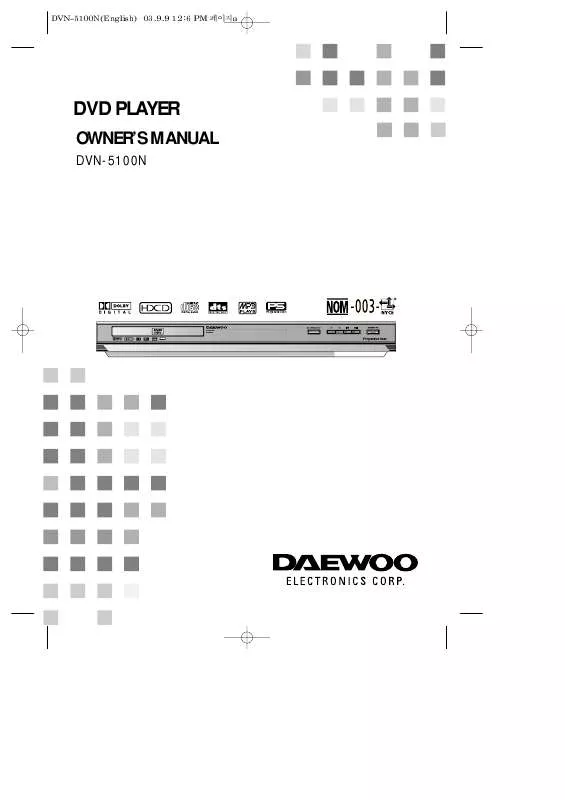User manual DAEWOO DVN-5100N
Lastmanuals offers a socially driven service of sharing, storing and searching manuals related to use of hardware and software : user guide, owner's manual, quick start guide, technical datasheets... DON'T FORGET : ALWAYS READ THE USER GUIDE BEFORE BUYING !!!
If this document matches the user guide, instructions manual or user manual, feature sets, schematics you are looking for, download it now. Lastmanuals provides you a fast and easy access to the user manual DAEWOO DVN-5100N. We hope that this DAEWOO DVN-5100N user guide will be useful to you.
Lastmanuals help download the user guide DAEWOO DVN-5100N.
Manual abstract: user guide DAEWOO DVN-5100N
Detailed instructions for use are in the User's Guide.
[. . . ] DVD PLAYER
OWNER'S MANUAL
DVN-5100N
Progressive Scan
DVD PLAYER DVN-5100N
Progressive Scan
TABLE OF CONTENTS
IMPORTANT SAFETY PRECAUTIONS. . . . . . . . . . . . . . . . . . . . . 2 FEATURES. . . . . . . . . . . . . . . . . . . . . . . . . . . . . . . . . . . . . . . . . . . . . . . . . . . . . . . . . . . . . . 6 ABOUT MANUAL. . . . . . . . . . . . . . . . . . . . . . . . . . . . . . . . . . . . . . . . . . . . . . . . . . . 7 TERMS FOR DISCS. . . . . . . . . . . . . . . . . . . . . . . . . . . . . . . . . . . . . . . . . . . . . . . . . 8 BEFORE OPERATION . . . . . . . . . . . . . . . . . . . . . . . . . . . . . . . . . . . . . . . . . . . 10 PREPARATIONS BEFORE OPERATION . . . . . . . . . . . . . . . . . 12
Front Panel . . . . . . . . . . . . . . . . . . . . . . . . . . . . . . . . . . . . . . . . . . . . . . . . . . . . . . . . . . . . . . . . . . . . 12 Rear Panel . . . . . . . . . . . . . . . . . . . . . . . . . . . . . . . . . . . . . . . . . . . . . . . . . . . . . . . . . . . . . . . . . . . . . 13 VFD. . . . . . . . . . . . . . . . . . . . . . . . . . . . . . . . . . . . . . . . . . . . . . . . . . . . . . . . . . . . . . . . . . . . . . . . . . . . . . . . 14 Names and Layout of Remote Controls . . . . . . . . . . . . . . . . . . . . . . . . 15
PLAY DISCS IN VERIOUS WAYS. . . . . . . . . . . . . . . . . . . . . . . . . . . 25
Select Angle. . . . . . . . . . . . . . . . . . . . . . . . . . . . . . . . . . . . . . . . . . . . . . . . . . . . . . . . . . . . . . . . . . . 25 Zoom Play. . . . . . . . . . . . . . . . . . . . . . . . . . . . . . . . . . . . . . . . . . . . . . . . . . . . . . . . . . . . . . . . . . . . . . 25 Book Mark. . . . . . . . . . . . . . . . . . . . . . . . . . . . . . . . . . . . . . . . . . . . . . . . . . . . . . . . . . . . . . . . . . . . . 25 Program Play (DVD). . . . . . . . . . . . . . . . . . . . . . . . . . . . . . . . . . . . . . . . . . . . . . . . . . . . . . . 26 Program Play (CD) . . . . . . . . . . . . . . . . . . . . . . . . . . . . . . . . . . . . . . . . . . . . . . . . . . . . . . . . . 26 Digest Play (DVD) . . . . . . . . . . . . . . . . . . . . . . . . . . . . . . . . . . . . . . . . . . . . . . . . . . . . . . . . . . 27 Digest Play (something disc). . . . . . . . . . . . . . . . . . . . . . . . . . . . . . . . . . . . . . . . . . 27 Digest Play (CD). . . . . . . . . . . . . . . . . . . . . . . . . . . . . . . . . . . . . . . . . . . . . . . . . . . . . . . . . . . . . 27 Play MP3 or PIC-CD Disc. . . . . . . . . . . . . . . . . . . . . . . . . . . . . . . . . . . . . . . . . . . . . . . . 28
CONNECTIONS. . . . . . . . . . . . . . . . . . . . . . . . . . . . . . . . . . . . . . . . . . . . . . . . . . . . 16 BASIC OPERATIONS . . . . . . . . . . . . . . . . . . . . . . . . . . . . . . . . . . . . . . . . . . . . 17
Play Discs. . . . . . . . . . . . . . . . . . . . . . . . . . . . . . . . . . . . . . . . . . . . . . . . . . . . . . . . . . . . . . . . . . . . . . . 17 System Setting. . . . . . . . . . . . . . . . . . . . . . . . . . . . . . . . . . . . . . . . . . . . . . . . . . . . . . . . . . . . . . . 18 V-Mode. . . . . . . . . . . . . . . . . . . . . . . . . . . . . . . . . . . . . . . . . . . . . . . . . . . . . . . . . . . . . . . . . . . . . . . . . . 18 Display. . . . . . . . . . . . . . . . . . . . . . . . . . . . . . . . . . . . . . . . . . . . . . . . . . . . . . . . . . . . . . . . . . . . . . . . . . . 18 Fast Play . . . . . . . . . . . . . . . . . . . . . . . . . . . . . . . . . . . . . . . . . . . . . . . . . . . . . . . . . . . . . . . . . . . . . . . . 19 Slow Play. . . . . . . . . . . . . . . . . . . . . . . . . . . . . . . . . . . . . . . . . . . . . . . . . . . . . . . . . . . . . . . . . . . . . . . 19 Step/ Pause. . . . . . . . . . . . . . . . . . . . . . . . . . . . . . . . . . . . . . . . . . . . . . . . . . . . . . . . . . . . . . . . . . . . 19 Select Audio Language . . . . . . . . . . . . . . . . . . . . . . . . . . . . . . . . . . . . . . . . . . . . . . . . . . 20 Selecting 3D Audio . . . . . . . . . . . . . . . . . . . . . . . . . . . . . . . . . . . . . . . . . . . . . . . . . . . . . . . . 20
FUNCTION SETTING . . . . . . . . . . . . . . . . . . . . . . . . . . . . . . . . . . . . . . . . . . . . 30
Menu Setting. . . . . . . . . . . . . . . . . . . . . . . . . . . . . . . . . . . . . . . . . . . . . . . . . . . . . . . . . . . . . . . . . 30 Basic Navigation. . . . . . . . . . . . . . . . . . . . . . . . . . . . . . . . . . . . . . . . . . . . . . . . . . . . . . . . . . . . 31 Setup Menu . . . . . . . . . . . . . . . . . . . . . . . . . . . . . . . . . . . . . . . . . . . . . . . . . . . . . . . . . . . . . . . . . . . 31 General Setup. . . . . . . . . . . . . . . . . . . . . . . . . . . . . . . . . . . . . . . . . . . . . . . . . . . . . . . . . . . . . . . . 32 Dolby Digital Setup. . . . . . . . . . . . . . . . . . . . . . . . . . . . . . . . . . . . . . . . . . . . . . . . . . . . . . . . 34 Preference Setup. . . . . . . . . . . . . . . . . . . . . . . . . . . . . . . . . . . . . . . . . . . . . . . . . . . . . . . . . . . . 34
OTHERS . . . . . . . . . . . . . . . . . . . . . . . . . . . . . . . . . . . . . . . . . . . . . . . . . . . . . . . . . . . . . . . 36
Troubleshooting. . . . . . . . . . . . . . . . . . . . . . . . . . . . . . . . . . . . . . . . . . . . . . . . . . . . . . . . . . . . . 36 Technical Specifications. . . . . . . . . . . . . . . . . . . . . . . . . . . . . . . . . . . . . . . . . . . . . . . . . 37
PLAYING A DESIRED SCENE . . . . . . . . . . . . . . . . . . . . . . . . . . . . . . . 21
To skip scenes in a disc. . . . . . . . . . . . . . . . . . . . . . . . . . . . . . . . . . . . . . . . . . . . . . . . . . 21 Directly moving to a desired title (DVD). . . . . . . . . . . . . . . . . . . . . . . . . 21 Playing a disc containing MP3 files . . . . . . . . . . . . . . . . . . . . . . . . . . . . . . . 22 Repeat Play. . . . . . . . . . . . . . . . . . . . . . . . . . . . . . . . . . . . . . . . . . . . . . . . . . . . . . . . . . . . . . . . . . . . 22 Repeating a defined period from A to B . . . . . . . . . . . . . . . . . . . . . . . . 23 Select a Subtitle Language . . . . . . . . . . . . . . . . . . . . . . . . . . . . . . . . . . . . . . . . . . . . 23 Searching . . . . . . . . . . . . . . . . . . . . . . . . . . . . . . . . . . . . . . . . . . . . . . . . . . . . . . . . . . . . . . . . . . . . . . 24
1
IMPORTANT SAFETY PRECAUTIONS
CAUTION
RISK OF ELECTRIC SHOCK DO NOT OPEN CAUTION: TO REDUCE THE RISK OF ELECTRIC SHOCK, DO NOT REMOVE COVER (OR BACK). REFER SERVICING TO QUALIFIED SERVICE PERSONNEL. The lightning flash with arrowhead symbol, within an equilateral triangle, is intended to alert the user to the presence of uninsulated "dangerous voltage" within the product's enclosure that may be of sufficient magnitude to constitute a risk of electric shock. The exclamation point within an equilateral triangle is intended to alert the user to the presence of important operating and servicing instructions in the literature accompanying the appliance.
WARNING : TO REDUCE THE RISK OF FIRE OR ELECTRIC SHOCK, DO NOT EXPOSE THIS APPLIANCE TO RAIN OR MOISTURE. [. . . ] Recognized DISC TYPE indicator Illuminates the current operation mode. @ DVD AUDIO STREAM indicator Indicates the audio type of the disc under play is DTS # Recognized DISC TYPE indicator CD. $ DVD AUDIO STREAM indicator Indicates the audio type of the disc under play is DOLBY DIGITAL. % PBC indicator This indicator is lit up in selecting PBC ON while this indicator disappears in selecting PBC OFF. ^ Recognized DISC TYPE indicator Illuminates when MP3 disc is played. & DISC LOAD/PLAY indicator This indicator is lit up after recognizing disc. * PLAY/ PAUSE indicator N ote:
)
( REPEAT MODE indicator : In case you want to repeat and play a chapter or track. ALL : In case you want to repeat and play a title or disc. ) NUMBER/ CHARACTER indicator Title, chapter number, and time are displayed in loading DVD disc while track number and time are displayed in loading CD/CDMA/MP3/something disc. Tray is opened Tray is closed Disc is loaded There is no disc in tray Disc has some error
Each time you press the DIMMER button, the brightness of VFD will be changed.
14
PREPARATIONS BEFORE OPERATION
NAMES AND LAYOUT OF REMOTE CONTROLS
* In case of setting the mode by using SETUP menu (for example, AUDIO select in PREFERENCE SETUP), the setting is kept though you switch the unit off and turn it on.
SYSTEM BUTTON
SETUP BUTTON POWER BUTTON DIMMER BUTTON ANGLE BUTTON AUDIO BUTTON PROGRAM BUTTON SURROUND BUTTON VOLUME "+/-" BUTTONS NUMBER BUTTON OPEN/CLOSE BUTTON
CLEAR BUTTON SLOW "+/-" BUTTONS SEARCH BUTTON PLAY BUTTON
MUTE BUTTON
UP/DOWN/LEFT/ RIGHT DIRECTION BUTTON PAUSE BUTTON FAST BACKWARD/ FORWARD SERACH BUTTONS MENU BUTTON V-MODE BUTTON SUBTITLE BUTTON BOOKMARK BUTTON TITLE/PBC BUTTON RETURN BUTTON
STOP BUTTON ONE CHAPTER/TRACK BACKWARD/ FORWARD BUTTON INTRO BUTTON STEP BUTTON DISPLAY BUTTON ZOOM BUTTON REPEAT BUTTON A-B BUTTON
15
CONNECTIONS
Turn off all equipment before operation. The unit has many kinds of output modes like A/V output and digital signal output (COAXIAL). You may select as you need.
CONNECTED TO A TV AND AN ORDINARY AMPLIFIER
Manufactured under license from Dolby Laboratories. "Dolby" and the double-D symbol are trademarks of Dolby Laboratories. ©1992-1997 Dolby Laboratories, Inc. "DTS" and "DTS Digital Out" are trademarks of Digital Theater Systems, Inc.
16
BASIC OPERATIONS
PLAY DISCS
1
N ote:
The Step2 can be cancelled if you do not connect it to the amplifier.
Push "POWER" button on the TV and audio system, Push "TV/VIDEO" button on the TV, select VIDEO mode (TV). Select interlace or progressive mode if using a component connection.
TV/VIDEO
2 3 4
Select the right audio input on the amplifier. · Each amplifier is different from another, please refer to the manual of the amplifier. (e. g. , connect the audio output of the DVD player to the DVD audio input of an amplifier. ) Push "STAND BY/ON" button on the front panel or " the remote control to turn the unit on.
DVD/LD
" button on
Push "OPEN/CLOSE " button to open the disc tray and insert the disc with its label look upward. Push "OPEN/CLOSE " button again to close the disc tray. The TV screen shows the DVD menu and title menu. · In the case of DVD, DVD menus and titles are displayed on TV screen. · In the case of something disc, the menus are displayed on TV screen and it is converted into PBC (Play Back Control) mode. [. . . ] Please set it as the preferred language. In case the subtitle language is set and recorded in the DISC, it is automatically played in the set language in every playing. For example, English is set and recorded as subtitle language in the DISC, it is played in English.
34
FUNCTION SETTING
DISC MENU
· Selecting Disc Menu language. Please set it as the preferred DISC MENU language. [. . . ]
DISCLAIMER TO DOWNLOAD THE USER GUIDE DAEWOO DVN-5100N Lastmanuals offers a socially driven service of sharing, storing and searching manuals related to use of hardware and software : user guide, owner's manual, quick start guide, technical datasheets...manual DAEWOO DVN-5100N