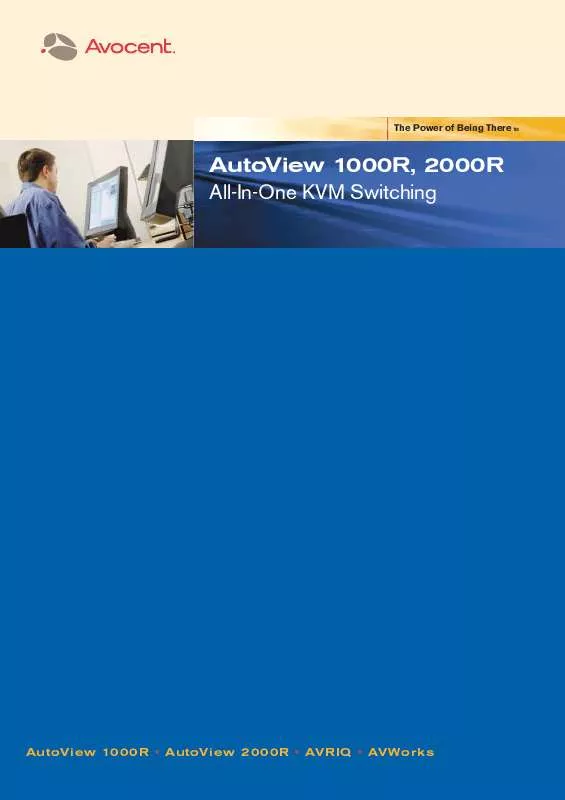Detailed instructions for use are in the User's Guide.
[. . . ] The Power of Being There TM
AutoView 1000R, 2000R All-In-One KVM Switching
AutoView 1000R · AutoView 2000R · AVRIQ · AVWorks
AutoView
Product Series
The latest AutoView solution combines the power of local KVM switching and remote IPbased KVM switching in a single switch. With this solution, users benefit from convenient access, enhanced security and advanced manageability for multi-platform server environments.
All-in-one KVM Switching
AutoView provides an analogue port for local access and an Ethernet port for extended/remote IP-based access. [. . . ] With a built in microprocessor for convenient upgrades, the AVRIQ works seamlessly between the AutoView switch and the server to provide a superior connectivity solution. For complete system administration, AutoView features the patented On-Screen Configuration and Activity Reporting (OSCAR) management tool for at the rack access. OSCAR uses intuitive menus for point-and-click system configuration and server selection. Avocent's client-based AVWorks management utility provides features such as auto-discovery, wizard-based installation and context sensitive on-line help. With
Highlights
Features Benefits
All CAT 5 Cabling Convenient Access Multi-platform Server Support Wizard-based Installation Easy Manageability Keep Alive Safeguard Flash Upgrade Enhanced Security
Reduces cable bulk At the rack, at the desk or over the Internet PS/2, Sun and USB Operational in minutes AVWorks client-based administration OSCAR convenient on-screen management Allows attached servers to continue operating in the event of power failure to the switch Easy updates for all connected firmware DES, 3DES and 128bit encryption for secure authentication and data transfers via industry-standard SSL connections
CAT5 Cables AVRIQ Cable Interface
Remote User
AutoView 2000R
PS/2, Sun and UBS servers
In the diagram to the left, the
Local Analogue Connection
AutoView 2000R provides local access at the rack, or remote access within the data centre or from any location across the globe.
AutoView 1000R
AutoView 2000R
Specifications
AutoView 1000R and AutoView 2000R MECHANICAL HEIGHT WIDTH DEPTH WEIGHT
AutoView Units
1. 75" (4. 45 cm)
17" (43. 18 cm)
11" (27. 94 cm)
8 lbs (3. 6 kg)
ENVIRONMENTAL / POWER / HARDWARE
AVRIQ
Operating Temperature Storage Temperature Power Requirements Heat Dissipation Supported Hardware - Computer Supported Hardware - Video Modes - Video Resolution
32º (0ºC) to 104º (40ºC) -4º (-20ºC) to 158º (70ºC) 100-240 VAC, 50-60 Hz 92 BTU/hour IBM PC/AT, PS/2, USB, Sun and 100% compatibles XGA and VGA Local analogue port: 1600 x 1024 @ 75 Hz Digital port: 1280 x 1024 @ 75 Hz PS/2 keyboard, PS/2 mouse, Microsoft Explorer mouse, Microsoft IntelliMouse family, Sun Type 5 and Type 6 Two Year
AVWorks
Supported Hardware - Peripherals Warranty
Ordering Information
SWITCH
AutoView 1000R A1000R-EU AutoView 2000R A2000R-EU 1 local user, 2 digital users, 16-port, includes AVWorks software 1 local user, 1 digital user, 16-port, includes AVWorks software
CABLE INTERFACE
AVRIQ-PS2 AVRIQ-USB AVRIQ-VSN AVRIQ-WSN
Cable interface for VGA, PS/2 keyboard, PS2 mouse with CAT 5 connection Cable interface for VGA, USB keyboard/USB mouse with CAT 5 connection Cable interface for VGA, Sun keyboard/mouse with CAT 5 connection Cable interface for 13W3, Sun keyboard/mouse with CAT 5 connection
Configuration port
10/100 Ethernet connection for digital KVM access
Universal AC power
Analogue connection for KVM Access
AVRIQ smart cable interface connection using CAT 5 technology
AutoView 1000R
Combines local and remote IP access, with on-screen management and advanced client-based system administration
Products at a Glance
KVM SWITCHING SOLUTIONS TARGET DEVICES
16 Servers
SIMULTANEOUS USERS
1 Local 1 Digital 1 Local 2 Digital
PLATFORMS
PS/2, Sun, USB PS/2, Sun, USB
AutoView 1000R AutoView 2000R
16 Servers
AutoView 2000R
Provides simultaneous access for two IP-based users from any location and the convenience of a local user for atthe-rack access
AVRIQ
With a built in microprocessor for convenient upgrades, the smart cable works seamlessly between the AutoView and the server to provide unsurpassed connectivity solutions
About KVM KVM stands for keyboard, video and mouse. KVM switching systems provide access and control of multiple racks of servers from a single console, as well as control from remote locations. These switches eliminate extra keyboards, monitors and mice and allow businesses to save critical space in their data centres. KVM solutions also provide extended cabling distances and console signal conversion. About Avocent
Avocent's Product Portfolio Avocent's broad product portfolio includes data centre solutions such as: AMX, AutoView, CPS, DS1800, DSR, LongView, OutLook, SPC, SwitchView and XP. Learn more about Avocent's full range of switching, extension, power management and remote IP solutions at www. avocent-europe. com.
European Headquarters Avocent International Limited Avocent House, Shannon Free Zone Shannon, Co Clare, Ireland Tel: + 353 61 471 877 Fax: + 353 61 471 871 www. avocent-europe. com Avocent International UK Building A, Trinity Court Wokingham Road, Bracknell Berkshire, RG42 1PL, UK Tel: +44 (0) 1344 668 049 Fax:+44 (0) 1344 668 149 Avocent International Benelux Brainpark II, Lichtenauerlaan 102-120 3062 ME Rotterdam, The Netherlands Tel: + 31 10 2045700 Fax: + 31 10 2045867 Avocent International France Regus Roissy, Bâtiment Le Dôme, 1, rue de la Haye BP 10910, 95731 Roissy CDG Cedex, France Tel: + 33 (0) 1 4919 2644 Fax: + 33 (0) 1 4919 2100 www. avocent. fr Avocent International Nordics Box 10026, SE 121 26 Stockholm Globen, Stockholm, Sweden Tel: + 46 (0) 855 672 672 Fax: + 46 (0) 855 672 671
AVWorks
AVWorks management software provides easy access to any connected server in your network from any location
Avocent is the leading worldwide supplier of KVM switching and connectivity solutions that provide IT managers with access and control of multiple servers and network data centre devices. [. . . ] OutLook, OSCAR and Apex are registered trademarks of Apex Inc. All other marks are the property of their respective owners. [. . . ]