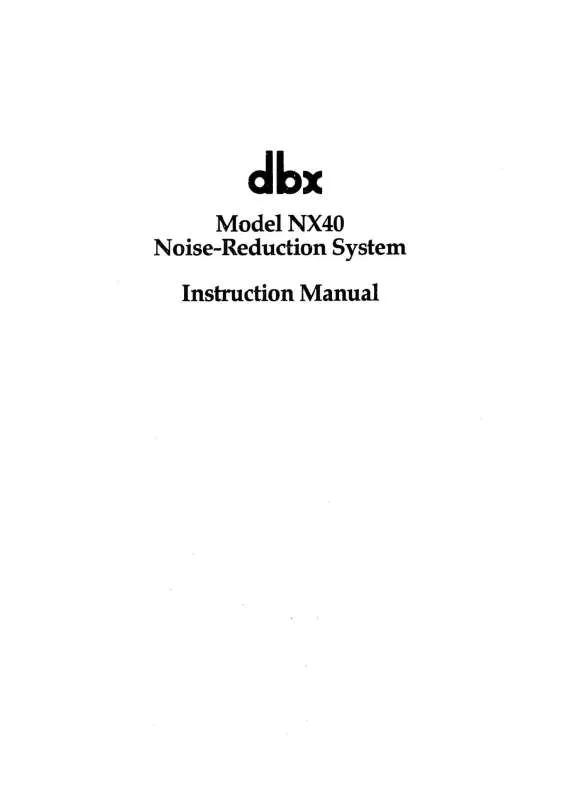Detailed instructions for use are in the User's Guide.
[. . . ] GROUNDING OR POLARIZATION: Precautions should be taken so that the grounding or polarization means of an appliance is not defeated. POWER CORD PROTECTION: Power supply cords should be routed so that they are not likely to be walked on or pinched by items placed upon or against them, paying particular attention to cords at plugs, convenience receptacles, and the point where they exit from the appliance. SERVICING: To reduce the risk of fire or electric shock, the user should not attempt to service the appliance beyond that described in the operating instructions. All other servicing should be referred to qualified service personnel. [. . . ] You are setting the frequency point at which de-essing will begin to occur. For the femail voice a good starting point is in the 5-8kHz range, and for males the range is a little lower, about 3-6kHz. Amount from 0% to 100%: The Amount control varies the amount of de-essing. For light de-essing set it low, and for a heavier effect, set it higher.
EDITING THE SIDECHAIN EQ AND THE IN-LINE EQ
Parameters of the EQ The parameters included on the MODEL NX40 for EQ operations are as follows:
Figure 19: EQ parameters and curve
Off/on: Like any other element, the EQ must be turned on. Monitor off/on: If you are using a program number that has the sidechain functionality enabled, the next parameter you see will be MONITOR. The sidechain monitor lets you hear the signal you are using in the sidechain path, as opposed to the signal you are using for the audio ins and outs. This can be useful for identifying and centering on specific frequencies. TSE mode: Dark, Warm, None, Light, Bright: There are five TSETM Tape Saturation Emulation settings in the MODEL NX40. TSETM is tied to the TYPE IVTM Conversion process, and allows you to add definition to your recordings in pleasing amounts of your choosing. Because TSETM is related to the analog to digital conversion process, its settings are inactive while processing a digital source. (See Appendix 1. )
zzzz yyyy , , , ,
18
|||| zzzz yyyyy , , , , ,
MORE ABOUT SIDECHAIN EQ
Digital Dynamics Processor
Section 4: Editing / Saving / Recalling Programs
MODEL NX40
Bands 1, 2, and 3: The EQ is a three band parametric which allows adjustments of frequency center, Q, and level. While it is true that all frequencies are lowered in level when the compressor is triggered, generally the sss sound occurs alone, before or after the dominant tone in the voice. In the MODEL NX40 use the factory setup called "De-ess vocal" for this effect. To increase the sustain of a musical instrument (e. g. , a guitar or bass), use the sidechain circuit and boost the EQ in the dominant frequency range of the instrument, along with a fairly low threshold and a moderate compression ratio.
zzz yyyy , , , ,
19
||||
®
Section 4: Editing / Saving / Recalling Programs
The sidechain path may also be used to reduce the effects of low frequencies on the compressor. Using the EQ to de-emphasize low frequencies allows the detectors of the gate, compressor, and limiter elements to react only to the more musical parts of the audio signal. This method greatly reduces the "pumping and breathing" that can occur in compressors. The in-line 3-band parametric EQ works in the same way as the sidechain EQ. It is a 3-band parametric EQ that has variable Q and a +/-12dB boost or cut ability in each of the 3 bands
CHANGING CHAIN TYPES
Users who wish to configure the MODEL NX40 "from the ground up" may do so. While in program mode and on any program number you may press, hold, and release the Program button to enter the CONFIG SETUP mode. Doing so from a stereo linked program number takes you to a screen that says "Config Setup" in the top text line under the program number. In the second line of text you will see the cursor and the current chain in any stereo setup. You can scroll between them and choose one of them for your setup by pressing the store button.
NOTE: BEFORE ENTERING CONFIG SETUP ALWAYS SET AUTOLOAD
TO
ON.
If you are using a dual mono program, the screen will allow you to choose two different setups from among the 6 chain choices. [. . . ] It takes you set by step through all of the operation commands of a typical SysEx procedure. <<SysEx Header>> F0 00 01 1E 00 01 <<Procedure>> 43 <<Setup Dump Version>> 00 01 00 01 <<Setup Type and Setup Number>> 00 00 00 00 <<Setup Transmit Count. . . Lo Bytes, Hi Bytes>> 00 0A 00 06 <<12 Character Setup Name. . . dynamic>> 00 31 00 3A 00 52 00 76 00 62 00 20 00 32 00 3A 00 47 00 74 00 52 00 76 <<Null to indicate end of Character String>> 00 00 <<Misc Setup Data. . . too dynamic to document>> 00 07 00 00 00 06 00 00 00 03 00 06 00 03 00 32 00 08 00 03 00 00 00 00 00 02 00 04 00 00 00 00 00 02 00 08 00 00 00 00 01 7E 00 00 00 00 00 20 01 7F 00 00 00 00 00 20 00 00 00 00 00 00 00 20 00 01 00 00 00 00 00 20 00 02 00 00 00 00 00 20 00 00 00 00 00 00 00 00 00 00 00 00 00 00 <<SysEx End>> F7
zzzz yyyy , , , ,
34
|||| zzzz yyyyy , , , , ,
Section 6: Appendices
Digital Dynamics Processor
MODEL NX40
APPENDIX 5: FACTORY SERVICE / WARRANTY INFORMATION
Warranty / Factory Service If you require technical support, contact dbx Customer Service. Be prepared to accurately describe the problem. Know the serial number of your unit - this is printed on a sticker attached to the rear panel. [. . . ]