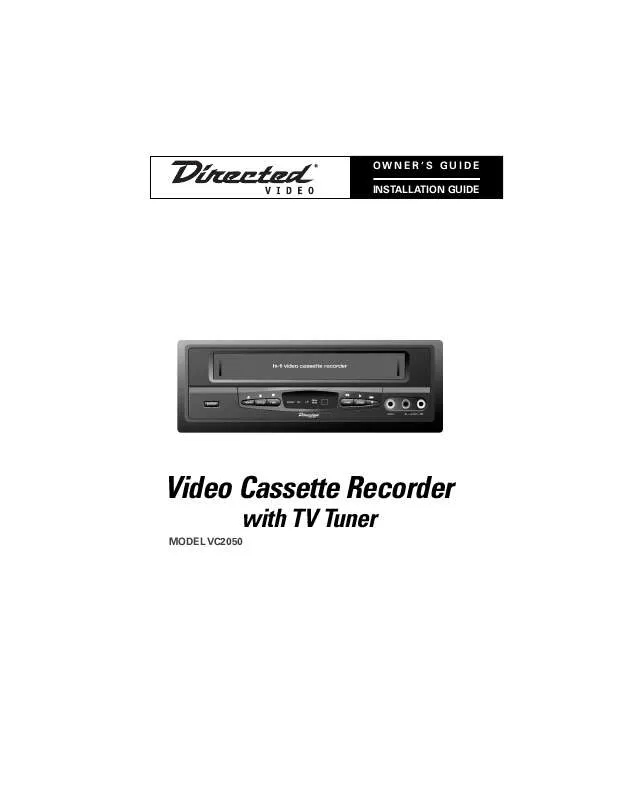User manual DEI VC2050 Installation Guide
Lastmanuals offers a socially driven service of sharing, storing and searching manuals related to use of hardware and software : user guide, owner's manual, quick start guide, technical datasheets... DON'T FORGET : ALWAYS READ THE USER GUIDE BEFORE BUYING !!!
If this document matches the user guide, instructions manual or user manual, feature sets, schematics you are looking for, download it now. Lastmanuals provides you a fast and easy access to the user manual DEI VC2050. We hope that this DEI VC2050 user guide will be useful to you.
Lastmanuals help download the user guide DEI VC2050.
Manual abstract: user guide DEI VC2050Installation Guide
Detailed instructions for use are in the User's Guide.
[. . . ] OWNER 'S GUIDE INSTALLATION GUIDE
Video Cassette Recorder
with TV Tuner
MODEL VC2050
Limited One-Year Warranty
For a period of ONE YEAR from the date of purchase,
your authorized dealer to obtain the service charge for your unit. TO THE MAXIMUM EXTENT ALLOWED BY LAW, ALL WARRANTIES, INCLUDING BUT NOT LIMITED TO EXPRESS WARRANTY, IMPLIED WARRANTY, WARRANTY OF MERCHANTABILITY, FITNESS FOR PARTICULAR PURPOSE AND WARRANTY OF NON-INFRINGEMENT OF INTELLECTUAL PROPERTY, ARE EXPRESSLY EXCLUDED; AND DIRECTED NEITHER ASSUMES NOR AUTHORIZES ANY PERSON OR ENTITY TO ASSUME FOR IT ANY DUTY, OBLIGATION OR LIABILITY IN CONNECTION WITH ITS PRODUCTS. OF THIRD DIRECTED DISCLAIMS AND HAS PARTIES INCLUDING DEALERS OR ABSOLUTELY NO LIABILITY FOR ANY AND ALL ACTS
Directed Electronics, Inc. ("DIRECTED") promises to the original purchaser to repair or replace, free of cost, with a comparable reconditioned model any VIDEO CASSETTE RECORDER (hereafter the "UNIT"), which prove to be defective in workmanship or material defect under normal use, provided the following conditions are met: the unit was purchased and installed by an authorized DIRECTED dealer; the unit remains in the vehicle in which the unit was originally installed; and the unit is returned to DIRECTED. [. . . ] To install the remote IR sensor, simply plug it into the input next to the power plug. Run the sensor cable to the front of the vehicle and mount the sensor in a convenient location so that the remote control can be easily pointed toward the remote sensor eye. IN FROM ANT - Use to input cable or antenna signal. OUT TO TV - Use to output VCR signal to TV or monitor.
8. 9.
Note: Route the wires so they can not be pinched, punctured, or chaffed against bare metal. Always fuse appropriately at the source.
© 2001 Directed Electronics, Inc.
9
Remote Control
Always aim the remote control directly at the VCR or the remote sensor eye.
TV/VCR Switchs between TV or VCR source. ENTER SHIFT PLAY Press to begin playback. STOP Stops tape movement.
POWER TV/VCR
MENU Selects menu. TRACKING UP/DOWN Adjusts cassette tracking. STILL(Pause)/SLOW Selects still frame or variable slow motion playback. DISPLAY FF Fast forwards tape from stop mode. Battery Compartment (on back)
REC
MENU
ENTER DISPLAY CH/TRK
SHIFT
IISTILL/SLOW
Remote Control Battery Install/Replace
1. Slide battery compartment cover out from back of remote control. Slide battery compartment cover back in.
10
© 2001 Directed Electronics, Inc.
Playing a Tape
1. If connected with RCA cable, set TV to video mode. If connected with RF cable, set TV to channel 3 or 4 and set VCR output to channel 3 or 4 in the MAIN MENU. (Refer to page 11. ) Load a video cassette tape. If the tape doesn't have a safety tab, VCR will playback automatically. When playback starts, the VCR automatically adjusts the tracking for clear picture and sound. tape; this alignment is called tracking. Videocassettes recorded on other VCRs and videocassettes with copy protection may require some manual adjustment. To adjust manually, press CH/TRK up or down as necessary until the best picture possible is achieved.
NOTE: Picture distortion often occurs at the beginning of a tape. [. . . ] Channel Add/delete You can add or delete channels that have been memorized by the Automatic Channel Memory function. Press ENTER to add the selected channel. Press SHIFT to delete the selected channel.
2.
3.
NOTE: The Auto Channel Memory function must be performed before Channel Add/delete can be used.
VCR OUTPUT CH
VCR sends the output signals to channel 3 or 4 on your TV. Set the output channel on the menu to 3 CH or 4 CH, whichever is vacant in your area. [. . . ]
DISCLAIMER TO DOWNLOAD THE USER GUIDE DEI VC2050 Lastmanuals offers a socially driven service of sharing, storing and searching manuals related to use of hardware and software : user guide, owner's manual, quick start guide, technical datasheets...manual DEI VC2050