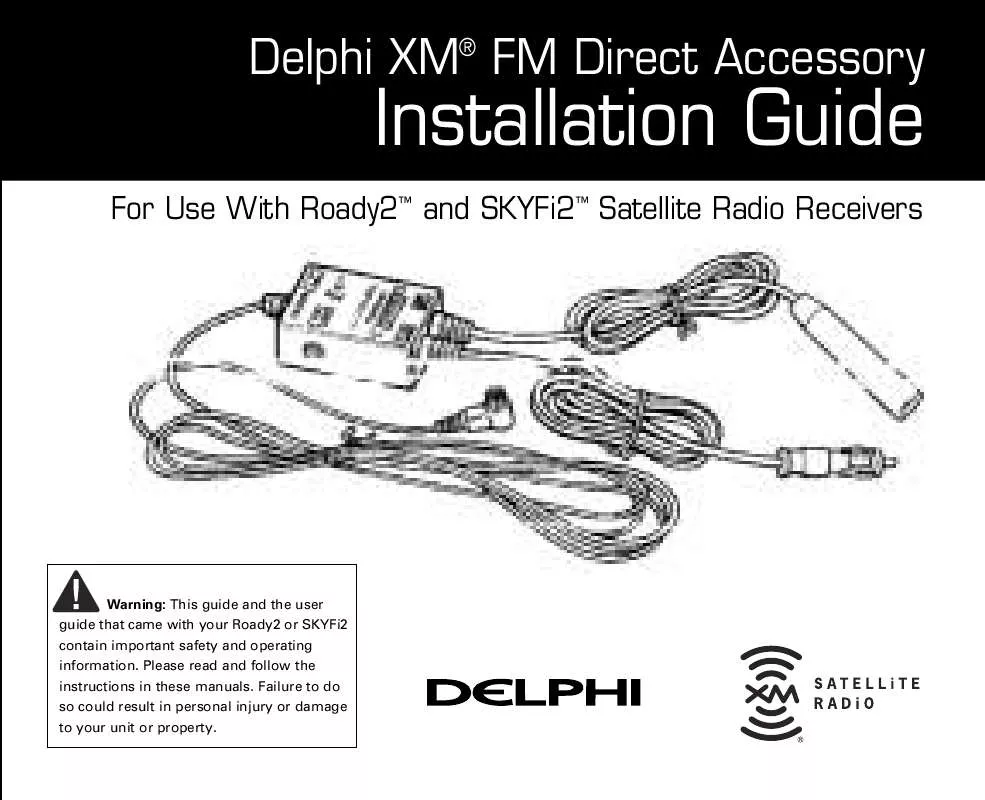User manual DELPHI SA10112 INSTALLATION GUIDE
Lastmanuals offers a socially driven service of sharing, storing and searching manuals related to use of hardware and software : user guide, owner's manual, quick start guide, technical datasheets... DON'T FORGET : ALWAYS READ THE USER GUIDE BEFORE BUYING !!!
If this document matches the user guide, instructions manual or user manual, feature sets, schematics you are looking for, download it now. Lastmanuals provides you a fast and easy access to the user manual DELPHI SA10112. We hope that this DELPHI SA10112 user guide will be useful to you.
Lastmanuals help download the user guide DELPHI SA10112.
Manual abstract: user guide DELPHI SA10112INSTALLATION GUIDE
Detailed instructions for use are in the User's Guide.
[. . . ] Delphi XM® FM Direct Accessory
Installation Guide
For Use With Roady2TM and SKYFi2TM Satellite Radio Receivers
Warning: This guide and the user guide that came with your Roady2 or SKYFi2 contain important safety and operating information. Please read and follow the instructions in these manuals. Failure to do so could result in personal injury or damage to your unit or property.
Delphi XM FM Direct Accessory Set-up
Your FM Direct Accessory contains the following components:
Delphi XM FM Direct Accessory
Power socket
Figure 1. [. . . ] If AM reception is not restored, try a different adaptor that will allow the active bias to reach the AM antenna. Professional installation is recommended.
The Delphi XM FM Direct Accessory may be tie wrapped to existing wire harnesses or other under-dash structures, or placed under a seat. The accessory should be constrained in some way to help prevent it from causing annoying rattles or other noise and/or chafing.
Turning on the XM FM Direct Accessory
With ignition in the accessory position, the Delphi XM FM Direct Accessory is always on in a standby condition. When you turn on your Roady2 or SKYFi2, the accessory will automatically switch the vehicle stereo input from your FM antenna to an XM signal.
Changing the Transmitting Frequency
The Delphi XM FM Direct Accessory allows you to change the XM Satellite Radio broadcast signal to an FM frequency and input the broadcast directly into your vehicle's radio antenna cable. You can select the frequency on which the broadcast is sent from your Roady2 or SKYFi2 controls in the same manner as you would for the wireless modulation mode. (See your Roady2 or SKYFi2 user manual for more information. ) Set your vehicle radio to the same FM frequency as the one selected for the Delphi XM FM Direct Accessory.
XM Satellite Radio Accessory Products Limited Warranty
Delphi Product and Service Solutions ("Delphi") warrants all Portable XM Satellite Radio Accessory Products sold by Delphi ("Products") to be free of defects in material and workmanship, subject to the following conditions: The duration of Delphi's warranty with respect to Delphi Portable XM Satellite Radio Accessory Products is limited to one (1) year from the date of sale to the original consumer purchaser. No other express warranties are made with respect to any Product. All implied warranties, including warranties of merchantability and fitness for a particular purpose are limited to the warranty period set forth above. This warranty is not transferable and applies only to the original consumer purchaser of the Product. Delphi will, as its sole obligation under this warranty, replace or repair, at its option, any Product that does not conform to this warranty. Products may be repaired or replaced with new or with refurbished items. This limited warranty does not cover defects in appearance, cosmetic, or decorative items, including any non-operative parts. Under no circumstances will Delphi be liable for any incidental or consequential damages under this warranty or any implied warranties. These remedies are the customer's exclusive remedies for breach of warranty. This limited warranty only extends to customers who purchase the Products in the United States. Delphi will not be responsible for damage resulting from any (i) deviation from Delphi's operating instructions as printed in Delphi's catalog or on any packaging, labels, or other literature provided with a Product, (ii) installation of a Product in a manner which is inconsistent with Delphi's written instructions, (iii) alteration or modification of a Product, (iv) misuse, (v) neglect, (vi) abuse, (vii) accident, (viii) normal wear and tear, (ix) commercial use, (x) improper storage, (xi) environmental conditions, including excessive temperature or humidity, (xii) service by anyone other than a Delphi authorized repair facility, (xiii) other improper application, installation or operation of the Product, or (xiv) defects or malfunctions of which Delphi is not advised within ten (10) days of the expiration of the limited warranty period. [. . . ] NO PERSON IS AUTHORIZED BY DELPHI TO MODIFY OR ADD TO THIS LIMITED WARRANTY.
Delphi Corporation 1441 West Long Lake Road · Troy, Michigan 48098-5090 U. S. A. Customer Service: [1] 877. GO DELPHI
www. delphi. com
The Roady2 name, SKYFi2 name, XM name, and related logos are trademarks of XM Satellite Radio Inc. Printed on Recycled Paper ©2004 Delphi Corporation. [. . . ]
DISCLAIMER TO DOWNLOAD THE USER GUIDE DELPHI SA10112 Lastmanuals offers a socially driven service of sharing, storing and searching manuals related to use of hardware and software : user guide, owner's manual, quick start guide, technical datasheets...manual DELPHI SA10112