Detailed instructions for use are in the User's Guide.
[. . . ] AV SURROUND RECEIVER RÉCEPTEUR AUDIO-VIDÉO
AVR-2801/981
OPERATING INSTRUCTIONS MODE D'EMPLOI
FOR ENGLISH READERS POUR LES LECTEURS FRANCAIS
PAGE PAGE
02 ~ 2, 54 ~
PAGE 053 PAGE 103
2 We greatly appreciate your purchase of the AVR-2801/981. 2 To be sure you take maximum advantage of all the features the AVR-2801/981 has to offer, read these instructions
carefully and use the set properly. Be sure to keep this manual for future reference should any questions or problems arise.
2 Nous vous remercions de l'achat de l'AVR-2801/981. 2 Pour être sûr de profiter au maximum de toutes les caractéristiques qu'a à offrir l'AVR-2801/981, lire avec soin ces
instructions et bien utiliser l'appareil. [. . . ] · Some manufacturers use different types of remote control codes for their products. If the component does not operate when set to remote codeset A, try setting to the B or C codesets.
26
ENGLISH
Operating a video component stored in the preset memory
1 2
Set the slide switch to "VIDEO".
AUDIO AVR/AVC VIDEO
START SYSTEM CALL LEARNED/TX POWER
RC-881
ON / SOURCE SHIFT
SET
DVD
CALL
VDP
OFF
TUNER
3
1
TV/DBS
2 5
CD
3
PHONO
4
VCR-1
6
CDR/TAPE CHANNEL
7
8 0
9
TV/VCR
Set the slide switch to the component to be registered (DVD, VDP, VCR or TV).
CD DECK CDR/MD
VCR-2/V. AUX
+10
A/B
3
VOLUME
DISC SKIP+
SPEAKER
DOLBY / DTS SURROUND
DIRECT
DVD VDP VCR
TV
DSP SIMULATION
5CH STEREO
STEREO MASTER VOL.
INPUT MODE
ANALOG
EXT. IN
1 3
AUDIO AVR/AVC VIDEO
CD
DECK CDR/MD
MUTING
DVD VDP VCR
SYSTEM SETUP
TV
SURROUND PARAMETER
2 3
TUNING
TITLE BAND
CH SELECT
MENU/GUIDE
MODE
ENTER
SELECT
MEMORY
STATUS DISPLAY
ON SCREEN
RETURN
USE/LEARN T. TONE
DVD SET UP
3
Operate the video component. · For details, refer to the component's operating instructions. * Some models cannot be operated with this remote control unit.
1. DVD player system buttons
SYSTEM CALL POWER
SET
DVD
CALL
VDP
OFF
TUNER
ON / SOURCE SHIFT
1
TV/DBS
2 5
CD
3
PHONO
4
VCR-1
6
CDR / TAPE
CHANNEL
7
VCR-2/V. AUX
8 0
9
TV/VCR
+10
A/B
POWER : Turns power on and off (ON/SOURCE) 6, 7 : Manual search (forward and reverse) 2 : Stop 1 : Play 8, 9 : Auto search (cue) 3 : Pause SKIP + : (for DVD changers only) TITLE : Call out title
MENU : DISPLAY : DVD SET UP : RETURN : ·, ª : 0, 1 : SELECT :
Call out menu Switch display DVD setup Menu return Cursor up/down Cursor left/right Enter setting
VOLUME
DISC SKIP+
SPEAKER
DOLBY / DTS SURROUND
DIRECT
NOTE: Some manufacturers use different names for the DVD remote control buttons, so also refer to the instructions on remote control for that component.
DSP SIMULATION
5CH STEREO
STEREO MASTER VOL.
INPUT MODE
ANALOG
EXT. IN
AUDIO AVR/AVC VIDEO
CD
DECK CDR/MD
2. Video deck (VCR) system buttons buttons
MUTING SYSTEM CALL POWER SYSTEM CALL ON / SOURCE SHIFT POWER
4. Monitor TV system buttons
SYSTEM CALL POWER
SET
CALL
VDP
OFF
TUNER
SET
DVD
CALL
VDP
OFF
TUNER
ON / SOURCE SHIFT
SET
DVD
CALL
VDP
OFF
TUNER
ON / SOURCE SHIFT
DVD VDP VCR
SYSTEM SETUP
TV
DVD
SURROUND PARAMETER
TUNING
1
TV/DBS
2 5
CD
3
PHONO
1
TV/DBS
2 5
CD
3
PHONO
1
TV/DBS
2 5
CD
3
PHONO
TITLE BAND
CH SELECT
MENU/GUIDE
4
VCR-1
6
CDR / TAPE
4
CHANNEL VCR-1
6
CDR / TAPE
4
CHANNEL VCR-1
6
CDR / TAPE
MODE
ENTER
SELECT
CHANNEL
7
ON SCREEN
8 0
9
TV/VCR
7
VCR-2/V. AUX
8 0
9
TV/VCR
7
VCR-2/V. AUX
8 0
9
TV/VCR
MEMORY
STATUS DISPLAY
VCR-2/V. AUX
RETURN
+10
A/B
+10
A/B
+10
A/B
USE/LEARN T. TONE
DVD SET UP
VOLUME
DISC SKIP+
VOLUME
DISC SKIP+
VOLUME
DISC SKIP+
POWER : Power on/off POWER : Power on/off POWER : Power on/off (ON/SOURCE) (ON/SOURCE) (ON/SOURCE) VOLUME : Volume 6, 7 : Manual search 6, 7 : Manual search (forward and reverse) (forward and reverse) ·, ª up/down TV/VCR : Switch between TV 2 : Stop 2 : Stop and VCR 1 : Play 1 : Play CHANNEL : Switch channel 8, 9 : Auto search (cue) 3 : Pause +, CHANNEL : Switch channel 3 : Pause +,
27
ENGLISH
Learning function
· If your AV component is not a DENON product or it cannot be operated with the preset memory codesets, you can "teach" the AVR-2801/981's remote control to "learn" the codes from the component's original remote control. · The buttons that can be "learned" are the CD, DECK and CDR/MD system buttons (see page 24) and the DVD, VDP, VCR and TV system buttons (see page 27). (For the CD, CDR/MD, DVD, VDP and TV, the A block buttons can also be "learned", and for the DVD and TV, the B block buttons can also be "learned". )
SYSTEM CALL POWER
SET
CALL
OFF
ON / SOURCE SHIFT
DVD
VDP
TUNER
1
2 5
CD
3
PHONO
1
Press the USE/LEARN selector button with the tip of a pen etc. , to set the learn mode. Both the START and LEARNED/TX indicators flash. Flashes
A
TV/DBS
4
VCR-1
6
CDR / TAPE
CHANNEL
7
VCR-2/V. AUX
8 0
9
TV/VCR
+10
A/B
4
VOLUME DISC SKIP+ SPEAKER DOLBY / DTS SURROUND DIRECT DSP SIMULATION 5CH STEREO STEREO MASTER VOL. INPUT MODE ANALOG EXT. IN
This unit's remote control unit
2
AUDIO AVR/AVC VIDEO
CD
DECK CDR/MD
MUTING
DVD VDP VCR
SYSTEM SETUP
TV
SURROUND PARAMETER
3 B
TUNING
2 3 4
Set the program switch to the side to be learned. Set to the AUDIO side for the CD, tape deck or CDR/MD position, to the VIDEO side for the DVD, VDP, VCR or TV position.
AUDIO AVR/AVC VIDEO
TITLE BAND
CH SELECT
MENU/GUIDE
MODE
ENTER
SELECT
MEMORY
STATUS DISPLAY
ON SCREEN
RETURN
1, 8
USE/LEARN T. TONE
DVD SET UP
5
Check that the START LED is lit, then press the button to be "learned" on the other remote control unit.
Other remote control unit
Set the program switch to the position to be learned.
CD DECK CDR/MD
DVD VDP VCR
TV
Set the remote control units so they are facing each other, then press the button to be learned on this unit's remote control unit.
Transmitting windows Other remote control unit
This unit's remote control unit
6
Once the START LED turns off and the LEARNED/TX LED lights, release the button on the other remote control unit.
Light
Approx. 5 cm This unit's remote control unit
The two LEDs start flashing again.
Light
The indicator stops flashing and the START LED lights. The learnable buttons are the buttons which can be operated with the DENON system codes for the CD player, tape deck, CD recorder, MD recorder, the buttons which can be operated with the preset memory for the DVD, VCR, VDP and TV. For the TV only, however, the buttons in the section indicated "A" on the diagram above can also be "learned". Use these to "learn" TV channels.
7 8
To "learn" other buttons, repeat steps 2 to 6.
Once the learning operation is completed, press the USE/LEARN selector button again. The two LEDs stop flashing and the learning mode is cancelled.
Check that the stored codes work properly.
NOTES: · Up to 26 codes can be "learned", but this number may be lower if the codes are long. · If a non-learnable button is pressed or two or more buttons are pressed at once, the two LEDs will once again light when the button(s) is released. · If the codes could not be stored, the LEARNED/TX LED does not light after the START LED turns off. For limited number of models, codes cannot be stored in RC-881. · If the two LEDs start flashing rapidly after the START LED lights, this means that the memory is already full, and the code you have just attempted to store was not stored. [. . . ] Also, never switch the input mode to "ANALOG" or "PCM" during playback. The same holds true when playing CDs or LDs on a DVD player or LD/DVD compatible player. For DVDs, the DTS signals are recorded in a special way so this problem does not occur. *2 The signals provided at the digital outputs of a CD or LD player may undergo some sort of internal signal processing (output level adjustment, sampling frequency conversion, etc. ). [. . . ]

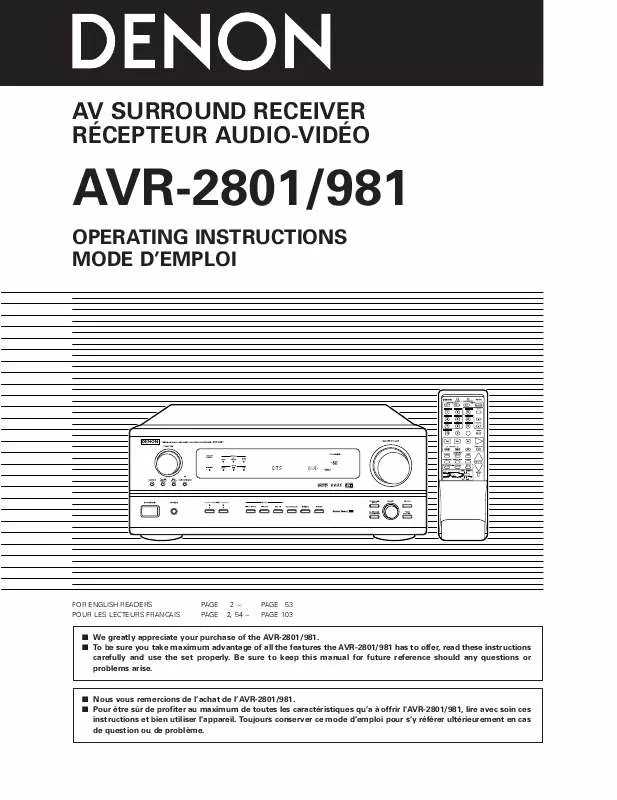
 DENON AVR-2801 Product Brochure (405 ko)
DENON AVR-2801 Product Brochure (405 ko)
