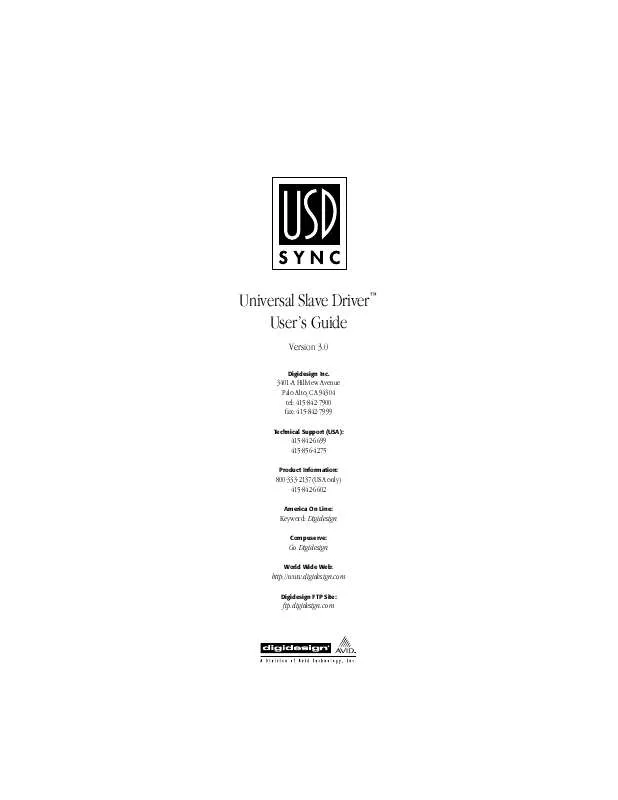Detailed instructions for use are in the User's Guide.
[. . . ] Universal Slave DriverTM User's Guide
Version 3. 0
Digidesign Inc.
3401-A Hillview Avenue Palo Alto, CA 94304 tel: 415·842·7900 fax: 415·842·7999
Technical Support (USA):
415·842·6699 415·856·4275
Product Information:
800·333·2137(USA only) 415·842·6602
America On Line:
Keyword: Digidesign
Compuserve:
Go Digidesign
World Wide Web:
http://www. digidesign. com
Digidesign FTP Site:
ftp. digidesign. com
Universal Slave Driver Project Team: Jeff Bell, William Bembo, Jan Biles, Neal Breitbarth, Johann Bryant, Vicky Fontes, Mary Horner, Mark Kirchner, David Kwan, Sam LaMacchia, Mildred Low, Donna Mathis, Des Medeiros, Terri Merrell, Christopher Michael, Kevin Miller, Mike Newman, Demetri Patukas, Lupe Portugal, Rene Pulido, Ed Rios, Kevin Turner, Michael VanLandingham, and John Weitz. Universal Slave Driver Firmware and Setup Software: Sam LaMacchia Universal Slave Driver Hardware: Christopher Michael Universal Slave Driver Manufacturability: Johann Bryant Universal Slave Driver User's Guide: Brent Hurtig and David Kwan Illustrations: David Kwan Cover Design: Van Chuchom Product Management: Mike Newman Special Thanks to: Dave Clementson, Rob d'Amico, John Duesenberry, Dave Lebolt, Jim Jasmin, Jeff Mock, Mike Rockwell, Dana Ruzicka, Mike Cuddy, and the entire Hi-Thigh/Low-Jitter Digidesign chorus line. This manual is copyrighted ©1997 by Digidesign, a division of Avid Technology, Inc. (hereafter "Digidesign"), with all rights reserved. [. . . ] When generating LTC, you can set any desired start time. Refer to the above Generator Reference Rule, when choosing to which clock source the generator will resolve (lock).
To generate LTC internally:
3
1. Ensure that the Universal Slave Driver's LTC output is connected to an appropriate audio input or time code input of a "destination" device (the device onto which you wish to record LTC). Next, set the level of the LTC analog signal. To do this, select the desired level (24 dBu to +9 dBu) from the USD Setup's LTC Output Level pop-up menu. If you're in doubt, set the signal to 10 dBu. Set the input level of the destination device to record LTC at an appropriate level. Certain consumer-grade devices may require a relatively low level, to minimize the chance of crosstalk onto other audio tracks. If the incoming signal remains too "hot, " then reduce the Universal Slave Driver's LTC output level, as described in Step 2. In USD Setup's Positional Ref pop-up menu, select the desired external positional reference (any choice except Generate). The Universal Slave Driver will now begin regenerating LTC as soon as it receives a valid positional reference signal.
1. Ensure that the Universal Slave Driver's LTC output is connected to an appropriate audio input or time code input of a "destination" device (the device onto which you wish to record LTC). Next, set the level of the LTC analog signal. To do this, select the desired level (24 dBu to +9 dBu) from the USD Setup's LTC Output Level pop-up menu. If you're in doubt, set the signal to 10 dBu. Set the input level of the destination device to record LTC at an appropriate level. Certain consumer-grade devices may require a relatively low level, to minimize the chance of crosstalk onto other audio tracks. If the incoming signal remains too "hot, " then reduce the Universal Slave Driver's LTC output level, as described in Step 2. In USD Setup's Positional Ref pop-up menu, select Generate.
Using the USD Setup Software (Remote Control)
61
5. In USD Setup's Generator/Bi-Phase Preset window, type in the desired time code start time, in Hrs:Min:Sec:Frm. If you wish to start at 00:00:00:00, click Zero. Most post-production facilities in the U. S. [. . . ] Select the Universal Slave Driver's last "normally" accessed parameter name--which is Video System (VIdEo SY)--using the Set, Down, and Up switches (as described in Chapter 4).
Appendices
139
2. With the LED Time Code Display showing VIdEo SY, press and hold the Up switch. While you continue to hold that switch, press the Clock Reference switch momentarily, and then release both switches. The LED Time Code Display will read:
3. [. . . ]