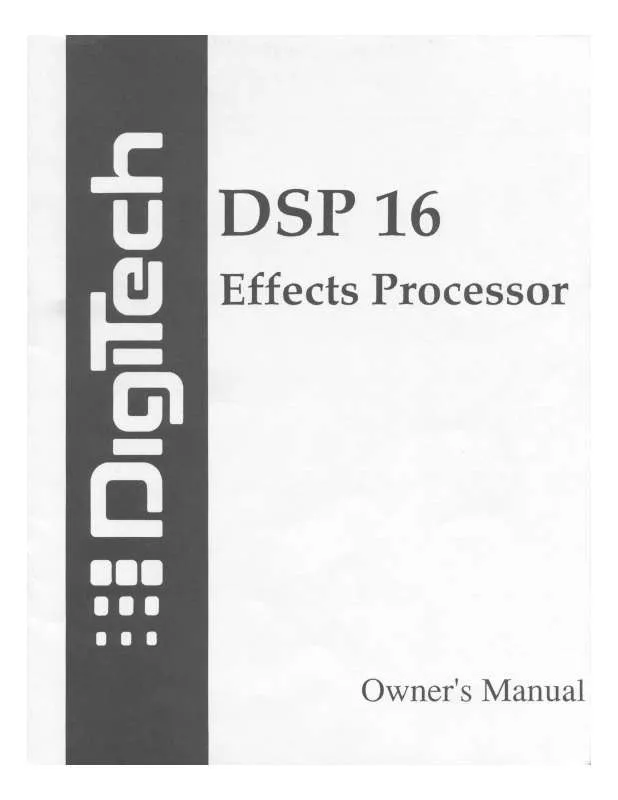Detailed instructions for use are in the User's Guide.
[. . . ] Do not attempt to service the unit yourself. Refer all servicing to qualified personnel. Opening the chassis for any reason will void the manufacturer's warranty. If liquid is spilled on the unit, shut it off immediately and take it to a dealer for service. [. . . ] Press the Store button again to save the changes. The procedure for copying one preset to another preset location is the same. Use the Footswitches to select the preset that you want to copy, then follow steps 1-4 for storing a preset as described above. Press either Edit button at any time to abort the Store procedure.
12
Section Three - Effects and Parameters
About the Effects
The DSP16 can be thought of as an assortment of "virtual" amplifiers and individual, high-tech stompboxes in a single programmable package. With stompboxes, the order in which they are connected affects the overall sound. The DSP16 has placed the Amps and Effects in an order for optimum results. The following diagram shows the order in which they are connected.
Amp/Cabinet Bypass
Wah
Compressor
Chorus/FX (Pre)
Distortion
Amp/Cabinet
Noise Gate
Equalizer
Volume Pre
Chorus/FX (Post)
Delay
Reverb
Volume Post
Effect Definitions
Each Amp and Effect within the DSP16 can be programmed to suit your personal taste and application. Understanding how these components alter the sound, and how each parameter alters the effect, will help you achieve the sound you are looking for. The following overview of the DSP16's effects outlines what each effect and parameter does.
Wah
Wah is an effect controlled by an Expression Pedal making the guitar sound as if it's saying "Wah. " Wahs - Knob 1 selects the Wah type. Values include: CrY wah (Cry Wah is a traditional sounding Wah), clydewah based on a Vox® Clyde McCoyTM Wah), and FuLlranG (DigiTech® Full Range Wah sweeps the entire spectrum of audible frequencies). Wah Level - Knob 2 adjusts the Wah Level. Based on a Gibson® GA-40 Based on an Orange OJ120. Based on a Peavey® 5150 II® Based on a Randall RG100 Based on a Roland JC120 Based on a Sunn Solar 100S 80s shred guitar. Fuzz Face + Orange Amp Cool rhythm tone with spanky top end. DigiTech 2101 Clean Tube DigiTech 2101 Saturated Tube Based on a modified Plexi. Based on a Tweed front Blackface power hybrid. Based on a `65 Blackface into a `58 Bassman. Based on a transistor amp "Deacy" from Brian May. Dreadnaught acoustic Jumbo acoustic No amp
57 champ 57deluxe 59BassMn 62BAssmn 65 twin 65dluxrv 45 jtm 68 plexi jumppanl mastrvol 800 jcm 900 jcm 2000 jcm ac15 AC30 tb hiwattag mark iic mark iv dualrect triprect 99legacy matchc30
sldno100 supergrp ga-40 or-120 PV 5150 rG100 jazz 120 solar100 dig solo digmetal digbrght digchunk digclean dig gain digblues dig fuzz digspank 2101 Cln 2101 sat digcrnch digmnstr digtweed digblack digstonr digdkmtl digtrans digbrown dig mosh dread AC jumbo ac direct
Disclaimer: DigiTech®, DSP16TM, DigiTech Whammy®, MultiChorus®, AutoYaTM, YaYaTM, SynthTalkTM, Grunge®, DOD®, Lexicon®, and AudioDNA® are trademarks of Harman International Industries, Incorporated. Ibanez Tube Screamer, Voodoo Labs Sparkle Drive, Guyatone Overdrive, ProCo Rat, MXR, Boss Metal Zone, Roger Mayer Octavia, Demeter Fuzzulator, Arbiter Fuzz Face, EH Big Muff Pi, Dunlop Cry Baby, Vox, Clyde McCoy Wah, MXR DynaComp, TC Electronic, EH Electric Mistress, EH Small Stone, Boss Octaver, Unicord Univibe, Fender Opto Tremolo, Vox Bias Tremolo, Maestro Echoplex, Fender Twin Reverb, EMT, Fender Tweed Deluxe, Fender Bassman, Fender Blackface, Twin Reverb, Marshall Super Lead, Mesa/Boogie, Hiwatt, Fender Tweed Champ, Soldano, Jensen Blue Backs, Celestion, Johnson Amplification, VHT Amplification, Sunn, Orange, Gibson, Laney, Roland, Peavey, 5150, and Randall are trademarks of their respective companies and are not associated or affiliated with DigiTech or Harman International Industries, Incorporated. These trademarks of other manufacturers are used to identify products whose sounds were reviewed in the making of this product. ©2008 Harman International Industries, Inc. [. . . ] The default setting is for Expression Update is OF. Press Knob 1 to enable or disable Expression Update. Expression Update is a global function that affects the behavior for all presets. You do not need to save this change to each preset.
Factory Reset
This function resets the DSP16 to its original factory settings. [. . . ]