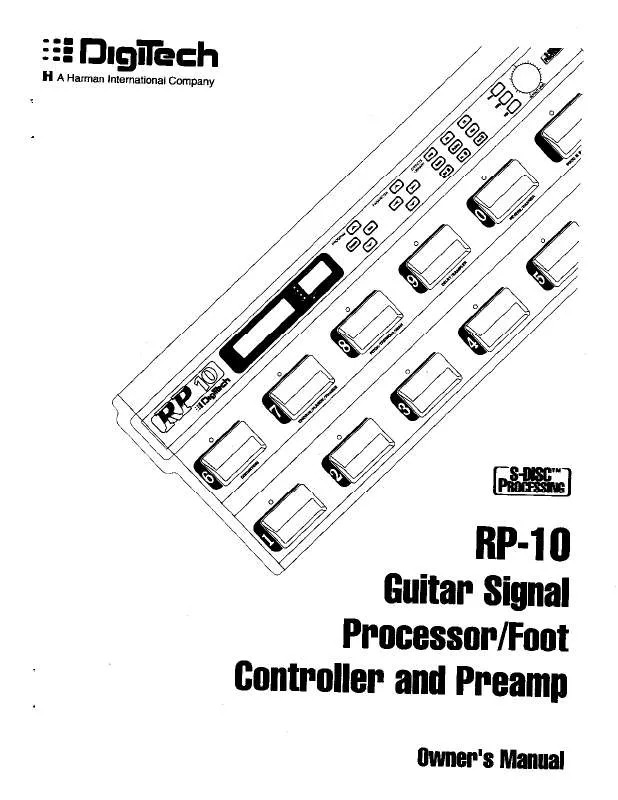Detailed instructions for use are in the User's Guide.
[. . . ] By doing so you will ensure that your disposed product undergoes the necessary treatment, recovery and recycling and thus prevent potential negative effects on the environment and human health.
Disclaimer: DigiTech, X-Edit, Production Modeling, Grunge, Death Metal, Jimi HendrixTM Artist Series Pedal, DOD, Gonkulator, DigiTech Whammy, Multi Chorus, Auto Ya, YaYa, Synth Talk, Lexicon, Johnson Amplification and AudioDNA are trademarks of Harman International Industries Inc. *Other product names modeled in this product are trademarks of their respective companies that do not endorse and are not associated or affiliated with DigiTech or Harman International Industries, Inc. ADA Flanger, Arbiter Fuzz Face, Boss CE-2 Chorus, Boss CS-2, Boss DM-2, Boss DS-1, Boss Metal Zone, Boss OC-2 Octaver, Boss OD-1, Boss SD-1, Celestion, Carvin Legacy, Demeter Fuzzulator, Dunlop Cry Baby, EH Big Muff ?, EH Electric Mistress, EH Small Clone, EH SmallStone, EMT 240 Plate, Fender Blackface Deluxe Reverb, Fender Blackface Twin Reverb, Fender Blonde Bassman, Fender Brownface Bassman, Fender Opto Tremolo, Fender Tweed Bassman, Fender Tweed Champ, Fender Tweed Deluxe, Fender Twin Reverb, Fulltone OCD Overdrive, Gibson GA-40, Guyatone Overdrive, Hiwatt, Ibanez Tube Screamer, Jensen Blue Backs, Laney Supergroup, Maestro EP-2, Marshall, Marshall JTM-45, Marshall JumpPanel, Marshall Master Volume, Marshall Super Lead, Matchless, Matchless Chieftain, Mesa/Boogie, . 22 Caliber, Mark II, Mark IV, Dual Rectifier, Triple Rectifier, MXR, MXR Distortion +, MXR DynaComp, MXR Flanger, MXR Phase 100, Orange OR120, Peavey 5150, ProCo Rat, Randall HT-100, Roger Mayer Octavia, Roland JC-120, Soldano, Sunn 100S, TC Electronic Chorus, Unicord Uni-Vibe, VHT Amplification, Voodoo Labs Analog Chorus, Voodoo Labs Sparkle Drive, Vox, Vox Bias Tremolo, Vox Clyde McCoy Wah, and Vox Top Boost are trademarks or trade names of other manufacturers and were used merely to identify products whose sounds were reviewed in the creation of this product. All other trademarks are the property of their respective holders. [. . . ] Key choices range from the Key of E (Key e) through the Key of Eb (Key e ). Scale - Knob 5 selects the scale the HPS will use. Scale choices include: Major (MaJOr), Minor (MInOr), Dorian (DOrIan), Mixolydian (MIXOLydn), Lydian (LyDIan), and Harmonic Minor (HarmMInr). Level - Knob 6 adjusts the HPS Level of all the pitch-altering effects in this module. Ranges from 0 to 99.
28
Boss® OC-2 OctaverTM (octaver) Based on the Boss® OC-2 OctaverTM, this adds two signals to your original guitar signal. The first is one octave below your guitar, and the second is two octaves below your guitar. Each additional signal has its own volume control. Pre/Post Amp - Knob 2 determines where the effect appears in the effects chain. Turn counter-clockwise for Pre (appears before the Distortion effect), or clockwise for Post (appears after the Noise Gate effect). Octave 1- Knob 3 adjusts the the volume of the signal 1 octave below the input signal. Octave 2 - Knob 4 controls the volume of the signal 2 octaves below the input signal. Rotate Knob 3 to select the minimum (heel) value the assigned parameter will reach with the Expression Pedal in the toe up position. Rotate Knob 4 to select the maximum (toe) value the assigned parameter will reach with the Expression Pedal in the toe down position. Store your Expression Pedal assignment to your preset. See page 16 for more information on the storing procedure.
Footswitch Assign
You can link footswitches 6-10 to almost any of the RP10's parameters or to enable and disable the Amp Loop. From the factory, footswitches 6-10 are set to turn on and off the Compressor, Distortion, Chorus/FX, Delay, and Reverb respectively when the Pedalboard button is enabled. If a parameter other than these on/off parameters is linked to these footswitches, you can specify a minimum value (LED off) and maximum value (LED on) for the parameter. That way you can toggle a parameter like chorus speed between two distinct values while you're performing. Footswitch assignments are stored with the preset so they can be different for every preset. To link a parameter to the footswitches 6-10, follow these steps: 1. Press either Edit button until the Expression row is selected (indicated by the Expression row's LED lighting). Rotate Knob 1 until Fs6 asn - Fs10 asn appears in the Display. [. . . ] 4x10 `59 Fender Tweed Bassman® Powerful, throaty, and just plain cool. This mixed with its matching amp get you tones as cool as they come. 4x12 Hiwatt® Custom w/ Fane Speakers Unique warm tone was the perfect balance for the head it is originally paired with. 4x12 Marshall® 1969 Straight w/ Celestion® G12-T70 Great power handling speakers give you the classic Marshall® bite and chunk. [. . . ]