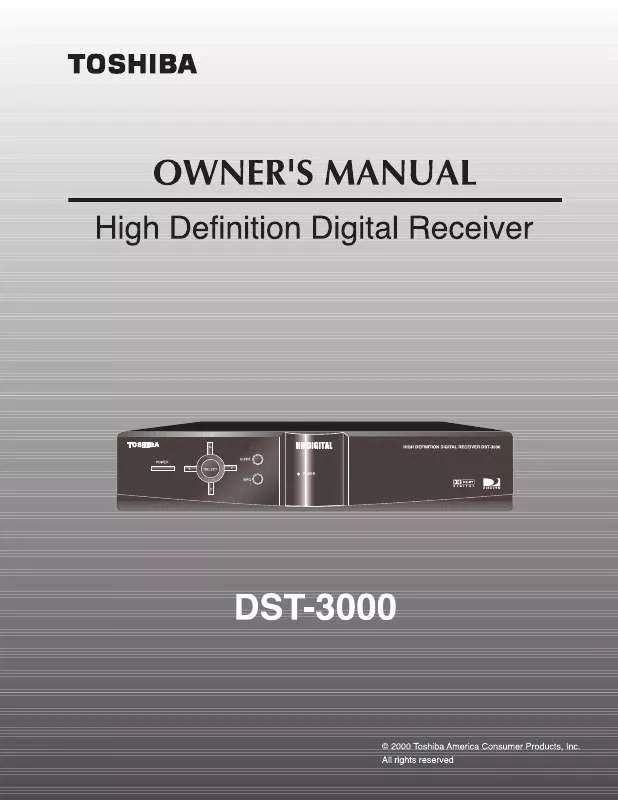User manual DIRECTV DST-3000
Lastmanuals offers a socially driven service of sharing, storing and searching manuals related to use of hardware and software : user guide, owner's manual, quick start guide, technical datasheets... DON'T FORGET : ALWAYS READ THE USER GUIDE BEFORE BUYING !!!
If this document matches the user guide, instructions manual or user manual, feature sets, schematics you are looking for, download it now. Lastmanuals provides you a fast and easy access to the user manual DIRECTV DST-3000. We hope that this DIRECTV DST-3000 user guide will be useful to you.
Lastmanuals help download the user guide DIRECTV DST-3000.
Manual abstract: user guide DIRECTV DST-3000
Detailed instructions for use are in the User's Guide.
[. . . ] Toshiba DST-3000 High Definition Digital Receiver
Trademarks and Copyrights--This manual is copyright © 2000 by Toshiba America Consumer Products, Inc. WordFinder, PrePick, MyLogos, AlphaJump, and BannerGuide are trademarks of Toshiba America Consumer Products, Inc. TOSHIBA is a registered trademark of Toshiba Corporation. DIRECTV, the Cyclone Design logo, Advanced Program Guide, and DIRECTV PLUS are trademarks of DIRECTV, Inc. [. . . ] Using the L and keys, highlight either the Local In 1 button if you connected your terrestrial antenna or cable service to the jack labeled IN FROM ANT. Or, highlight the Local In 2 button if you connected your terrestrial antenna to the jack labeled SATELLITE IN. Then press the SELECT key on the remote control to display the Local In pop-up menu. On the Local In pop-up menu, use the L and keys to highlight the buttons for the type of connection made to the DST-3000 receiver, and then press the SELECT key on the remote control.
L L
Local In Connection Options
The connection options found on the Local In 1 and Local In 2 pop-up menus are: None Antenna You are not connected to an antenna or cable. You have connected a standard VHF/UHF indoor or outdoor antenna.
Cable TV (STD) You have connected a cable service that uses a standard type of cable signal. Cable TV (HRC) You have connected a cable service that uses the HRC type of cable signal. Cable TV (IRC) You have connected a cable service that uses the IRC type of cable signal. Note: Consult your cable company to find out what type of cable signal you have. After selecting your Local In Type and pressing the LOCAL AREA screen will be displayed.
SELECT
key on the remote control, the
Note: Local In 1 and Local In 2 must have different input signal types. The receiver does not support the simultaneous connection of two terrestrial antenna signals or two cable signals.
Selecting the Correct Satellite Dish Type for Terrestrial-only Operation
If you have a terrestrial-only antenna hookup (that is, no satellite dish), you must configure the DST-3000 receiver for a DISH TYPE of "None" so it will not search for a satellite signal. Highlighting the Dish Setup button on the INSTALLATION screen and pressing the on the remote control will display the DISH SETUP screen.
L
SELECT
key
Highlighting the Dish Type button on the DISH SETUP screen and pressing the SELECT key on the remote control will display the DISH TYPE pop-up menu. Using the L and keys, highlight dish type "None" and press the SELECT key.
Page 4-9
Toshiba DST-3000 High Definition Digital Receiver
Scan Channels
This option will automatically scan through all of the possible channel frequencies and place the active channel numbers into the LOCAL AREA channel list. NTSC (analog) channels will be listed by the Channel Number followed by a hyphen and the number zero. At this time, the program information for local NTSC and ATSC digital channels that is shown on the Advanced Program GuideTM will simply display "Regular Schedule. " To receive accurate program information for these channels, you need to select a local provider on the DISH SETUP screen.
Channel Scan
Editing Local Channels
To remove or add local NTSC analog and ATSC digital channels in the channel list, use the L and keys to highlight the specific channel. Press SELECT to remove the checkmark and the channel from the channel list. Press SELECT again to add it back.
L
Time Setup
The TIME SETUP screen allows you to set your time zone and whether or not you observe daylight savings time. If you have selected a DISH TYPE of "None, " buttons allowing you to set the current date and time will also appear. Use the L and buttons to move around the TIME SETUP screen, then press SELECT to select an item, and you can use your remote control to enter numbers.
L
Installation Is Now Complete
Time Setup screen
The installation and testing of the satellite dish antenna and/or terrestrial inputs is now complete. You are ready to enjoy your system.
Page 4-10
Watching Local Terrestrial and DIRECTV® Programming
Types of Channels
5
This chapter will reveal many different ways to find programs you want to watch. The first thing you should know is how channels in the DIRECTV Advanced Program GuideTM are arranged.
DIRECTV® Programming
DIRECTV programming will be listed with network logo and channel numbers 100 to 9999. For example, the DIRECT TICKET movie preview channel is channel 100.
Local Channels from DIRECTV
Local channels from DIRECTV, when available and subscribed to, will be listed as traditional channel numbers along with the network logo or call letters.
Digital (ATSC) Channels with Dish Connection
Digital (ATSC) channels received by a terrestrial antenna or cable service when a dish antenna has been connected will be listed by a single- or double-digit Channel Number followed by a hyphen and a Sub-channel Number of 1 or greater; for examples: 23-1 or 23-2. The main Channel Number can be either the "physical" Channel Number assigned to the broadcast frequency by the FCC or a "virtual" Channel Number assigned by the broadcast station. [. . . ] · A unit that has been modified or incorporated into other products, or is used for institutional, rental, or commercial purposes. · Batteries for remote control hand units. · Units purchased, serviced, or operated outside the United States of America. · Shipping damage if the unit was not packaged in the manner prescribed by TACP. [. . . ]
DISCLAIMER TO DOWNLOAD THE USER GUIDE DIRECTV DST-3000 Lastmanuals offers a socially driven service of sharing, storing and searching manuals related to use of hardware and software : user guide, owner's manual, quick start guide, technical datasheets...manual DIRECTV DST-3000