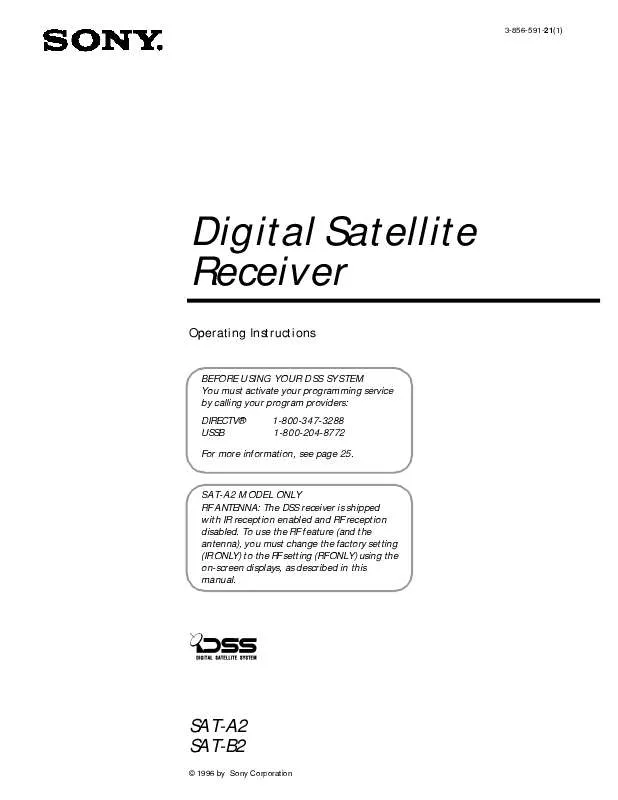User manual DIRECTV SAT-B2
Lastmanuals offers a socially driven service of sharing, storing and searching manuals related to use of hardware and software : user guide, owner's manual, quick start guide, technical datasheets... DON'T FORGET : ALWAYS READ THE USER GUIDE BEFORE BUYING !!!
If this document matches the user guide, instructions manual or user manual, feature sets, schematics you are looking for, download it now. Lastmanuals provides you a fast and easy access to the user manual DIRECTV SAT-B2. We hope that this DIRECTV SAT-B2 user guide will be useful to you.
Lastmanuals help download the user guide DIRECTV SAT-B2.
Manual abstract: user guide DIRECTV SAT-B2
Detailed instructions for use are in the User's Guide.
[. . . ] 3-856-591-21(1)
Digital Satellite Receiver
Operating Instructions
BEFORE USING YOUR DSS SYSTEM You must activate your programming service by calling your program providers: DIRECTV® USSB 1-800-347-3288 1-800-204-8772
For more information, see page 25.
SAT-A2 MODEL ONLY RF ANTENNA: The DSS receiver is shipped with IR reception enabled and RF reception disabled. To use the RF feature (and the antenna), you must change the factory setting (IR ONLY) to the RF setting (RF ONLY) using the on-screen displays, as described in this manual.
SAT-A2 SAT-B2
© 1996 by Sony Corporation
1
WARNING
To prevent fire or shock hazard, do not expose the unit to rain or moisture.
Owner's Record
The model and serial numbers are located on the back of the receiver. The number for the access card is on the front of the card and on the carton label. Record these numbers in the space provided below. [. . . ] Select UNLOCKED to allow PPV program purchases.
SET LOCKS AND LIMITS SPENDING LIMIT RATINGS LIMIT PAY-PER-VIEW STATION LOCKS SET PPV LOCK UNLOCKED LOCKED
RETURN LOCK HELP
3 4
Select another lock or limit to set, or go to step 4. Lock your system, as described in "Locking Your System" on page 55.
Note You can also set a PPV lock by setting the spending limit to $0. 00. See "Setting a Spending Limit" on page 53 for details.
Setting Station Locks
To set station locks:
1 2
Select STATION LOCKS from the Set Locks and Limits screen. Select stations that you want to lock from viewing. A locked station appears with a key ( ) beside it. For example, in the following screen, stations 203, 204, 206, and 209 have been locked. To unlock a station, just select it again. The key ( ) disappears.
To quickly unlock or lock all stations, select ALL (to lock all) or NONE (to unlock all). Selecting CANCEL returns you to the previous screen, without saving your selections. You can use the PAGE and PAGE buttons to quickly move through the rows of stations. You can also use the 0-9 buttons to enter the station number directly.
SET STATION LOCKS
CNN 202 DTV 209 DTV 216 DTV 223 CRT 203 DTV 210 DTV 217 DIS2 224 HLN 204 DTV 211 DTV 218 DISC 225 DTV 205 TNT 212 DTV 219 TLC 226 ESPN 206 DTV 213 TCM 220 TOON 227 DTV 207 DTV 214 DTV 221 DTV 228 ESN2 208 E!215 DIS1 222 USA 229 OK CANCEL ALL NONE HELP
3 4 5
Select OK to return to the Set Locks and Limits screen. Select another lock or limit to set, or go to step 5. Lock your system, as described in "Locking Your System" on page 55.
54 Chapter 5: Using the Options Menu
Locking Your System
To lock an unlocked system:
1 2
DON'T FORGET YOUR PASSCODE. You'll need this number to unlock your system or to make any changes to the locks and limits you've set. If you do forget your passcode, call your program provider for assistance.
Select LOCK from the Set Locks and Limits screen. Use the 0-9 buttons to enter the numerical value.
SET LOCKS AND LIMITS SPENDING LIMIT RATINGS LIMIT PAY-PER-VIEW STATION LOCKS R
HELP RETURN
LOCK SYSTEM
LOCK
UNLOCKED 4 STATIONS LOCKED
Each number you enter appears as an asterisk ( ), which keeps your passcode secret.
3
When prompted, enter your passcode again. (This confirms your selection of a passcode number. )
Your system is now locked, as indicated by the closed padlock ( ) in the Set Locks and Limits screen. All locks and limits you've set are now in effect. The padlock also appears in the Program Banner to remind you of the locked status.
Overriding the System Lock
You can temporarily override any locks or limits that have been set if you know the system passcode. For example, if you try to watch a program on a locked station, a message identifies the lock or limit exceeded. After you press the button, the Temporary Unlock window appears. [. . . ] EXCEPT TO THE EXTENT PROHIBITED BY APPLICABLE LAW, ANY IMPLIED WARRANTY OR MERCHANTABILITY OR FITNESS FOR A PARTICULAR PURPOSE ON THIS PRODUCT IS LIMITED IN DURATION TO THE DURATION OF THIS WARRANTY.
2
3 4
This warranty is invalid if the factory applied serial number has been altered or removed from the Product. Some states do not allow the exclusion or limitation of incidental or consequential damages, or allow limitations on how long an implied warranty lasts, so the above limitations or exclusions may not apply to you. In addition, if you enter into a service contract with the SONY Partnership within 90 days of the date of sale, the limitation on how long an implied warranty lasts does not apply to you. This warranty gives you specific legal rights, and you may have other rights which vary from state to state. [. . . ]
DISCLAIMER TO DOWNLOAD THE USER GUIDE DIRECTV SAT-B2 Lastmanuals offers a socially driven service of sharing, storing and searching manuals related to use of hardware and software : user guide, owner's manual, quick start guide, technical datasheets...manual DIRECTV SAT-B2