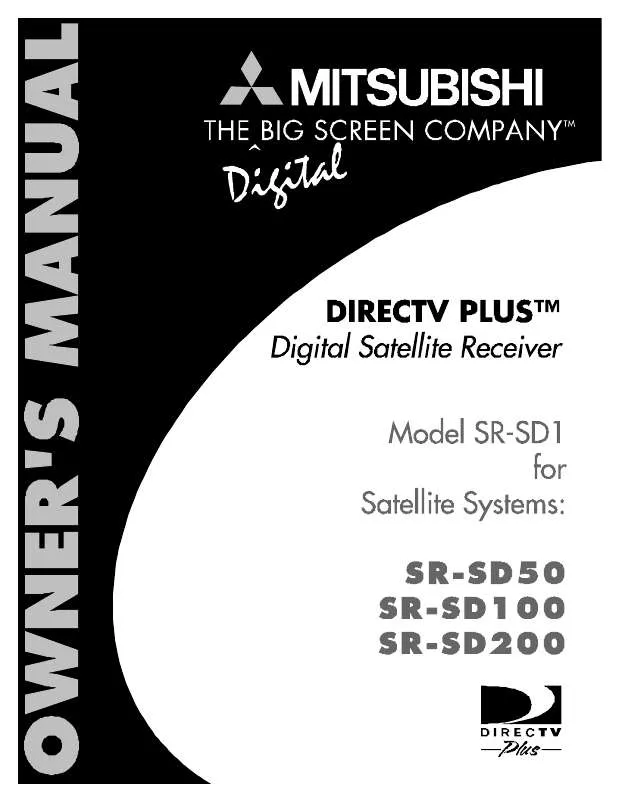User manual DIRECTV SR-SD1
Lastmanuals offers a socially driven service of sharing, storing and searching manuals related to use of hardware and software : user guide, owner's manual, quick start guide, technical datasheets... DON'T FORGET : ALWAYS READ THE USER GUIDE BEFORE BUYING !!!
If this document matches the user guide, instructions manual or user manual, feature sets, schematics you are looking for, download it now. Lastmanuals provides you a fast and easy access to the user manual DIRECTV SR-SD1. We hope that this DIRECTV SR-SD1 user guide will be useful to you.
Lastmanuals help download the user guide DIRECTV SR-SD1.
Manual abstract: user guide DIRECTV SR-SD1
Detailed instructions for use are in the User's Guide.
[. . . ] MITSUBISHI COVER GOES HERE
Trademarks and Copyrights-- This manual is copyright © 1999 by Mitsubishi and copyright © 19951999 by Hughes Network Systems. Software contained in the digital satellite receiver and referenced in this manual is copyright © 1995-1999 by Hughes Network Systems. WatchWord, PreSelect, TurboTune, AlphaTune and OneLine Guide are trademarks of Hughes Network Systems. DIRECTV, DIRECTV PLUS and DIRECT TICKET are trademarks of DIRECTV, Inc. [. . . ] Inside the building, route the cable(s) to where the satellite receiver(s) are located. Depending on the installation site, this could be through a floor or wall, directly to the rear of the satellite receiver. If the cable goes straight through a wall, you can use a wall plate at the access point. Seal the access point into the building with silicone sealant.
2) 3) 4) 5)
6)
The satellite dish antenna and cable are now completely installed.
Connecting the Satellite Dish Antenna
You must connect the satellite dish antenna cable to receive a signal. To protect your LNB from damage, you should unplug your digital satellite receiver from the power outlet prior to making this connection. Once the satellite dish antenna has been mounted and the satellite cable has been run from the satellite dish antenna to the digital satellite receiver, you are ready to monitor the signal strength while adjusting the satellite dish antenna pointing. Make sure
Connecting the satellite dish antenna cable
PAGE 4-17
MITSUBISHI BRAND DIRECTV PLUSTM DIGITAL SATELLITE RECEIVER
that you are connecting the cable to the SATELLITE IN jack - not the IN FROM ANT jack.
Positioning the Satellite Dish Antenna
Pointing accuracy is very important. You must be pointing the satellite dish antenna exactly at the satellites for you to receive a signal. Please follow these instructions carefully to achieve a successful installation. In the following procedure you will be referring to the meter on the INSTALLATION screen. If this screen is not currently displayed, press the key, shutting the system down, and then press the key to start the system up again. If you see a black screen with the message: "Searching for satellite signal. To access related utilities, press . "
Press the key. Otherwise, press keys in the following order to navigate to the INSTALLATION screen: · · · · · or or to display the MAIN MENU to move the highlight over the Setup Menu button to display the SETUP MENU to move the highlight over the Installation button to display the INSTALLATION screen
You should see a meter displaying your signal strength.
The INSTALLATION Screen
The INSTALLATION screen shows the quality of the signal that you are receiving. Because you have not adjusted the direction of your satellite dish antenna, you probably have a signal strength of 0. To let you know that it is "looking, " you should hear a short beep every few seconds. Even though a signal strength of 50 will give you the same highquality picture and sound as a reading of 90, you should maximize your signal as much as possible, because rain or snow can cause the signal strength to drop significantly. This signal reduction is known as "rain fade. " As soon as the signal can penetrate the rain cloud or snow, your picture will return automatically.
The INSTALLATION screen
PAGE 4-18
INSTALLING THE SATELLITE DISH ANTENNA
Pointing the Satellite Dish Antenna Using the "Box" Method
Pattern of scanning the sky
The easiest way to find the satellite signal is by scanning the sky in the general direction that the satellite is located. While you could possibly achieve this by trial and error, you should be able to find the signal in just a few minutes using the "box" method. What you are effectively doing is scanning the sky in a pattern similar to the way a farmer plows a field. It will be easiest to fine-tune your satellite dish antenna with someone else's assistance, calling out the signal strength while you make the adjustments. In addition, you should turn up the volume of your TV so that you can hear the beeps while you make adjustments. [. . . ] IMPORTANT NOTE: DIRECTV® Programming (satellite programming access) is separate and distinct from this product (hardware) warranty. Your telephone communication connection is not warranted to be a local telephone call. DIRECTV® Programming is a subscription service independent from this product. You must obtain and maintain a valid subscription directly from DIRECTV. [. . . ]
DISCLAIMER TO DOWNLOAD THE USER GUIDE DIRECTV SR-SD1 Lastmanuals offers a socially driven service of sharing, storing and searching manuals related to use of hardware and software : user guide, owner's manual, quick start guide, technical datasheets...manual DIRECTV SR-SD1