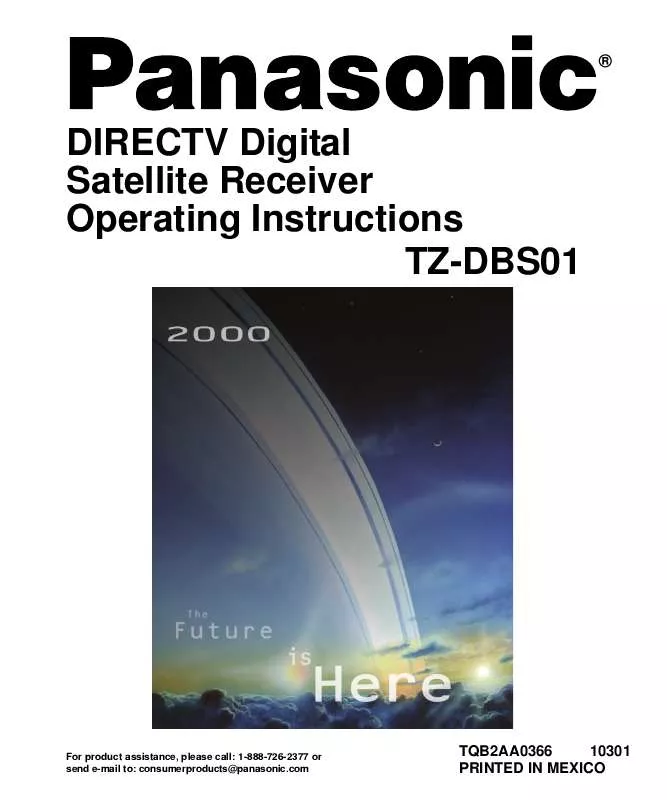Detailed instructions for use are in the User's Guide.
[. . . ]
DIRECTV Digital Satellite Receiver Operating Instructions TZ-DBS01
For product assistance, please call: 1-888-726-2377 or send e-mail to: consumerproducts@panasonic. com
TQB2AA0366 10301 PRINTED IN MEXICO
TABLE OF CONTENTS
Table of Contents
Important Safety Instructions. . . . . . . . . . . . . . . . . . . . . . . . . . . 2 Important Information . . . . . . . . . . . . . . . . . . . . . . . . . . . . . . . . . . . . . . . 4 Information on the DIRECTV Digital Satellite Receiver. . . . . . . . . . . . . . . . . . . . . . . . . . . . . . . . . . . . . . . . . . . . 6
Reception Capability of DIRECTV Digital Satellite Receiver . . . . . . . . . . . . . . . . . . . . . . . . . . . . . . . . . . . . . . . . . . . . . . . . . . . . . . . . . . . . . . . . . . . . . . . . . . . . . . [. . . ] (Some brands have multiple codes. ) If an incorrect code is entered, or if the procedure takes longer than 30 seconds, the programming will fail.
Programming Without Code
This procedure searches all codes and is called the "sequence method". Confirm that the external component is plugged in and is turned on. Press the ACTION and POWER button, together, for at least 5 seconds, and then let go of the buttons. Press appropriate component button on the Remote Control. Press the button to move forward to the next code. Press the Remote Control POWER button to test the component. If the procedure was successful, the component will turn on.
Note: Repeat the preceding two steps until the component code is found. It may take many attempts before the correct code is found.
After the code is found, press the ACTION button to store the code.
26
COMPONENT CODES
Component Codes
The Universal Remote Control is capable of operating many component brands after entering a code. Some components may not operate because memory is limited. The Universal Remote Control does not control all features in all models.
Codes for TV
Brand
Akai Centurion Daewoo Emerson Fisher GE/Panasonic/ Quasar GE/RCA Hitachi JVC Magnavox Marantz 104 104 104, 106 104, 108, 109, 110, 120 111 101 112 113 114 104, 115, 116 117
Code
Brand
Panasonic Pioneer Proscan Quasar Radioshack RCA Samsung Sears/Toshiba Sharp Sony Zenith/Inteq 100, 101, 102 101, 107, 118 104, 112, 119 101, 103
Code
104, 112, 117, 120 104, 112, 119, 121, 122 104, 123 104, 107, 111, 112, 115 120, 124 125 126, 127
Codes for DVD
Brand
Denon Ferguson JVC Mitsubishi Nordmende Panasonic Philips Pioneer 100 101 108, 109 105 101 100 103 102
Code
Brand
RCA Saba Samsung Sharp Sony Thomson Toshiba Yamaha Zenith 101 101 110 108 104 101 103 100 107
Code
Write the code numbers for your components in the space provided below. This will serve as a reference when you need to reprogram your remote control.
Television DVD VCR
27
COMPONENT CODES
Codes for VCR
Brand
Admiral Aiwa Akai Audio Dynamic Bell & Howell Broksonic Canon CCE Citizen Craig Curtis Mathes Daewoo DBX Dimensia Emerson Fisher Funai GE Go Video Goldstar Gradiente Hitachi Instant Replay Jensen JVC Kenwood LXI Magnavox Marantz Marta Memorex MGA Minolta Mitsubishi Multitech NEC Olympic Optimus 135 132 129, 114, 115, 116 111, 139 105, 113 120, 126 123, 125 143 106 105, 106, 129 124, 127, 145 101, 124, 143 110, 111, 139 145 103, 118, 119, 120, 125, 126, 141, 143 105, 107, 108, 109, 113 120, 126, 127, 134 124, 133, 145 137, 149, 150, 151 106 134 100, 123, 127, 145 123, 124 139 110, 111, 134, 139 106, 110, 111, 139 100, 105, 106, 107, 108, 109, 127 123, 124, 131 110, 111, 139 106 109, 124 138, 140, 141, 147, 148 100, 145 138, 140, 141, 147, 148 104, 127, 147 110, 111, 134, 139 123, 124 106, 121, 128, 135 Quasar Radio Shack RCA Realistic Samsung Sansui Sanyo Scott Sears Sharp Shintom Signature 2000 Singer Sony SV2000 Sylvania Symphonic Tashiro Tatung Teac Technics Teknica Toshiba Vector Research Yamaha Wards Zenith
Code
Brand
Orion Panasonic Penney Pentax Philco Philips Pioneer Proscan 120, 126
Code
121, 122, 123, 124 100, 105, 110, 111, 124, 139, 145 100, 111, 145 120, 123, 124, 126, 127, 131 123, 124, 131, 173 123 100, 101, 102, 123, 124, 131, 133, 145, 146 121, 122, 123, 124 105, 109, 124, 127, 133, 136, 140 100, 102, 123, 124, 131, 133, 145, 146 105, 109, 124, 127, 136, 140 102, 104, 133, 137 120, 126, 139, 152 105, 109, 113 102, 104, 109, 120, 126, 138, 140, 147, 148 100, 105, 106, 107, 108 135, 136 117 127, 135 117 128, 129, 130 127 123, 124, 127, 131 127 106 110, 111, 139 110, 111, 127, 139 121, 122, 123, 124 112, 124, 127 146 111 105, 110, 111, 139 106, 109, 135, 136, 144 106, 144
28
SPECIAL FEATURES OF DIGITAL SATELLITE RECEIVER
Special Features of Digital Satellite Receiver
Impulse Pay Per View (IPPV) You must connect your phone line to the Digital Satellite Receiver to receive pay per view (PPV) service offered by DIRECTV. Connecting the phone line permits you to use the IPPV feature, which allows event purchases without calling a CSR (Customer Service Representative). If you decide against connecting to your phone line, you must call the CSR to purchase events, such as pay per view movies*. DIRECTV refers to such CSR assisted purchases as OPPV (Order ahead pay per view). When OPPV or subscription authorization changes (e. g. , customer cancels the movie purchases), the Digital Satellite Receiver will reflect that change immediately. The Digital Satellite Receiver will display a message, identifying the reason for the authorization status change. The Digital Satellite Receiver has the ability to allow you to purchase a PPV event offered by DIRECTV. When the Digital Satellite Receiver is tuned to an IPPV channel, (video may or may not be displayed, depending upon whether the PPV event has started) the following message is displayed on the screen.
Purchase available - Press ACTION for purchase information.
IPPV message with video in the background
*An additional fee applies to all pay per view phone-in orders.
29
SPECIAL FEATURES OF DIGITAL SATELLITE RECEIVER
If you press the ACTION key, the PPV window will be displayed. Once a PPV event starts, video and audio could be displayed for 5 minutes into the PPV event. After 5 minutes have elapsed, video and audio are removed from the screen. You can purchase the current PPV event up to 30 minutes after an event has started. If the PPV event passes the 30 minutes from the event starting time, a message will be displayed and video will be blocked as shown below and you will not be able to purchase the program.
This showing is no longer available. [. . . ] the Digital Satellite Receiver is not Make sure the Digital Satellite Receiver is on. responding Make sure the remote control is in SAT mode. Check that the AC power plug is securely plugged into the power outlet. Reprogram the remote control to make sure it is programmed properly to operate the component(s). [. . . ]