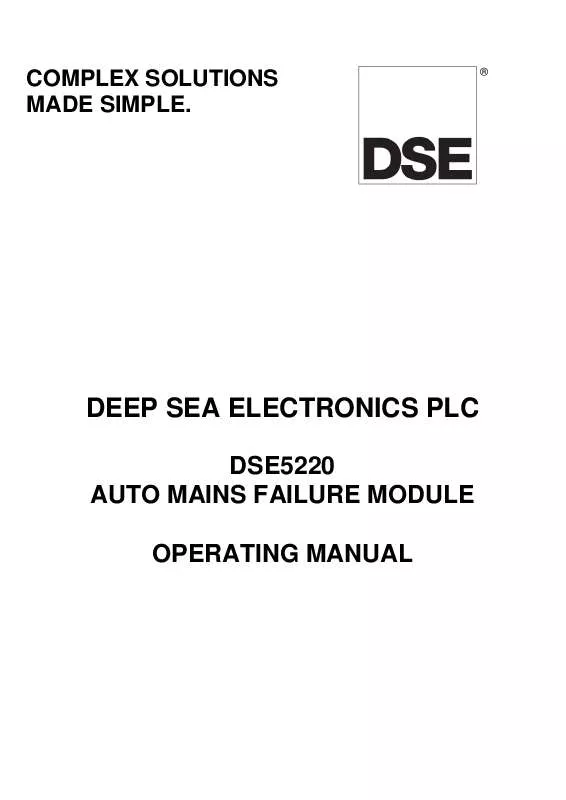User manual DSE 5220
Lastmanuals offers a socially driven service of sharing, storing and searching manuals related to use of hardware and software : user guide, owner's manual, quick start guide, technical datasheets... DON'T FORGET : ALWAYS READ THE USER GUIDE BEFORE BUYING !!!
If this document matches the user guide, instructions manual or user manual, feature sets, schematics you are looking for, download it now. Lastmanuals provides you a fast and easy access to the user manual DSE 5220. We hope that this DSE 5220 user guide will be useful to you.
Lastmanuals help download the user guide DSE 5220.
Manual abstract: user guide DSE 5220
Detailed instructions for use are in the User's Guide.
[. . . ] COMPLEX SOLUTIONS MADE SIMPLE.
DEEP SEA ELECTRONICS PLC
DSE5220 AUTO MAINS FAILURE MODULE OPERATING MANUAL
DSE Model 5220 Automatic Mains Failure & Instrumentation System Operators Manual
Deep Sea Electronics Plc Highfield House Hunmanby North Yorkshire YO14 0PH ENGLAND Sales Tel: +44 (0) 1723 890099 Sales Fax: +44 (0) 1723 893303 E-mail: sales@Deepseaplc. com Website: www. deepseaplc. com
DSE Model 5220 Control and Instrumentation System Operators Manual © Deep Sea Electronics Plc All rights reserved. No part of this publication may be reproduced in any material form (including photocopying or storing in any medium by electronic means or other) without the written permission of the copyright holder except in accordance with the provisions of the Copyright, Designs and Patents Act 1988. Applications for the copyright holder's written permission to reproduce any part of this publication should be addressed to Deep Sea Electronics Plc at the address above. Any reference to trademarked product names used within this publication is owned by their respective companies. [. . . ] HOURS RUN COUNTER The LCD displays the generator hours run time while both the generator symbol and the clock symbol are present. In this example the hours run time would read 21 hours and 35 minutes.
HOURS RUN (100 hrs +) The hours run up to and including 99 are displayed on the third line of the display. Minutes run are displayed after the decimal point. the hundreds, thousands and tens of thousands units) are displayed on the second line of the display. In this example the hours run time would read 221 hours and 35 minutes. HOURS RUN (1000 hrs +) All hours above 99, (i. e. the hundreds, thousands and tens of thousands units) are displayed on the second line of the display. In this example the hours run time would read 3221 hours and 35 minutes.
18 057-012 5220 OPERATING MANUAL ISSUE 5. 1
18/06/2007 AM
DSE Model 5220 Automatic Mains Failure & Instrumentation System Operators Manual
6. 2
LCD DISPLAY AREAS
Instrument values
Display information & units of measure
Alarm icons
Status icons
User configurable display icons
5220 OPERATING MANUAL ISSUE 5. 1
18-Jun-07 AM 19
DSE Model 5220 Automatic Mains Failure & Instrumentation System Operators Manual
6. 3
VIEWING THE INSTRUMENTS
It is possible to manually scroll to display the different instruments by repeatedly operating the scroll button. Once selected the instrument will remain on the LCD display until the user selects a different instrument or after a period of inactivity the module will revert to the initial display (Hz/RPM). Instrument Page Order:· Generator RPM / Frequency (Hz) · Generator AC Voltage Line-Neutral · Generator AC Voltage Line-Line · Oil Pressure · Coolant temperature · Fuel level (%) · Engine Hours Run · DC Battery Voltage · AC Line Current · Total kW · Total VA · AC phase angle (cos ) · Mains (Utility) Frequency (Hz) · Mains (Utility) AC Voltage Line-Neutral · Mains (Utility) AC Voltage Line-Line Manually Selecting an Instrument Initial display (Hz/RPM)
Pressing the DOWN button the LCD will then show (Generator L-N voltages)
Pressing the DOWN button the LCD will then show (Generator L-L voltages)
button again will scroll through each individual instrument eventually returning to the original Pressing the instrument displayed. NOTE:-Once selected the instrument will remain on the LCD display until the user selects a different instrument or after a period of inactivity the module will revert to the initial display.
20 057-012 5220 OPERATING MANUAL ISSUE 5. 1
18/06/2007 AM
DSE Model 5220 Automatic Mains Failure & Instrumentation System Operators Manual
6. 4
VIEWING THE EVENT LOG
The model 5220 remote start module maintains a log of the last 15 shutdown alarms and mains fail/returns to enable the operator or engineer to view the past alarms history. Only shutdown and electrical trip alarms are logged; warning alarms are not logged. Once the log is full (15 shutdown alarms), any subsequent shutdown alarms will overwrite the oldest entry in the log. Hence the log will always contain the 15 most recent shutdown alarms. The alarm is logged, along with the date and time of the event in the format shown in this example. To view the event log, press the log button the event log has been entered. The LCD display will flash the log symbol to confirm that
In this example, the oil can symbol represents an oil pressure shutdown, backed up by the flashing shutdown symbol in the LCD display. The value displayed means that the oil pressure shutdown occurred on November 1st 2002 at 8:17.
Press down
to view the next most recent shutdown alarm: In this example, the hand/button symbol represents an emergency stop shutdown, backed up by the flashing shutdown symbol in the LCD display. The value displayed means that the emergency stop button was pressed on November 1st 2002 at 11:50.
symbol. Mains Failure is logged using a flashing Mains Return is logged by illuminating the mains available LED. will cycle through the past alarms until all 15 logged alarms have been viewed, Continuing to press down after which the most recent alarm will again be showed and the cycle will begin again. To exit the event log and return to viewing the instruments, press the log button.
5220 OPERATING MANUAL ISSUE 5. 1
18-Jun-07 AM 21
DSE Model 5220 Automatic Mains Failure & Instrumentation System Operators Manual
6. 5
INDICATORS
COMMON ALARM LCD indicators These indicate when an alarm condition is present. [. . . ] with a hand, but large surfaces of the body are prevented from approach. Protected against penetration by solid objects with a diameter of more than 12 mm. Fingers or similar objects prevented from approach.
Second digit
Protection against ingress of water 0 1 No protection Protection against dripping water falling vertically. No harmful effect must be produced (vertically falling drops).
2
2
Protection against dripping water falling vertically. [. . . ]
DISCLAIMER TO DOWNLOAD THE USER GUIDE DSE 5220 Lastmanuals offers a socially driven service of sharing, storing and searching manuals related to use of hardware and software : user guide, owner's manual, quick start guide, technical datasheets...manual DSE 5220