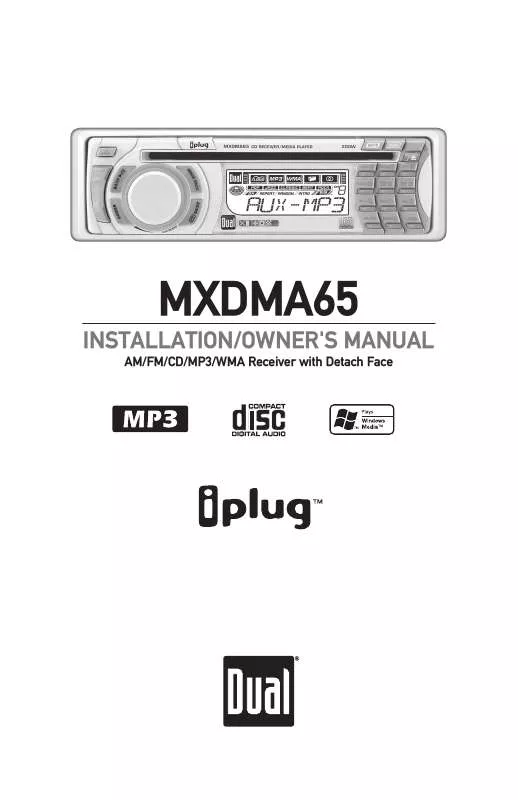Detailed instructions for use are in the User's Guide.
[. . . ] 4
MXDMA65OPERATION
GeneralOperation
FaceplateRemoval Press RELEASEandpullawayfromtheleftsidetoremove. Tore-install, insertrightsideoffaceplatefirstthenpush leftsidetosecure. Removetrimringandinstallsupplied#1x7/32"Phillips headscrewthroughleftsideofmountingframeintofaceplate. Press POWERoranyotherbutton(excepteject)toturnthe uniton. Insertingadiscwillturntheunitonautomatically. [. . . ] l IIagaintoresumeplayback.
Press INTtoplaythefirst10secondsofeachtrack. Press RPTtocontinuouslyrepeatselectedtrack. Press RDMtoplayalltracksinrandomorder. PressRDM againtocancel. Randommodeisretainedinmemorywhen selectingbetweentuner, CDplayerandauxiliaryinput modesandwhentheunitisturnedon/off. SomeCD-RsandCD-RWsmaybeincompatiblewiththis unit, dependingonmediatypeandrecordingmethod. In addition, thefollowingCDsmaybeincompatiblewiththis unit: CDsexposedtoextremetemperaturesordirectsunlightfor extendedperiodsoftime, CDsrecordedinwhicharecording sessionfailedorare-recordingwasattemptedand, or encryptedorcopy-protectedCDswhichdonotconformto theaudioCD-DAredbookrecordingstandard.
CD-R/CD-RWCompatibility
9
MXDMA65OPERATION
CDPlayerOperation-MP3/WMAFiles
PlayinganMP3/WMADisc WhenanMP3/WMAencodeddiscisfirstinserted, "READING"willappearinthedisplay. Dependingonthe numberoffilesandfolders, thismaytakeseveralseconds. TheiconwillilluminateanytimeavalidMP3encoded discisinsertedandflashinMP3search/navigatemodes. TheiconwillilluminateanytimeavalidWMAencoded discisinsertedandflashinWMAsearch/navigatemodes. Theiconwillilluminateanytimeafolderisselectedin thefile/foldersearchmodes. Press DISPtoselectbetweentracknumber/elapsedtime (default), clock, trackname, directoryname, title, artistand album. "NOID3TAG"willbedisplayediftheMP3filecontainsno ID3taginformation. "UNKNOWN"willbedisplayediftheWMAfilecontainsno WMAtaginformation. "ROOT"willbedisplayedifthedirectorynameofaroot folder is not labeled. CharacterSupport Maximumcharacterdisplayinformation ·Trackname32charactermaximum ·Directoryname23charactermaximum ·*Songtitle30charactermaximum ·*Artistname30charactermaximum ·*Albumname30charactermaximum *Songtitle, ArtistNameandAlbumnamewillonlybe displayedifincludedwiththeMP3/WMAfile. WhenreferringtoMP3/WMAplayback, thefollowingterms aresynonymous: ·Filenameandtrackname ·Foldernameanddirectoryname
MP3Icon WMAIcon FolderIcon DisplayingInformation
10
MXDMA65OPERATION
CDPlayerOperation-MP3/WMAFiles
Refertothefollowingbuttonfunctiontablewhenselecting, searchingor navigatingMP3/WMAfilesandfolders:
MP3/WMAButtonFunctionTable
Button
SRCH Preset 1 Preset 2 Preset3 Preset 4 Preset5 Preset6 7 8 9 0 LOUD RotateRotaryEncoder MUTE
Function
DirectSelect, SearchandNavigateModes Enter/Confirm A, B, C, 1 D, E, F, 2 G, H, I, 3 J, K, L, 4 M, N, O, 5 P, Q, R, 6 S, T, U, 7 V, W, X, 8 Y, Z, /, 9 -, _, +, 0 CharacterShift CharacterSelect(A, B, C~8, 9, 0) CharacterBackspace
DirectSelect, Searchand NavigateModes
Press SRCHformorethan3seconds, toselectbetweenthe followingmodes: ·DirectFileSelect ·AlphanumericFileorFolderSearch ·FileorFolderNavigate Press SRCHformorethan3seconds, thenrelease. "MP3T "or"WMAT "willflashinthedisplay. Usethe buttonsintheabovetable(3keystrokemaximuminput), ortherotaryencodertoenterthedesiredfilenumber.
DirectFileSelect Step1
*
*
Step2
Press toconfirmtheselectedfilenumberorwaitfor theinputcycletotimeout(approximately5seconds). Ifthefileisnotavailable, "NOFILE"willbedisplayed momentarilyandthecurrentfilewillcontinuetoplay. 11
MXDMA65OPERATION
CDPlayerOperation-MP3/WMAFiles
AlphanumericFile Press SRCHformorethan3seconds, thenrelease. orFolderSearch Press SRCHagain, an" "willflashinthedisplay. Step1 Usethebuttonsinthetableonpage11(32character maximuminput)ortherotaryencodertoenterthedesired alphanumericsearchcharacters. PressLOUDtoadvance onecharactertotheright.
*
Step2 Step3 Step4
Press
toinitiatetheselectedalphanumericsearch.
Turntherotaryencodertopreviewthesearchresults. Ifthesearchreturnsafolder, theiconwillilluminate. Press toselectthedesiredfileorfolder. Ifafolderis selected, "//"willbedisplayed. Turntherotaryencoderto therighttobeginsearchingfilesinthefolder. Press toselectthedesiredfilewithinthefolder.
Step5
Note: Ifthefileisnotavailable, "NOFILE"willbedisplayed momentarilyandthecurrentfilewillcontinuetoplay. File/FolderNavigate Step1 Press SRCHformorethan3seconds, thenrelease. [. . . ] Formoreinformationandforthelocationof thenearestauthorizedservicecenterplease contactusbyoneofthefollowingmethods: ·Callustoll-freeat1-866-382-5476 ·E-mailusatcs@dualav. com ExclusionofCertainDamages:Thiswarranty isexclusiveandinlieuofanyandallother warranties, expressedorimplied, including withoutlimitationtheimpliedwarrantiesof merchantabilityandfitnessforaparticular purposeandanyobligation, liability, right, claimorremedyincontractortort, whether ornotarisingfromthecompany'snegligence, actualorimputed. Nopersonorrepresentative isauthorizedtoassumeforthecompanyany otherliabilityinconnectionwiththesaleof thisproduct. Innoeventshallthecompanybe liableforindirect, incidentalorconsequential damages.
16
MXDMA65OPERATION
Specifications
CDPlayer Frequencyresponse: 10Hz-20kHz Channelseparation@1kHz: >65dB D/Aconverter: 1Bit Tuningrange: 87. 5MHz-107. 9MHz Usablesensitivity: 8. 5dBf 50dBquietingsensitivity: 10dBf Stereoseparation@1kHz: 40dB Frequencyresponse: 30Hz-13kHz Tuningrange:530kHz-1710kHz Usablesensitivity: 22uV Frequencyresponse: 30Hz-2. 2kHz Operatingvoltage: 11-16VDC, negativeground Speakeroutputimpedance: 4~8ohms Lineoutputvoltage:2Volts Dimensions: 7"x7"x2"(178x178x51mm)
Designandspecificationssubjecttochangewithoutnotice.
FMTuner
AMTuner
General
CEA-2006PowerStandardSpecifications
(reference:14. 4VDC+/-0. 2V, 20Hz~20kHz)
PowerOutput:17WattsRMSx4channelsat4ohmsand<1%THD+N SignaltoNoiseRatio:80dBA(reference:1wattinto4ohms)
17
MXDMA65OPERATION
FCCCompliance
ThisdevicecomplieswithPart15oftheFCCRules. Operationissubjecttothe followingtwoconditions: (1)thisdevicemaynotcauseharmfulinterference, and (2)thisdevicemustacceptanyinterferencereceived, includinginterferencethatmay causeundesiredoperation. Warning:Changesormodificationstothisunitnotexpresslyapprovedbytheparty responsibleforcompliancecouldvoidtheuser'sauthoritytooperatetheequipment. Note:ThisequipmenthasbeentestedandfoundtocomplywiththelimitsforaClass Bdigitaldevice, pursuanttoPart15oftheFCCRules. Theselimitsaredesigned toprovidereasonableprotectionagainstharmfulinterferenceinaresidential installation. Thisequipmentgenerates, usesandcanradiateradiofrequency energyand, ifnotinstalledandusedinaccordancewiththeinstructions, maycause harmfulinterferencetoradiocommunications. However, thereisnoguaranteethat interferencewillnotoccurinaparticularinstallation. Ifthisequipmentdoescause harmfulinterferencetoradioortelevisionreception, whichcanbedetermined byturningtheequipmentoffandon, theuserisencouragedtotrytocorrectthe interferencebyoneormoreofthefollowingmeasures: · · · · Reorientorrelocatethereceivingantenna. Increasetheseparationbetweentheequipmentandreceiver. [. . . ]