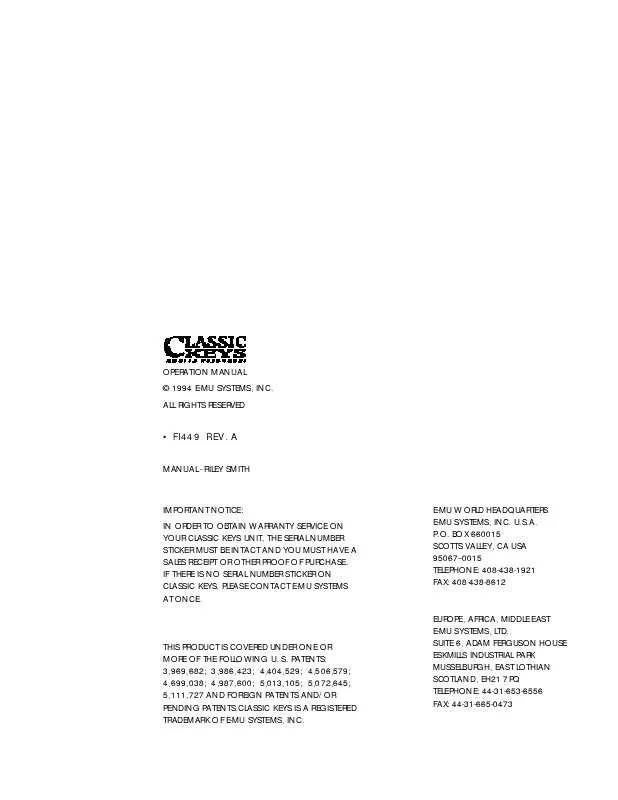User manual E-MU CLASSIC KEYS
Lastmanuals offers a socially driven service of sharing, storing and searching manuals related to use of hardware and software : user guide, owner's manual, quick start guide, technical datasheets... DON'T FORGET : ALWAYS READ THE USER GUIDE BEFORE BUYING !!!
If this document matches the user guide, instructions manual or user manual, feature sets, schematics you are looking for, download it now. Lastmanuals provides you a fast and easy access to the user manual E-MU CLASSIC KEYS. We hope that this E-MU CLASSIC KEYS user guide will be useful to you.
Lastmanuals help download the user guide E-MU CLASSIC KEYS.
Manual abstract: user guide E-MU CLASSIC KEYS
Detailed instructions for use are in the User's Guide.
[. . . ] OPERATION MANUAL ALL RIGHTS RESERVED
© 1994 E-MU SYSTEMS, INC.
· FI449 REV. A
MANUAL - RILEY SMITH IMPORTANT NOTICE: E-MU WORLD HEADQUARTERS E-MU SYSTEMS, INC. BOX 660015 SCOTTS VALLEY, CA USA 950670015 TELEPHONE: 408-438-1921 FAX: 408-438-8612 EUROPE, AFRICA, MIDDLE EAST E-MU SYSTEMS, LTD. SUITE 6, ADAM FERGUSON HOUSE ESKMILLS INDUSTRIAL PARK MUSSELBURGH, EAST LOTHIAN SCOTLAND, EH21 7PQ TELEPHONE: 44-31-653-6556 FAX: 44-31-665-0473
IN ORDER TO OBTAIN WARRANTY SERVICE ON YOUR CLASSIC KEYS UNIT, THE SERIAL NUMBER STICKER MUST BE INTACT AND YOU MUST HAVE A SALES RECEIPT OR OTHER PROOF OF PURCHASE. [. . . ] The key range can be set anywhere from C-2 to G8.
SECONDARY KEY RANGE
Key range sets the keyboard range of the secondary instrument. The key range can be set anywhere from C-2 to G8.
KEY RANGE sec C#0 -> G8
KEY RANGE pri C-2 -> C0
67
EDIT MENU
VOLUME
Volume sets the amplitude of the primary and secondary instruments. This function also allows you to compensate for the relative volume differences between instruments.
COARSE TUNING
This function allows you to change the tuning of the primary and secondary instruments in semitone intervals. The coarse tuning range is -36 to +36 semitones. A coarse tuning setting of "00" would indicate that the instrument is tuned to concert pitch (A=440 Hz).
VOLUME pri:127
sec:64
TUNING coarse pri:+00 sec:+00
PAN
Pan allows you to independently set the initial pan position of the primary and secondary instruments. A value of -7 pans the instrument hard left and a value of +7 pans the instrument hard right. This pan setting is only valid if "P, " for preset pan, is selected in the main display.
FINE TUNING
This function allows you to change the tuning of the primary and secondary instruments in 1/64 semitone intervals (approx. The fine tuning range is ± 1 semitone.
PAN pri:-7
sec:+7
TUNING fine pri:+00 sec:+00
FX MIX SELECT
IN ORDER FOR THE FX MIX SELECT TO BE UTILIZED, THE FX MIX SELECT FOR THE MIDI CHANNEL (IN THE MASTER MENU) MUST BE SET TO PRESET.
CHORUS
Chorus "thickens" the sound by doubling the sound and then detuning it. Chorus can be turned On or Off for the primary and secondary instruments. When Chorus is on, a particular instrument will use twice as many channels. If Chorus is used for both primary and secondary instruments, the preset will use four channels per key which correspondingly reduces the available polyphony.
This function allows you to direct a particular preset to one of the effect processors (FxA, FxB) or leave the preset Dry-no effects (Main). This routing is utilized if Mix Select for a particular MIDI channel is set to "Preset" in the Master menu. This function allows you to choose the effect bus in the preset rather than by MIDI channel.
FX MIX SELECT FxA
CHORUS pri:Off
sec:On
68
EDIT MENU
DELAY
Delay varies the time between the arrival of a MIDI Note On message and the onset of a note. The delay time is adjustable from 0 to 14 seconds (000-127).
SOUND START
This function allows you to set where a sample begins playing when you hit a key. A setting of 000 plays a sound from the beginning, higher values move the sample start point toward the end of the sound.
DELAY pri:000
sec:000
SOUND START pri:000 sec:000
SOLO MODE
Solo mode provides the playing action of a monophonic instrument with single triggering and last-note priority. This mode does not allow you to play a chord. Solo mode will not retrigger the envelope generators if a new note is played while another is being held. This allows a legato playing technique to be used. Solo mode also provides more realistic effects when working with guitar and wind controllers.
REVERSE SOUND
When reverse sound is turned On, the instrument will be played backwards. When an instrument is reversed, any loops in the sound will be ignored, which means that the sound will not sustain indefinitely.
REVERSE SOUND pri:Off sec:On
SOLO MODE pri:Off sec:On
THE SOUND START PARAMETER CAN BE USEFUL TO REMOVE THE GRADUAL ATTACK OF A REVERSED SOUND. SEE THE STEP-BYSTEP CHAPTER FOR AN APPLICATION USING SOUND START.
Sound Start
The Sound Start parameter allows you to cut off the beginning of the sound. Higher values move the start point toward the end of the sound.
69
EDIT MENU
The Alternate Volume Envelope dynamically controls the final output and can completely change the character of a sound.
ALTERNATE ENVELOPE ON/OFF
Each instrument has its own factory preset AHDSR volume envelope which is used if this parameter is set to Off. [. . . ] Partial or invalid bank select messages on a channel will not affect the bank selected for that channel. The BANK/ PRST CHANGE screen will be updated if necessary to reflect the newly selected bank. The possible range of controller values are: 0x0000 0x0001 0x0002 0x0003-0xffff - Classic Keys Bank 0 - Classic Keys Bank 1 - Classic Keys Bank 2 - Classic Keys Bank 3
(Note that controller values specifying bank numbers greater than Bank 3 are clipped. Note also that, because of a difference in naming conventions, Proteus Bank 0 corresponds to MIDI Bank 1 as defined in the MMA spec. ) As per the MIDI spec, these messages must be sent in MSB/LSB order without intervening messages; response to these messages in any other order or format is undefined, but Classic Keys will generally not respond to anything but the MSB followed directly by the LSB on the same channel.
116
REFERENCE SECTION
Index
A
A Effects List 35 A-D Controllers 28 AC Adapter 14 AC Connection 14 Alternate Volume Envelope 70 Attack 54
Effect A 24 Effect B 24 Effect Bus Architecture 33 Effect Programming 35 Effect Settings, sending 30 Effect Output Routing 34 Enter Button 17 Envelope Generators 54
B
B Effects 45 B3 Waves 98-100 B->A 25 Bank/Preset Change 27 Basic Setup 11
F
Factory Presets, sending 30 Feedback 40 Fine Tuning 68 Flanger 39 Footswitch Control 76 Footswitch Modulation 53 Fuzz 46 Fuzz Lite 46 FX Amount 25 FX Mix Select 24, 68
C
Chambers 36 Changing the Instrument 82 Changing the Tuning 82 Channel Pan 18 Channel Volume 18 Chorus 38, 68, 82 Coarse Tuning 68 Continuous Controller 60 Cross Delay 43 Cross-switch 70 Cross-switch Point 72 Crossfade Amount 71 Crossfade Balance 71 Crossfade Direction 71 Crossfade Modes 70 Cursor 17
G
Gamelan Tuning 78 Global Bend 25 Global Velocity Curve 26
H
Hall 36 Harmonic Waveforms 95 Headphones 11 Hold 54
D
Data Entry Control 17 Decay 54 Delay 42, 54, 69 Demo Sequences 20 Digital Waveforms 94-96 Drawbar Diagrams 98-100
I
ID number 26 Instrument 10 Instrument Listing 92-97
J
Just C Tuning 78
E
Early Reflection 36 Echo 44 Edit Menu 65 Edit Menu Select Button 17 Editing Presets 82
K
Key Number 58 Key Range 66 Keyboard & Velocity Modulation 53, 57, 74 Keyboard Center 76 Keyboard Tuning 78
117
REFERENCE SECTION
Index
L
Layering 81 LFO See Low Frequency Oscillator LFO Delay 72 LFO Rate 72 LFO Variation 72 Linking Presets 10, 81 Loop Waves 97 Low Frequency Oscillator 40, 55, 72
P
Pan 68 Patch 56 Percussion Instrument Locations 101-103 Performance Setup 13 Phaser 41 Pile Waveforms 97 Pitch Bend Range 76 Plates 36 Poly Mode 26 Power Switch 14, 17 Preset 10 Presets, sending via SysEx 30 Preset Change Disable 27 Preset Linking 78 Preset Name 66 Preset Selection 18 Pressure Amount 76 Primary 10 Primary Instrument 66 Program Change Map 29 Program/Preset Map, sending 30
M
Map, Program->Preset 29 Master Menu 17, 23 Master Settings, sending 30 Master Tune 25 Microtonal Scales 30 MIDI Activity LED 17 MIDI Channel Selection 18 MIDI Controller Amount 76 MIDI Controller Assign 28 MIDI Enable 27 MIDI Footswitch Assign 29 MIDI Implementaion Chart 105 MIDI In 11 MIDI Messages 60 MIDI Mode 26 MIDI Mode Change 26 MIDI Out 12 MIDI Overflow 26 MIDI Program ->Preset 29 MIDI Realtime Controls 60 MIDI Specification. [. . . ]
DISCLAIMER TO DOWNLOAD THE USER GUIDE E-MU CLASSIC KEYS Lastmanuals offers a socially driven service of sharing, storing and searching manuals related to use of hardware and software : user guide, owner's manual, quick start guide, technical datasheets...manual E-MU CLASSIC KEYS