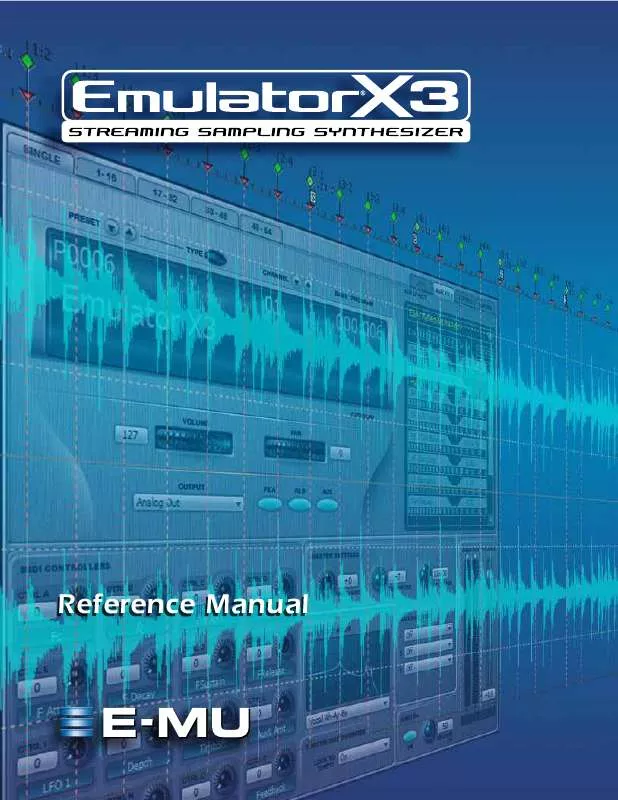User manual E-MU EMULATOR X3 REFERENCE MANUAL V3.0
Lastmanuals offers a socially driven service of sharing, storing and searching manuals related to use of hardware and software : user guide, owner's manual, quick start guide, technical datasheets... DON'T FORGET : ALWAYS READ THE USER GUIDE BEFORE BUYING !!!
If this document matches the user guide, instructions manual or user manual, feature sets, schematics you are looking for, download it now. Lastmanuals provides you a fast and easy access to the user manual E-MU EMULATOR X3. We hope that this E-MU EMULATOR X3 user guide will be useful to you.
Lastmanuals help download the user guide E-MU EMULATOR X3.
Manual abstract: user guide E-MU EMULATOR X3REFERENCE MANUAL V3.0
Detailed instructions for use are in the User's Guide.
[. . . ] Reference Manual
E-MU Systems
1
Reference Manual
© 2006 E-MU Systems All Rights Reserved Version 3. 0
E-MU World Headquarters E-MU Systems 1500 Green Hills Road Scotts Valley, CA 95066 USA
Europe Creative Labs (Ireland) Ltd Ballycoolin Business Park Blanchardstown, Dublin 15 IRELAND
Asia Pacific, Africa, Middle East Creative Technology Ltd 31 International Business Park Creative Resource, Singapore 609921 SINGAPORE
Japan Creative Media K. Kanda Eight Bldg. , 3F 4-6-7 Soto-Kanda Chiyoda-ku, Tokyo 101-0021 JAPAN
2
Emulator X3 Reference Manual
Table of Contents
1 - Introduction & Installation . . . . . . . . . . . . . . . . . . . . . . . . . . . . . . . . . . . . . . . . . 15
Introduction . . . . . . . . . . . . . . . . . . . . . . . . . . . . . . . . . . . . . . . . . . . . . . . . . . . . . . . . . . . . . . . . . . . . . . . . . . . . . . . . . . . . . . . . . . . . . . . . . . . . . . . . . . . . . . . . . . . . . . . . . 15 Emulator X3 Features . . . . . . . . . . . . . . . . . . . . . . . . . . . . . . . . . . . . . . . . . . . . . . . . . . . . . . . . . . . . . . . . . . . . . . . . . . . . . . . . . . . . . . . . . . . . . . . . . . . . . . 15 Streaming . . . . . . . . . . . . . . . . . . . . . . . . . . . . . . . . . . . . . . . . . . . . . . . . . . . . . . . . . . . . . . . . . . . . . . . . . . . . . . . . . . . . . . . . . . . . . . . . . . . . . . . . . . . . . . . . . . . . . . 15 Sampling . . . . . . . . . . . . . . . . . . . . . . . . . . . . . . . . . . . . . . . . . . . . . . . . . . . . . . . . . . . . . . . . . . . . . . . . . . . . . . . . . . . . . . . . . . . . . . . . . . . . . . . . . . . . . . . . . . . . . . . 15 Synthesizer . . . . . . . . . . . . . . . . . . . . . . . . . . . . . . . . . . . . . . . . . . . . . . . . . . . . . . . . . . . . . . . . . . . . . . . . . . . . . . . . . . . . . . . . . . . . . . . . . . . . . . . . . . . . . . . . . . . . 16 Before you Begin. . . . . . . . . . . . . . . . . . . . . . . . . . . . . . . . . . . . . . . . . . . . . . . . . . . . . . . . . . . . . . . . . . . . . . . . . . . . . . . . . . . . . . . . . . . . . . . . . . . . . . . . . . . . . . 16 Notes, Tips and Warnings . . . . . . . . . . . . . . . . . . . . . . . . . . . . . . . . . . . . . . . . . . . . . . . . . . . . . . . . . . . . . . . . . . . . . . . . . . . . . . . . . . . . . . . . . . . 16 Tutorial List . . . . . . . . . . . . . . . . . . . . . . . . . . . . . . . . . . . . . . . . . . . . . . . . . . . . . . . . . . . . . . . . . . . . . . . . . . . . . . . . . . . . . . . . . . . . . . . . . . . . . . . . . . . . . . . . . . . . . . . 16 What's New in X2 . . . . . . . . . . . . . . . . . . . . . . . . . . . . . . . . . . . . . . . . . . . . . . . . . . . . . . . . . . . . . . . . . . . . . . . . . . . . . . . . . . . . . . . . . . . . . . . . . . . . . . . . . . . . 17 New in X3 . . . . . . . . . . . . . . . . . . . . . . . . . . . . . . . . . . . . . . . . . . . . . . . . . . . . . . . . . . . . . . . . . . . . . . . . . . . . . . . . . . . . . . . . . . . . . . . . . . . . . . . . . . . . . . . . . . . . . . . . . 17 Minimum System Requirements . . . . . . . . . . . . . . . . . . . . . . . . . . . . . . . . . . . . . . . . . . . . . . . . . . . . . . . . . . . . . . . . . . . . . . . . . . . . . . . . . . . . . . . . 18 Software Installation. . . . . . . . . . . . . . . . . . . . . . . . . . . . . . . . . . . . . . . . . . . . . . . . . . . . . . . . . . . . . . . . . . . . . . . . . . . . . . . . . . . . . . . . . . . . . . . . . . . . . . . . . . . . 18 Programs installed: . . . . . . . . . . . . . . . . . . . . . . . . . . . . . . . . . . . . . . . . . . . . . . . . . . . . . . . . . . . . . . . . . . . . . . . . . . . . . . . . . . . . . . . . . . . . . . . . . . . . . . 18 Running the Application for the First Time. . . . . . . . . . . . . . . . . . . . . . . . . . . . . . . . . . . . . . . . . . . . . . . . . . . . . . . . . . . . . . . . . . . . . . . 19 Setting up your Audio. . . . . . . . . . . . . . . . . . . . . . . . . . . . . . . . . . . . . . . . . . . . . . . . . . . . . . . . . . . . . . . . . . . . . . . . . . . . . . . . . . . . . . . . . . . . . . . . . . . . . . . . . . 20 Setting up the Preferences . . . . . . . . . . . . . . . . . . . . . . . . . . . . . . . . . . . . . . . . . . . . . . . . . . . . . . . . . . . . . . . . . . . . . . . . . . . . . . . . . . . . . . . . . . . . . . . . . . . 21 Audio Preferences . . . . . . . . . . . . . . . . . . . . . . . . . . . . . . . . . . . . . . . . . . . . . . . . . . . . . . . . . . . . . . . . . . . . . . . . . . . . . . . . . . . . . . . . . . . . . . . . . . . . . . . . . . . . 22 Streaming . . . . . . . . . . . . . . . . . . . . . . . . . . . . . . . . . . . . . . . . . . . . . . . . . . . . . . . . . . . . . . . . . . . . . . . . . . . . . . . . . . . . . . . . . . . . . . . . . . . . . . . . . . . . . . . . . . . . . . 22 Audio Setup . . . . . . . . . . . . . . . . . . . . . . . . . . . . . . . . . . . . . . . . . . . . . . . . . . . . . . . . . . . . . . . . . . . . . . . . . . . . . . . . . . . . . . . . . . . . . . . . . . . . . . . . . . . . . . . . . . 23 MIDI . . . . . . . . . . . . . . . . . . . . . . . . . . . . . . . . . . . . . . . . . . . . . . . . . . . . . . . . . . . . . . . . . . . . . . . . . . . . . . . . . . . . . . . . . . . . . . . . . . . . . . . . . . . . . . . . . . . . . . . . . . . . . . . . . . 26 MIDI Inputs . . . . . . . . . . . . . . . . . . . . . . . . . . . . . . . . . . . . . . . . . . . . . . . . . . . . . . . . . . . . . . . . . . . . . . . . . . . . . . . . . . . . . . . . . . . . . . . . . . . . . . . . . . . . . . . . . . 26 MIDI Response . . . . . . . . . . . . . . . . . . . . . . . . . . . . . . . . . . . . . . . . . . . . . . . . . . . . . . . . . . . . . . . . . . . . . . . . . . . . . . . . . . . . . . . . . . . . . . . . . . . . . . . . . . . . . 27 Controllers . . . . . . . . . . . . . . . . . . . . . . . . . . . . . . . . . . . . . . . . . . . . . . . . . . . . . . . . . . . . . . . . . . . . . . . . . . . . . . . . . . . . . . . . . . . . . . . . . . . . . . . . . . . . . . . . . . . . . . . . 28 Appearance Settings in Windows . . . . . . . . . . . . . . . . . . . . . . . . . . . . . . . . . . . . . . . . . . . . . . . . . . . . . . . . . . . . . . . . . . . . . . . . . . . . . . . 29 Other Settings . . . . . . . . . . . . . . . . . . . . . . . . . . . . . . . . . . . . . . . . . . . . . . . . . . . . . . . . . . . . . . . . . . . . . . . . . . . . . . . . . . . . . . . . . . . . . . . . . . . . . . . . . . . . . . . 29
2 - Emulator Architecture . . . . . . . . . . . . . . . . . . . . . . . . . . . . . . . . . . . . . . . . . . . . . . . . [. . . ] Positive values decrease the attack rate of the amp envelope. Positive values decrease the decay rate of the amp envelope. Positive values decrease the release rate of the amp envelope. Positive values decrease the rates of all filter envelope stages. A positive-going, zero-crossing value retriggers the envelope. Positive values decrease the rates of all Aux. envelope stages.
Sample Retrigger (-) Loop Select (Continuous) Loop Select (Jump) Filter Frequency Realtime Resonance `Filter Resonance Amp Volume Amp Pan Amp Crossfade Send Main Send Aux 1-3 Wet/Dry Mix Amp Envelope Rates Amp Env. Release Filter Envelope Rates Filt Env Atk, Dcy, Rel Filter Env. Envelope Rates
Aux Env Atk, Dcy, Rel Same as for Amplifier Envelope parameters. Trigger LFO Rate (1 & 2) LFO Trigger (1 & 2)
A positive-going, zero-crossing value retriggers the envelope. A negative-going, zero-crossing value resets the LFO to zero.
E-MU Systems
159
6 - Voice Processing Modulation Cords
Modulation Destinations
Destination
Lag Processor (1 & 2) Lag Rates (1 & 2) Summing Amp Switch Absolute Value Diode Flip-Flop Quantizer Gain 4x Key Timer Rate Oscillator Speed FuncGen Rate 1-3 FuncGen Retrig 1-3 FuncGen Length 1-3 FuncGen Dir. 1-3 Cord 1 - 36 Amount
Description Inputs for Lag Processors 1 & 2. Rate control for Lag Processors 1 & 2. Input rate control for the Poly Key TImer. Speed percentage modulation for TwistaLoop playback. Controls the rate between each step of function generators 1, 2 or 3. Restarts the function generator when the value crosses zero in the positive direction. Modulates the End Step for function generators 1, 2 or 3. Changes the forward-backward direction for function generators 1, 2 or 3. Controls the amount of PatchCords 1-36.
Modulation Source Polarity
On a few of the modulation sources you'll see the following suffixes: +, ~, <. These designate the polarity of the modulation source. A plus (+) means that the source goes from zero to maximum value. [. . . ] The All Sound Off command is automatically initiated when the sequencer transport Stop is pressed. It can also be manually invoked from the Options menu or by pressing Ctrl+Pause on the computer keyboard. Other: Pan: -64 = hard left, +63 = hard right NOTES:
338
Emulator X3 Reference Manual
13 - Appendix MIDI Implementation Chart
Received Channel Commands
Channels number (n) = 0-15. Command Note Off Note On Key Aftertouch Program Change Channel Aftertouch Pitch Bend Real-time Controller Footswitch Volume Pan All Sound Off Reset All Controllers All Notes Off Omni Mode Off* Omni Mode On* Mono Mode On (Poly Off)* Poly Mode On (Mono Off)* Bank Select MSB Bank Select LSB Message 8n kk vv 9n kk vv An kk vv Cn vv Dn vv En ll mm Bn cc vv Bn cc vv Bn 07 vv Bn 0A vv Bn 78 00 Bn 79 00 Bn 7B 00 Bn 7C 00 Bn 7D 00 Bn 7E 00 Bn 7F 00 Bn 00 bb Bn 20 bb velocity 0 = note off kk = 0-127 vv = 0-127 0-127 0-127 l = lsb, m = msb cc = 00-31, 64-95 cc = 64-79, vv S 64 = on 0-127 0=left, 127=right, 64=center turns all sound off ignored in omni mode ignored in omni mode forces all notes & controls off forces all notes & controls off forces all notes & controls off forces all notes & controls off bb = bank MSB Go There! [. . . ]
DISCLAIMER TO DOWNLOAD THE USER GUIDE E-MU EMULATOR X3 Lastmanuals offers a socially driven service of sharing, storing and searching manuals related to use of hardware and software : user guide, owner's manual, quick start guide, technical datasheets...manual E-MU EMULATOR X3