User manual EAGLE FISHEASY 320C OPERATION INSTRUCTION
Lastmanuals offers a socially driven service of sharing, storing and searching manuals related to use of hardware and software : user guide, owner's manual, quick start guide, technical datasheets... DON'T FORGET : ALWAYS READ THE USER GUIDE BEFORE BUYING !!!
If this document matches the user guide, instructions manual or user manual, feature sets, schematics you are looking for, download it now. Lastmanuals provides you a fast and easy access to the user manual EAGLE FISHEASY 320C. We hope that this EAGLE FISHEASY 320C user guide will be useful to you.
Lastmanuals help download the user guide EAGLE FISHEASY 320C.
You may also download the following manuals related to this product:
Manual abstract: user guide EAGLE FISHEASY 320COPERATION INSTRUCTION
Detailed instructions for use are in the User's Guide.
[. . . ] 988-0143-781 www. eaglesonar. com
Fish-Finding & Depth-Sounding Sonar
Installation and Operation Instructions
Copyright © 2004 LEI-Eagle All rights reserved. Eagle® is a registered trademark of LEI FishEasy® 320C is a registered trademark of LEI
Eagle Electronics may find it necessary to change or end our policies, regulations, and special offers at any time. We reserve the right to do so without notice. All features and specifications subject to change without notice. [. . . ] Sonar Menu Commands
The Sonar Menu contains commands for the major sonar features and options. Most of them are described in detail only in the Advanced Section, but Sensitivity and Auto Sensitivity are important basic functions that are discussed both here and in the Advanced Section. The other Sonar Menu commands include: · ColorLine command: separates fish and structure near the bottom from the actual bottom, and defines bottom composition/hardness. · Depth Range command: manually sets the depth range shown on the sonar chart. · Auto Depth Range command: automatically sets the depth range shown on the sonar chart to always keep the bottom in view. · Stop Chart command: stops the sonar chart from scrolling. Used when you want to "freeze" the image for closer study. · Chart Speed command: sets the scrolling speed of the sonar chart.
47
· Depth Cursor command: displays a cursor line on the sonar chart which allows you to accurately measure the depth of a sonar target. · Overlay Data command: chooses what types of information (such as water temperature) to show overlaid on the sonar chart screen. · Sonar Features command: launches the Sonar Features menu which controls many functions and options, including screen color mode, auto depth and sensitivity, surface clarity, noise rejection, Fish I. D. · Ping Speed command: sets the rate at which sonar pings are made. · Zoom Level command: controls the display size of sonar signal images.
Pages
The FishEasy 320C has three major display options. They are the Full Sonar Chart, Split Zoom Sonar Chart, and Digital Data. You access the various display modes by pressing the ENT/PAGES key. As you press this key, the unit cycles among the four page options. To return to a previous page, simply press ENT until the desired page appears again. The Full Sonar Chart is the main display option. This is a "crosssection" view of the water column beneath the boat. The chart moves across the screen, displaying sonar signal echoes that represent fish, structure and the bottom.
48
Surface signal Digital data overlay (depth & temperature) Fish arches around school of bait fish Structure Bottom signal
Surface clutter
Depth scale Zoom bar In FasTrack, fish arches show as horizontal bars. FasTrack bar graph
Sonar Page, showing full sonar chart mode.
Sonar chart display options: full sonar chart (left) and split zoom.
49
Sonar chart display options: digital data.
You can customize how the Sonar Page pictures and other data are displayed in many ways. We'll discuss all of those features and options in the Advanced Section, but to show you how easy the sonar unit is to operate, the next two pages contain a simplified, 10-step quick reference that will cover most fish finding situations. The quick reference describes how your unit will operate with all the sonar features in their automatic modes, which are set at the factory.
50
Basic Sonar Quick Reference
1. [. . . ] Before any product can be returned, you must call customer service to determine if a return is necessary. Many times, customer service can resolve your problem over the phone without sending your product to the factory. To call us, use the following toll-free number: 905-629-1614 (not toll-free)
8 a. m. Eastern Standard Time, M-F
800-661-3983
. . . outside Canada and the USA:
If you have technical, return or repair questions, contact the dealer in the country where you purchased your unit. [. . . ]
DISCLAIMER TO DOWNLOAD THE USER GUIDE EAGLE FISHEASY 320C Lastmanuals offers a socially driven service of sharing, storing and searching manuals related to use of hardware and software : user guide, owner's manual, quick start guide, technical datasheets...manual EAGLE FISHEASY 320C

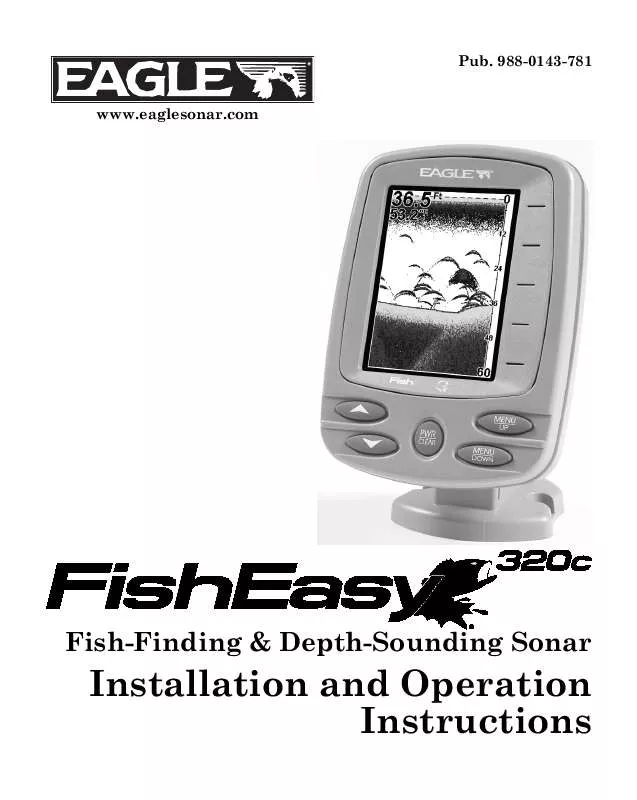
 EAGLE FISHEASY 320C ADDITIONAL INSTRUCTIONS (3103 ko)
EAGLE FISHEASY 320C ADDITIONAL INSTRUCTIONS (3103 ko)
