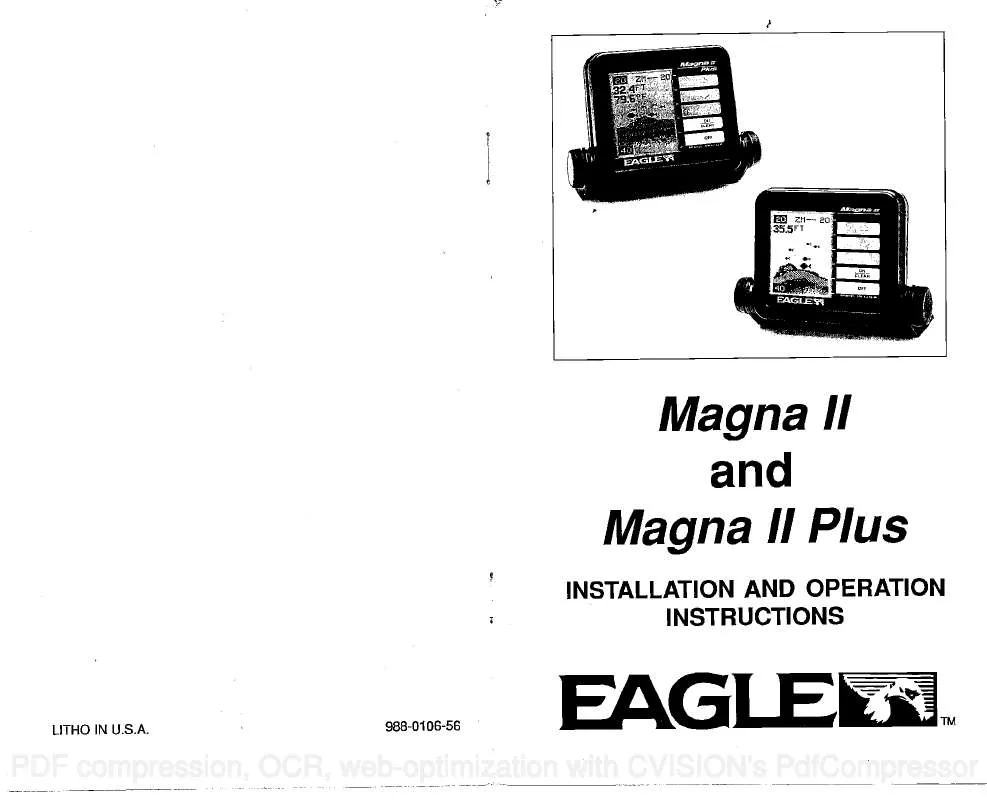User manual EAGLE MAGNA II OPERATION INSTRUCTION
Lastmanuals offers a socially driven service of sharing, storing and searching manuals related to use of hardware and software : user guide, owner's manual, quick start guide, technical datasheets... DON'T FORGET : ALWAYS READ THE USER GUIDE BEFORE BUYING !!!
If this document matches the user guide, instructions manual or user manual, feature sets, schematics you are looking for, download it now. Lastmanuals provides you a fast and easy access to the user manual EAGLE MAGNA II. We hope that this EAGLE MAGNA II user guide will be useful to you.
Lastmanuals help download the user guide EAGLE MAGNA II.
Manual abstract: user guide EAGLE MAGNA IIOPERATION INSTRUCTION
Detailed instructions for use are in the User's Guide.
[. . . ] p
Magna II and Magna II Plus
INSTALLATION AND OPERATION INSTRUCTIONS
LITHO IN U. S. A.
988-0106-56
EAGI
1TM
PDF compression, OCR, web-optimization with CVISION's PdfCompressor
INTRODUCTION INSTALLATION POWER CONNECTIONS SPEEDTrEMPERATURE SENSOR KEYBOARD BASICS DISPLAY MENUS OPERATION AUTOMATIC RANGE ZOOM- Automatic Operation ZOOM- Manuai Operation
SENSmVITY GRAYLINE®
FISH ID CHARTSPEED DISPLAY MODE ALARMS FISHALARM DEPTHALARM LAMP FEET/METER DISPLAY CONTRAST ASP (Advanced Signal Processing) SIDESCAN SIDESCAN RANGE
.
TABLE OF CONTENTS Copyright © 1991, 1990 Eagle Electronics All rights reserved.
1 1
2
3 4 5 5 6 6 6 7
8 9
10
11
12
14 14 15 16 16 16 17
-
Is
18 19 19 20 21
SIDESCAN-ALARM
MENU SUMMARY TRANSDUCERS AND CONE ANGLES SIGNALINTERPRETATION FISHARCHES WATER TEMPERATURE ANDTHERMOCUNES SURVEYINGALAKE
BAITFISH
SONAR TROUBLESHOOTING
22 23 25 25 26
All featuresand specifications subjectto Changewithout notice. All screens in this manual are simulated.
PDF compression, OCR, web-optimization with CVISION's PdfCompressor
4. Theboat must be moving ataslowtrollingspeedto seefisharches. lithe boat
is motionless, fish stay In the cone, showingon the displayas straighthorizontal
lines.
INTRODUCTION
ELECTRICAL NOISE Amajorcauseofsonarproblems iselectricalnoise. [. . . ] It is adjustable whenthe unit is inthemanual mode, however. To do so, first puttheunitin
PDF compression, OCR, web-optimization with CVISION's PdfCompressor
FISH ARCHES
The Magna II and II Plus havethefollowingranges: 10, 20, 40, 60, 120, 240, 480, and 900 feet.
and
Fish arches are created when the cone of sound passesover a fish. The distance to a fish when the cone first strikes it is shown as "A" below. When the center of the cone strikes the fish, the distance is shorter as shown "B". As the cone leaves the fish, the distance increasesagain as shown in "C". BOATS DIRECTION OF TRAVEL
5, 10, 20, 40, 60, 100, 200, and 300 meters.
ZOOM
The zoomfeatureenlarges all echoes on thescreen. Ifthe unit is in the automatic mode, it tracks the bottom signal, always keeping it near the bottom of the screen. This lets you see small detail, at the same time enlargingall echoes that appearonthescreen. Theunitdoesn'ttrackthe bottom in themanual mode, and the adjustments are slightlydifferent. Zoom - AutomaticOperation
To zoom the display, first pressthe MENU keyuntil the RANGE/ZOOM
thezoommode. A new menu immediately appearsas shown ontheright. Zoomsize is thedistancebetween theupper limit andthelowerlimit. The upperlimit showsatthetopleftcornerofthe
menu appears. This switches the unitinto
37jFT act
RANGE
I
A
a
B
Jr
C
Whenthe Fish l. D. mode is off, thedepth of the waterwill affect thesize and shape of the fish arch due to the cone angle diameter. For example, if the cone passes over a fish in shallow water, the signal displayedon theMagna II may not arch at all. This is due to thenarrow cone diameter and the resolution limitations of thedisplay.
22
screen. The lower limit is in the bottom leftcorner. For example, if the upper limit is 40 feet and thelower limit is 70 feet, thezoomwindowsize is30 feet. Theword'TRACK" appearsinthis menu whenyoufirst activate the zoom. This means the Magna II is tracking the bottom in a zoom window, always keeping it on thedisplay. Presstheup arrow keyto decrease zoom size, pressthedown arrow the to increase the zoom size. [. . . ] The shallow and deep alarm settings are displayed beneath the digital depth. No chart showson this screen.
[60. 8] I
SHAL ALM
L F
DEPTH FT
DEPTH ALARMS
OFT
OFT
DEEP ALM
Thedepthalarmsaretriggered onlybythebottom signal. Nootherechoes will activatethese alarms. Thedepth alarms consistofa shallow anddeep alarm. [. . . ]
DISCLAIMER TO DOWNLOAD THE USER GUIDE EAGLE MAGNA II Lastmanuals offers a socially driven service of sharing, storing and searching manuals related to use of hardware and software : user guide, owner's manual, quick start guide, technical datasheets...manual EAGLE MAGNA II