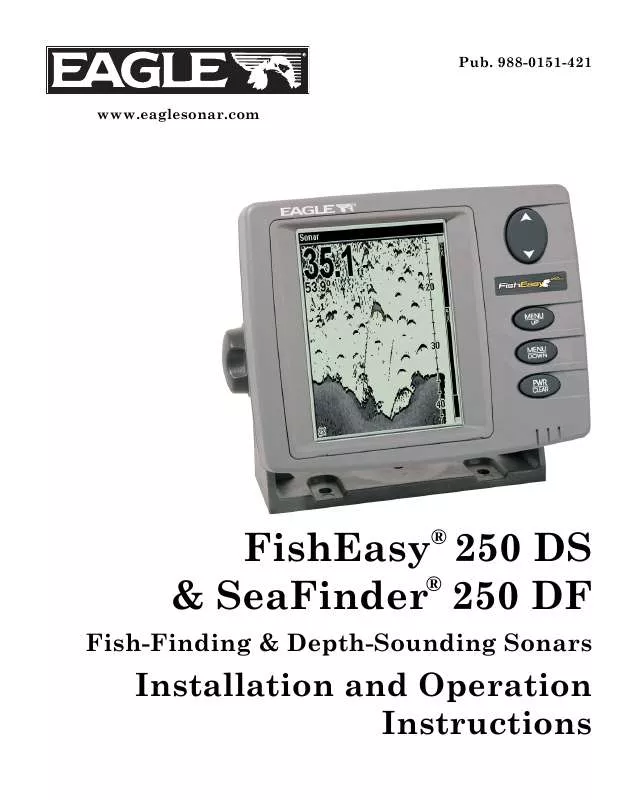User manual EAGLE SEAFINDER 250 DF
Lastmanuals offers a socially driven service of sharing, storing and searching manuals related to use of hardware and software : user guide, owner's manual, quick start guide, technical datasheets... DON'T FORGET : ALWAYS READ THE USER GUIDE BEFORE BUYING !!!
If this document matches the user guide, instructions manual or user manual, feature sets, schematics you are looking for, download it now. Lastmanuals provides you a fast and easy access to the user manual EAGLE SEAFINDER 250 DF. We hope that this EAGLE SEAFINDER 250 DF user guide will be useful to you.
Lastmanuals help download the user guide EAGLE SEAFINDER 250 DF.
Manual abstract: user guide EAGLE SEAFINDER 250 DF
Detailed instructions for use are in the User's Guide.
[. . . ] 988-0151-421 www. eaglesonar. com
FishEasy® 250 DS & SeaFinder® 250 DF
Fish-Finding & Depth-Sounding Sonars
Installation and Operation Instructions
Copyright © 2006 LEI-Eagle All rights reserved. No part of this manual may be copied, reproduced, republished, transmitted or distributed for any purpose, without prior written consent of Eagle Electronics. Any unauthorized commercial distribution of this manual is strictly prohibited. Eagle® is a registered trademark of LEI 250 & Seafinder® 250 are registered trademarks of LEI.
FishEasy®
Eagle Electronics may find it necessary to change or end our policies, regulations, and special offers at any time. [. . . ] The bottom signal scrolls across the screen from right to left. The line at the top of the screen represents the surface. The bottom depth -- determined by the digital sonar -- can be displayed in the upper left corner of the screen. If the transducer with a built-in temperature sensor is connected, a digital display for water temperature also will be shown. This temperature display can be turned on and off.
34
Digital depth Water Temp Bait fish Bottom signal Depth range at bottom of depth scale Surface clutter Structure or cover Fish arches Grayline
Full Chart page showing digital depth (above) and temp (below). feature is turned off.
FasTrack
This feature automatically converts echoes to short horizontal lines on the display's far right side. The rest of the screen continues to operate normally.
Surface Clutter Thermocline with fish echo
Fish echoes
Full sonar chart showing surface clutter, a thermocline and some fish echoes.
35
FasTrack gives you a rapid update of conditions directly under the boat, making it useful for ice fishing or when fishing at anchor. When the boat is not moving, fish signals are long, drawn out lines on a normal display. FasTrack converts the graph to a vertical bar graph that makes a useful addition to fishing at a stationary location.
Depth Range
The unit automatically adjusts the depth range according to water conditions. When in auto range mode, it always keeps the bottom displayed in the lower portion of the screen. You can override automatic depth range control and manually select a depth range. To do this, repeatedly press MENU until the DEPTH RANGE menu appears. Press to select MANUAL, then press MENU UP to display the RANGE menu. Use the arrow keys to select a desired depth range. When you are finished, press PWR to clear the menu from the display. This unit has the following depth ranges: 0-10, 0-15, 0-20, 0-30, 0-40, 060, 0-80, 0-100, 0-150, 0-200, 0-300, 0-400, 0-600, 0-800, 0-1000, 0-1500, 0-2000 and 0-3000 feet.
Depth Range menu with Manual setting selected (left). Range menu with 0-60 ft highlighted (right).
36
Zoom
The zoom feature enlarges all images on the screen by doubling (2X) or quadrupling (4X) the size of the echoes. When you activate the zoom command, the screen will be split in half with the zoomed area displayed on the left. The normal view will be shown on the right side of the screen. To zoom in the display, repeatedly press MENU until the ZOOM menu appears. Press to select 2X or 4X, then press PWR to clear the menu.
Zoom feature turned off (left). (right).
You can tell when the display is in Zoom mode by the zoom range indicator at the bottom of the screen. [. . . ] Before any product can be returned, you must call customer service to determine if a return is necessary. Many times, customer service can resolve your problem over the phone without sending your product to the factory. To call us, use the following toll-free number:
800-661-3983
905-629-1614 (not toll-free)
8 a. m. Eastern Standard Time, M-F
. . . outside Canada and the USA:
If you have technical, return or repair questions, contact the dealer in the country where you purchased your unit. [. . . ]
DISCLAIMER TO DOWNLOAD THE USER GUIDE EAGLE SEAFINDER 250 DF Lastmanuals offers a socially driven service of sharing, storing and searching manuals related to use of hardware and software : user guide, owner's manual, quick start guide, technical datasheets...manual EAGLE SEAFINDER 250 DF