User manual EDIMAX EW-7318USG
Lastmanuals offers a socially driven service of sharing, storing and searching manuals related to use of hardware and software : user guide, owner's manual, quick start guide, technical datasheets... DON'T FORGET : ALWAYS READ THE USER GUIDE BEFORE BUYING !!!
If this document matches the user guide, instructions manual or user manual, feature sets, schematics you are looking for, download it now. Lastmanuals provides you a fast and easy access to the user manual EDIMAX EW-7318USG. We hope that this EDIMAX EW-7318USG user guide will be useful to you.
Lastmanuals help download the user guide EDIMAX EW-7318USG.
You may also download the following manuals related to this product:
Manual abstract: user guide EDIMAX EW-7318USG
Detailed instructions for use are in the User's Guide.
[. . . ] Turbo Wireless LAN Hi-Gain USB 2. 0 Adaptor
User Manual
Version: 1. 0 (November, 2005)
COPYRIGHT
Copyright ©2005/2006 by this company. No part of this publication may be reproduced, transmitted, transcribed, stored in a retrieval system, or translated into any language or computer language, in any form or by any means, electronic, mechanical, magnetic, optical, chemical, manual or otherwise, without the prior written permission of this company This company makes no representations or warranties, either expressed or implied, with respect to the contents hereof and specifically disclaims any warranties, merchantability or fitness for any particular purpose. Any software described in this manual is sold or licensed "as is". Should the programs prove defective following their purchase, the buyer (and not this company, its distributor, or its dealer) assumes the entire cost of all necessary servicing, repair, and any incidental or consequential damages resulting from any defect in the software. [. . . ] In this mode, known as Pre-Shared Key, the user manually enters the starting password in their access point or gateway, as well as in each wireless stations in the network. WPA-PSK takes over automatically from that point, keeping unauthorized users that don't have the matching password from joining the network, while encrypting the data traveling between authorized devices. WPA2 Like WPA, WPA2 supports IEEE 802. 1x/EAP authentication or PSK technology. It also includes a new advanced encryption mechanism using the Advanced Encryption Standard (AES). AES is required to the corporate user or government users. The difference between WPA and WPA2 is that WPA2 provides data encryption via the AES. In contrast, WPA uses Temporal Key Integrity Protocol (TKIP). WPA2-PSK WPA2-PSK is also for home and small business. The difference between WPA-PSK and WPA2-PSK is that WPA2-PSK provides data encryption via the AES. In contrast, WPA-PSK uses Temporal Key Integrity Protocol (TKIP).
802. 1x Setting
When you have set the Authentication Type to Open, Shared, WPA or WPA2, you can also enable IEEE 802. 1x setting to use the authentication server or certification server to authenticate client users.
14
Parameter Encryption Mode
Description None Disable the encryption mode. WEP Enable the WEP Data Encryption. When the item is selected, you have to continue setting the WEP Encryption keys. TKIP TKIP (Temporal Key Integrity Protocol) changes the temporal key every 10, 000 packets (a packet is a kind of message transmitted over a network. ) This ensures much greater security than the standard WEP security. AES AES has been developed to ensure the highest degree of security and authenticity for digital information and it is the most advanced solution defined by IEEE 802. 11i for the security in the wireless network. Note: All devices in the network should use the same encryption method to ensure the communication.
WPA Pre-Shared Key
The WPA-PSK key can be from 8 to 64 characters and can be letters or numbers. This same key must be used on all of the wireless stations in the network. The WEP keys are used to encrypt data transmitted in the wireless network. There are two types of key length: 64-bit and 128-bit. Select the default encryption key from Key 1 to Key 4 by selected the radio button. Fill the text box by following the rules below. 64-bit Input 10-digit Hex values (in the "A-F", "a-f" and "0-9" range) or 5-digit ASCII characters (including "a-z" and "0-9") as the encryption keys. For example: "0123456aef" or "test1". [. . . ] TKIP is a quick-fix method to quickly overcome the inherent weaknesses in WEP security, especially the reuse of encryption keys. TKIP is involved in the IEEE 802. 11i WLAN security standard, and the specification might be officially released by early 2003. AES (Advanced Encryption Standard), a chip-based security, has been developed to ensure the highest degree of security and authenticity for digital information, wherever and however communicated or stored, while making more efficient use of hardware and/or software than previous encryption standards. It is also included in IEEE 802. 11i standard. [. . . ]
DISCLAIMER TO DOWNLOAD THE USER GUIDE EDIMAX EW-7318USG Lastmanuals offers a socially driven service of sharing, storing and searching manuals related to use of hardware and software : user guide, owner's manual, quick start guide, technical datasheets...manual EDIMAX EW-7318USG

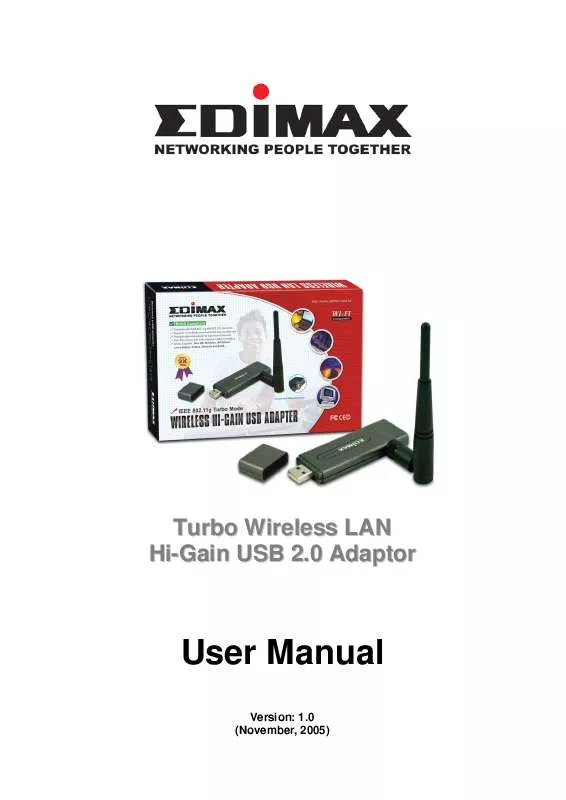
 EDIMAX EW-7318USG BROCHURE (95 ko)
EDIMAX EW-7318USG BROCHURE (95 ko)
