User manual EDIROL V-4
Lastmanuals offers a socially driven service of sharing, storing and searching manuals related to use of hardware and software : user guide, owner's manual, quick start guide, technical datasheets... DON'T FORGET : ALWAYS READ THE USER GUIDE BEFORE BUYING !!!
If this document matches the user guide, instructions manual or user manual, feature sets, schematics you are looking for, download it now. Lastmanuals provides you a fast and easy access to the user manual EDIROL V-4. We hope that this EDIROL V-4 user guide will be useful to you.
Lastmanuals help download the user guide EDIROL V-4.
You may also download the following manuals related to this product:
Manual abstract: user guide EDIROL V-4
Detailed instructions for use are in the User's Guide.
[. . . ] Owner's Manual
Before using this unit, carefully read the sections entitled: "USING THE UNIT SAFELY" and "IMPORTANT NOTES" (Owner's Manual p. These sections provide important information concerning the proper operation of the unit. Additionally, in order to feel assured that you have gained a good grasp of every feature provided by your new unit, Owner's manual should be read in its entirety. The manual should be saved and kept on hand as a convenient reference.
Copyright © 2003 ROLAND CORPORATION All rights reserved. [. . . ] Smaller values will cause the images to be switched more slowly, and greater values will cause faster switching.
3.
Press the BPM sync button (BPM SYNC). Notice that the images switch in time with the BPM you specified. You may also turn the BPM dial at this time to change the timing.
Using the tap (TAP) function to switch images
As an alternative to specifying the BPM numerically, you can use the tap button (TAP) to specify the timing at which the images will switch. Use the channel A and B input selectors to input images into each channel. Input different images into channels A and B. The images will begin switching at the BPM timing shown in the BPM indicator.
37
Switching in synchronization with music
3.
Press the tap button (TAP) in time with the music. Play back the desired background music, and press the tap button in time with the beat. The BPM readout will be constantly updated to reflect the timing you use while tapping the button, and the images will switch according to this BPM.
38
Applying an effect on the music
Applying an effect on the music
The V-4 cannot only switch images but can also apply effects in time with music. You can use the BPM or TAP functions to apply effects that are synchronized with the music, as in a VJ performance.
Using BPM sync to apply an effect
You can use BPM (Beats Per Minute) to specify the timing at which an effect will be turned on/off. The V-4 will apply the effect automatically, without the need for you to operate the buttons manually. Input the same image into channels A and B. Use the channel A and B input selectors to input the same image into both channels. If you choose input select button 1 for channel A, choose button 1 for channel B as well. Decide whether you will use a channel A effect or a channel B effect. Turn the BPM control dial (BPM CONTROL) to set the BPM. Smaller values will cause the effect to be switched on/off more slowly, and greater values will cause it to switch more rapidly. Notice that the effect is applied to the image in synchronization with the BPM you specified. You may also turn the BPM dial at this time to adjust the timing.
Using the tap (TAP) function to apply an effect
As an alternative to specifying the BPM numerically, you can use the tap button (TAP) to manually specify the timing at which the effect will be switched on/off. In this case you will use the tap button (TAP) to specify the timing. Input the same image to channels A and B. Use the channel A and B input selectors to input the same image into each channel. If you choose input select button 1 for channel A, choose button 1 for channel B as well. [. . . ] Mix button . . . . . . . . . . . . . . . . . . . . . . . . . . . . . . . . . . . . . . . . . . . . . . . . . . . . . . . . . . . . . . . . . . . . . . motion . . . . . . . . . . . . . . . . . . . . . . . . . . . . . . . . . . . . . . . . . . . . . . . . . . . . . . . . . . . . . . . . . . . . . . . . . . . . . Multi . . . . . . . . . . . . . . . . . . . . . . . . . . . . . . . . . . . . . . . . . . . . . . . . . . . . . . . . . . . . . . . . . . . . . . . . . . . . . . . . 57 15 75 61 60 60 36 15 34 35
N
Negative . . . . . . . . . . . . . . . . . . . . . . . . . . . . . . . . . . . . . . . . . . . . . . . . . . . . . . . . . . . . . . . . . . . . . . . . . . [. . . ]
DISCLAIMER TO DOWNLOAD THE USER GUIDE EDIROL V-4 Lastmanuals offers a socially driven service of sharing, storing and searching manuals related to use of hardware and software : user guide, owner's manual, quick start guide, technical datasheets...manual EDIROL V-4

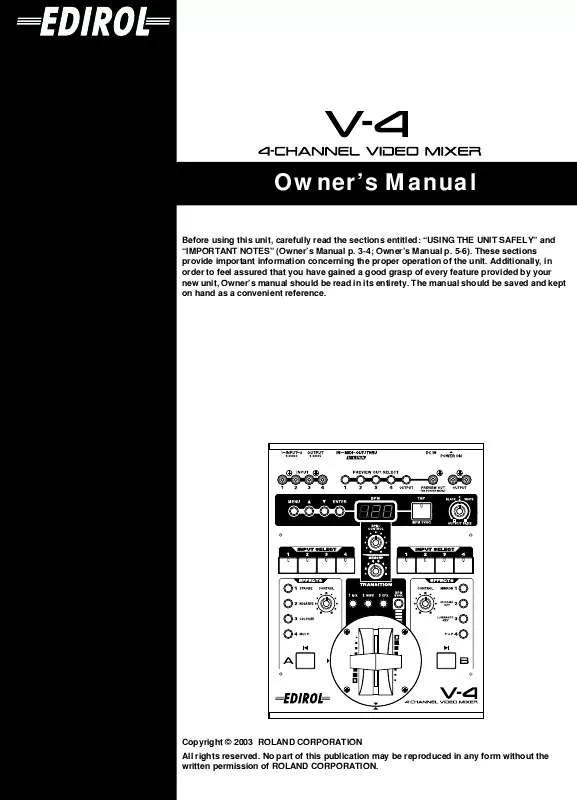
 EDIROL V-4 BROCHURE (367 ko)
EDIROL V-4 BROCHURE (367 ko)
