User manual EIZO FLEXSCAN L671
Lastmanuals offers a socially driven service of sharing, storing and searching manuals related to use of hardware and software : user guide, owner's manual, quick start guide, technical datasheets... DON'T FORGET : ALWAYS READ THE USER GUIDE BEFORE BUYING !!!
If this document matches the user guide, instructions manual or user manual, feature sets, schematics you are looking for, download it now. Lastmanuals provides you a fast and easy access to the user manual EIZO FLEXSCAN L671. We hope that this EIZO FLEXSCAN L671 user guide will be useful to you.
Lastmanuals help download the user guide EIZO FLEXSCAN L671.
You may also download the following manuals related to this product:
Manual abstract: user guide EIZO FLEXSCAN L671
Detailed instructions for use are in the User's Guide.
[. . . ] ENGLISH
SAFETY SYMBOLS
This manual uses the safety symbols below. Please read them carefully.
WARNING
Failure to abide by the information in a WARNING may result in serious injury and can be life threatening.
CAUTION
Failure to abide by the information in a CAUTION may result in moderate injury and/or property or product damage.
Indicates a prohibited action. Indicates to ground for safety.
Copyright© 2000 by EIZO NANAO CORPORATION. No part of this manual may be reproduced, stored in a retrieval system, or transmitted, in any form or by any means, electronic, mechanical, or otherwise, without the prior written permission of Eizo Nanao Corporation. [. . . ] The contrast level is reduced in Mode 2. The white color tone is slightly reddish. The contrast level is reduced in Mode 3.
ENGLISH
Mode 3
2.
To adjust each (red, blue and green) color tone. Adjust the "Gain"p. 46)
By adjusting the red, green and blue color tones for each mode, custom colors can be defined. [Procedure] 1) Display a white or gray background image. 2) Adjust each color (The values shown in percentages are available only as a reference tool. ) until you can create a uniform white screen. The adjustment works effectively only when the percentages appear black. (Magenta percentage indicates the color's saturation. ) 3) To register the adjustment, select the "Save" icon and then push the Enter button. If the settings are not saved, all adjustments will be lost. 4) Finally, readjust the contrast in the "Screen" menu to get the best image clarity.
· Allow the LCD monitor to stabilize for at least 20 minutes before making image adjustments. · You can recall the default color gain setting for the current color mode (1, 2, 3) by using the "Reset". · The values shown in percentages represent the current level within the specific adjustment only. They are available only as a reference tool. (To create a uniform white or black screen, the percentages for each will probably not be the same. ) 4. Power-save Setup
This monitor complies with the VESA DPMS p. 47) standard and adopts a power saving method, EIZO MPMS p. 46), which works with a blank screen (totally black screen) like "Blank Screen" ScreenSaver software.
1.
To use the PC's power saving system (VESA DPMS ).
[Procedure] (1) Set the PC's power saving settings. (2) Select "VESA DPMS" in the "PowerManager" menu. [Power saving system]
PC On Power saving mode STAND-BY SUSPEND OFF Monitor Operation Power saving LED Green Yellow Power consumption L371: 30 W L671: 50 W Less than 5 W
Operate the mouse or keyboard to return to a normal screen.
2. To set the power save with ScreenSaver (EIZO MPMS) software.
[Procedure] (1) Set the PC's appropriate ScreenSaver settings or blank the screen (totally black screen). (2) Select "EIZO MPMS" from the "PowerManager" menu. [Power saving system]
PC ON Blank the screen (ScreenSaver or Macintosh Energy Saver) Monitor Operation Power saving LED Green Yellow Power consumption L371: 30 W L671: 50 W Less than 5 W
Operate the mouse or keyboard to return to a normal screen.
· EIZO MPMS should be used with Macintosh "EnergySaver". · Do your part to conserve energy, turn off the monitor when you are finished using it. Disconnecting the monitor from the power supply is recommended to save energy completely. [. . . ] Lead damages the nervous system and in higher doses, causes lead poisoning. The relevant TCO'99 requirement permits the inclusion of lead since no replacement has yet been developed.
* Bio-accumulative is defined as substances which accumulate within living organisms. ** Lead, Cadmium and Mercury are heavy metals which are Bio-accumulative.
For U. S. A, Canada, etc. (rated 100-120 Vac) Only FCC Declaration of Conformity
We, the Responsible Party EIZO NANAO TECHNOLOGIES INC. [. . . ]
DISCLAIMER TO DOWNLOAD THE USER GUIDE EIZO FLEXSCAN L671 Lastmanuals offers a socially driven service of sharing, storing and searching manuals related to use of hardware and software : user guide, owner's manual, quick start guide, technical datasheets...manual EIZO FLEXSCAN L671

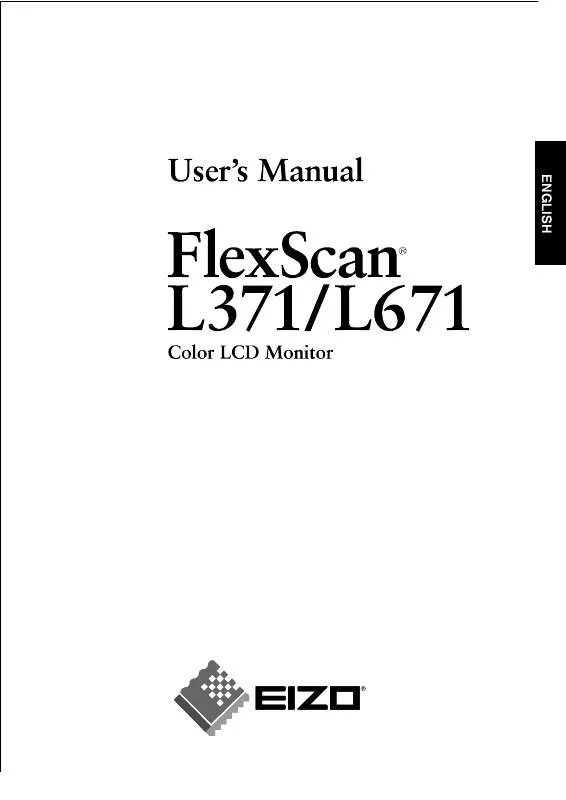
 EIZO FLEXSCAN L671 BROCHURE (215 ko)
EIZO FLEXSCAN L671 BROCHURE (215 ko)
