User manual EIZO FLEXSCAN P1700
Lastmanuals offers a socially driven service of sharing, storing and searching manuals related to use of hardware and software : user guide, owner's manual, quick start guide, technical datasheets... DON'T FORGET : ALWAYS READ THE USER GUIDE BEFORE BUYING !!!
If this document matches the user guide, instructions manual or user manual, feature sets, schematics you are looking for, download it now. Lastmanuals provides you a fast and easy access to the user manual EIZO FLEXSCAN P1700. We hope that this EIZO FLEXSCAN P1700 user guide will be useful to you.
Lastmanuals help download the user guide EIZO FLEXSCAN P1700.
You may also download the following manuals related to this product:
Manual abstract: user guide EIZO FLEXSCAN P1700
Detailed instructions for use are in the User's Guide.
[. . . ] User's Manual
Color LCD Monitor
English
SAFETY SYMBOLS
This manual uses the safety symbols below. Please read them carefully.
WARNING
Failure to abide by the information in a WARNING may result in serious injury and can be life threatening.
CAUTION
Failure to abide by the information in a CAUTION may result in moderate injury and/or property or product damage. Indicates to ground for safety.
Copyright© 2005-2006 EIZO NANAO CORPORATION All rights reserved. No part of this manual may be reproduced, stored in a retrieval system, or transmitted, in any form or by any means, electronic, mechanical, or otherwise, without the prior written permission of EIZO NANAO CORPORATION. [. . . ] 18) before making the color adjustments.
NOTE
Allow the LCD monitor to stabilize for at least 20 minutes before making image adjustments. (Allow the monitor to warm up for at least 20 minutes before making adjustments. )
Adjustment Contents Menu Color Mode Custom Temperature (p. 30) sRGB " ": Settable/Adjustable " ": Fixed at the factory Function Descriptions Adjustable range
To set the color temperature
Off / 6500K / 9300K Default setting is off (normal white)
NOTE
The values shown in the Kelvin are available only as a reference tool. Adjusting the <Gain> turns the <Temperature> adjustment "Off". 30)
To change each color (red, green and blue)
0 ~ 100% By adjusting the red, green and blue color tones for each mode, custom colors can be defined. Display a white or gray background image and adjust the <Gain>.
NOTE
The values shown in the percentage are available only as a reference tool. 30) invalidates the <Gain> adjustment.
20
4. Power-save Setup
NOTE
Do your part to conserve energy, turn off the monitor when you are finished using it. Disconnecting the monitor from the power supply is recommended to save energy completely. This monitor complies with the "VESA DPMS" (p. 31) [Procedure] Set the PC's power saving settings. [Power saving system]
PC Operation Power saving STAND-BY SUSPEND OFF Monitor Operation Power saving Power Indicator Green Orange
Operate the mouse or keyboard to return to a normal screen.
4. ADJUSTMENT
21
English
5.
ATTACHING AN ARM STAND
The LCD monitor can be used with an optional arm stand. Using our optional arm or stand is recommended. (Ask your local dealer for information. )
NOTE
If you will use the arm or stand of other manufacturers, confirm the followings to the manufacturers before selecting. Hole spacing on the arm mounting: 100 mm x 100 mm (VESA compliant) Supportable Weight: Total weight of the monitor (without stand) and attaching equipment such as a cable TÜV/GS approved arm or stand Please connect cables after attaching an arm stand.
Setup Procedure
1.
Hold the lower part of the stand cover and remove by lifting it up.
Stand Cover
2. Remove the tilt stand by loosing the screws (4 pcs).
22
5. ATTACHING AN ARM STAND
English
4.
Attach an arm stand to the LCD monitor securely. Attach the removed stand cover again to the monitor.
Arm-stand
4 Mounting Screws : M4 x 12 mm
5. ATTACHING AN ARM STAND
23
English
6.
TROUBLESHOOTING
If a problem persists even after applying the suggested remedies, contact an EIZO dealer. No picture problems See No. 1 ~ No. 2 Imaging problems See No. 3 ~ No. 8 Other problems See No. 9
Problems 1. No picture Indicator status: Off Points to check with Possible Solutions Check that the power cord is correctly connected. [. . . ] Note Use the attached specified cable below or EIZO signal cable with this monitor so as to keep interference within the limits of a Class B digital device. - AC Cord - Shielded Signal Cable (enclosed)
Canadian Notice
This Class B digital apparatus complies with Canadian ICES-003. Cet appareil numérique de le classe B est comforme à la norme NMB-003 du Canada.
Hinweise zur Auswahl des richtigen Schwenkarms für Ihren Monitor Dieser Monitor ist für Bildschirmarbeitsplätze vorgesehen. Wenn nicht der zum Standardzubehör gehörige Schwenkarm verwendet wird, muss statt dessen ein geeigneter anderer Schwenkarm installiert werden. [. . . ]
DISCLAIMER TO DOWNLOAD THE USER GUIDE EIZO FLEXSCAN P1700 Lastmanuals offers a socially driven service of sharing, storing and searching manuals related to use of hardware and software : user guide, owner's manual, quick start guide, technical datasheets...manual EIZO FLEXSCAN P1700

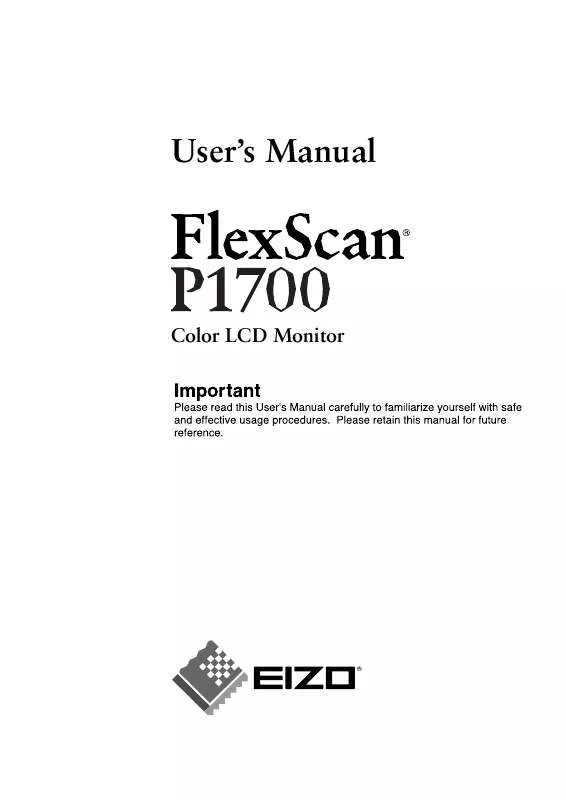
 EIZO FLEXSCAN P1700 BROCHURE (488 ko)
EIZO FLEXSCAN P1700 BROCHURE (488 ko)
 EIZO FLEXSCAN P1700 SETUP MANUAL (1291 ko)
EIZO FLEXSCAN P1700 SETUP MANUAL (1291 ko)
