User manual EIZO FLEXSCAN S1932
Lastmanuals offers a socially driven service of sharing, storing and searching manuals related to use of hardware and software : user guide, owner's manual, quick start guide, technical datasheets... DON'T FORGET : ALWAYS READ THE USER GUIDE BEFORE BUYING !!!
If this document matches the user guide, instructions manual or user manual, feature sets, schematics you are looking for, download it now. Lastmanuals provides you a fast and easy access to the user manual EIZO FLEXSCAN S1932. We hope that this EIZO FLEXSCAN S1932 user guide will be useful to you.
Lastmanuals help download the user guide EIZO FLEXSCAN S1932.
You may also download the following manuals related to this product:
Manual abstract: user guide EIZO FLEXSCAN S1932
Detailed instructions for use are in the User's Guide.
[. . . ] CONTENTS Chapter 1 Features and Overview
1-1 Features 1-2 ButtonsandIndicators 1-3 BasicoperationofAdjustmentmenuand theiconlist
Chapter 2 Settings and Adjustments
2-1 UtilityDisk 2-2 ScreenAdjustment 2-3 ColorAdjustment 2-4 AdjustingSharpness 2-5 SettingEnable/Disablefortheautomatic brightnessadjustmentfunction
Important
Please read PRECAUTIONS, this User's Manual and Setup Manual (separate volume) carefully to familiarize yourself with safe and effective usage.
2-6 Turningoffthemonitorautomatically 2-7 LockingButtons 2-8 DisplayingMonitorInfomation 2-9 Enabling/DisablingDDC/CIcommunication 2-10 SettingPowerIndicatorON/OFF 2-11 SettingLanguage 2-12 DisplayingEIZOlogo 2-13 ResumingtheDefaultSetting
Chapter 3 Connecting Cables
3-1 ConnectingTwoPCstotheMonitor
Chapter 4 Troubleshooting Chapter 5 Reference
5-1 AttachinganArm 5-2 PowerSavingMode 5-3 Cleaning 5-4 Specifications 5-5 Glossary 5-6 PresetTiming
How to Setup
PleasereadtheSetupManual(separatevolume)
How to use the adjustment menu
PleasereadtheQuickReferencefortheoperationmethodsofthe adjustmentmenuandtheiconlist.
AsanENERGYSTAR®Partner, EIZONANAOCORPORATIONhasdeterminedthatthisproduct meetstheENERGYSTARguidelinesforenergyefficiency.
Productspecificationmayvarywithsalesareas. Confirmthespecificationinthemanualwritteninlanguageoftheregionofpurchase.
Copyright©2007EIZONANAOCORPORATIONAllrightsreserved. Nopartofthismanualmaybereproduced, storedinaretrievalsystem, ortransmitted, inanyformorbyanymeans, electronic, mechanical, orotherwise, withoutthepriorwrittenpermissionofEIZONANAOCORPORATION. EIZONANAOCORPORATIONisundernoobligationtoholdanysubmittedmaterialorinformationconfidential unlesspriorarrangementsaremadepursuanttoEIZONANAOCORPORATION'sreceiptofsaidinformation. [. . . ] · Inthecontrastof50%, everycolor gradationisdisplayed. · Whenadjustingthemonitor, it isrecommendedtoperformthe brightnessadjustmentwhichmay notlosethegradationcharacteristics, priortothecontrastadjustment. Performthecontrastadjustmentinthe followingcases. Whenyoufeeltheimageisdark evenifthebrightnessissetto 100%. Whenyoufeeltheblacklevelofthe screenisbright(Setthebrightness downandthecontrasttohigher than50%).
NOTE
To adjust the gamma value [Gamma]
Thegammavaluecanbeadjusted. Theluminanceofthemonitorvaries dependingontheinputsignal, however, thevariationrateisnotproportionalto theinputsignal. Tokeepthebalancebetweentheinputsignalandtheluminance ofthemonitoriscalledas"Gammacorrection". Adjustablerange:1. 8, 2. 0, 2. 2 (1) Press .
Theadjustmentmenuappears.
· Youcannotadjustthevalueifthe iconisnotdisplayed, dependingon theFineContrastmodeselected. (See "Adjustmentitemsineachmode"on page14. )
(2) Select (Color). (4) Adjustthegammavaluewith (5) Select .
Theadjustmentiscompleted.
or
of
(Gamma).
Chapter 2 Settings and Adjustments
15
To adjust the color temperature [Temperature]
Thecolortemperaturecanbeadjusted. Thecolortemperatureisnormallyused toexpressthehueof"White"and/or"Black"byanumericalvalue. Thevalue isexpressedindegrees"K"(Kelvin). Inthesamewayastheflametemperature, theimageonthemonitorisdisplayed reddishifthecolortemperatureislowandisbluishifthecolortemperatureis high. Thegainpresetvaluesaresetforeachcolortemperaturesettingvalue.
5000K 6500K The white color image is displayed reddish. The 5000K or 6000K is usually used in the printing industry. The white color image is displayed in warm white like paper white. The temperature is suitable to display photographs or video images. The white color image is displayed slightly bluish white.
NOTE
9300K
· Youcannotadjustthevalueifthe iconisnotdisplayed, dependingon theFineContrastmodeselected. (See "Adjustmentitemsineachmode"on page14. ) · [Gain]allowsyoutoperformmore advancedadjustment(See"Toadjust thegainvalue"onpage16). · Ifyousetto[Native], theimageis displayedinthepresetcolorofthe monitor(Gain:100%foreachRGB). · Whenchangingthegainvalue, the colortemperatureadjustingrangeis changedto"User".
Adjustablerange: Native, 4000K-10000K(specifiedbyevery500Kunit, including9300K), User(atgainadjustment) (1) Press .
Theadjustmentmenuappears.
(2) Select (Color). (4) Adjustthecolortemperaturewith (5) Select .
Theadjustmentiscompleted.
or
of
(Temperature).
To adjust the gain value [Gain]
Eachluminanceofred/green/bluecomposingthecoloriscalled"Gain". The gainadjustmentmaychangethecolortoneofthe"White"(whenthemaxinput signalforeachcolorisobtained) Adjustablerange:0to100% (1) Press .
Theadjustmentmenuappears.
NOTE
(2) Select (Color). (6) Select .
Theadjustmentiscompleted.
· Youcannotadjustthevalueifthe iconisnotdisplayed, dependingon theFineContrastmodeselected. (See "Adjustmentitemsineachmode"on page14. ) · Thegainvaluemaychangedepending onthevalueofthecolortemperature. · Whenchangingthegainvalue, the colortemperatureadjustingrangeis changedto"User".
(Red)/
(Green)/
(Blue)with
To adjust the color saturation [Saturation]
Thisfunctionallowsyoutoadjustthesaturationofthecoloronthemonitor. Adjustablerange:-100to100 (1) Press .
Theadjustmentmenuappears.
Attention
· Thisfunctiondoesnotenableto displayeverycolorgradation.
NOTE
(2) Select (Color). (5) Adjustthesaturationwith (6) Select .
Theadjustmentiscompleted.
or
of
(Saturation).
· Youcannotadjustthevalueifthe iconisnotdisplayed, dependingon theFineContrastmodeselected. (See "Adjustmentitemsineachmode"on page14. ) · Settingtheminimum(-100)turnsthe imagetoamonochromescreen.
16
Chapter 2 Settings and Adjustments
To adjust the hue [Hue]
Thisfunctionallowsyoutoadjustthehue. Ifyousetthehuetoahighvalue, theimageturnsgreenish. Iflow, theimageturnspurplish. Adjustablerange:-100to100 (1) Press .
Theadjustmentmenuappears.
Attention
· Thisfunctiondoesnotenableto displayeverycolorgradation.
NOTE
(2) Select (Color). (5) Adjustthehuewith or (6) Select .
Theadjustmentiscompleted.
· Youcannotadjustthevalueifthe iconisnotdisplayed, dependingon theFineContrastmodeselected. (See "Adjustmentitemsineachmode"on page14. )
of
(Hue).
To set Enable/Disable of the contrast enhancer [Cont Enhancer]
Thisfunctionallowsyoutoreproduceimageswithatasteofcontrastby compensatingthegammavalueaswellascontrollingthebacklightbrightness andthegainlevelaccordingtotheimagestatus. (1) Press .
Theadjustmentmenuappears.
NOTE
· Youcannotadjustthevalueifthe iconisnotdisplayed, dependingon theFineContrastmodeselected. (See "Adjustmentitemsineachmode"on page14. )
(2) Select (Color). [. . . ] The display you have just purchased carries the TCO'03 Displays label. This means that your display is designed, manufactured and tested according to some of the strictest quality and environmental requirements in the world. This makes for a high performance product, designed with the user in focus that also minimizes the Impact on our natural environment.
Some of the features of the TCO'03 Display requirements:
Ergonomics Goodvisualergonomicsandimagequalityinordertoimprovetheworkingenvironmentfortheuser andtoreducesightandstrainproblems. Importantparametersareluminance, contrast, resolution, reflectance, colourrenditionandimagestability. Energy Energy-savingmodeafteracertaintime-beneficialbothfortheuserandenvironment Electricalsafety Emissions Electromagneticfields Noiseemissions
Ecology Theproductsmustbepreparedforrecyclingandthemanufacturermusthaveacertifiedenvironmental managementsystemsuchasEMASorISO14000 Restrictionson chlorinatedandbrominatedflameretardantsandpolymers heavymetalssuchascadmium, mercuryandlead.
TherequirementsincludesinthislabelhavebeendevelopedbyTCODevelopmentinco-operationwithscientists, experts, usersaswellasmanufacturersallovertheworld. Sincetheendofthe1980sTCOhasbeeninvolvedin influencingthedevelopmentofITequipmentinamoreuser-friendlydirection. Ourlabelingsystemwithdisplays in1992andisnowrequestedbyusersandIT-manufacturersallovertheworld.
For more information, please visit www. tcodevelopment. com
36
ForU. S. A. , Canada, etc. (rated100-120Vac)Only FCC Declaration of Conformity
We, the Responsible Party EIZONANAOTECHNOLOGIESINC. [. . . ]
DISCLAIMER TO DOWNLOAD THE USER GUIDE EIZO FLEXSCAN S1932 Lastmanuals offers a socially driven service of sharing, storing and searching manuals related to use of hardware and software : user guide, owner's manual, quick start guide, technical datasheets...manual EIZO FLEXSCAN S1932

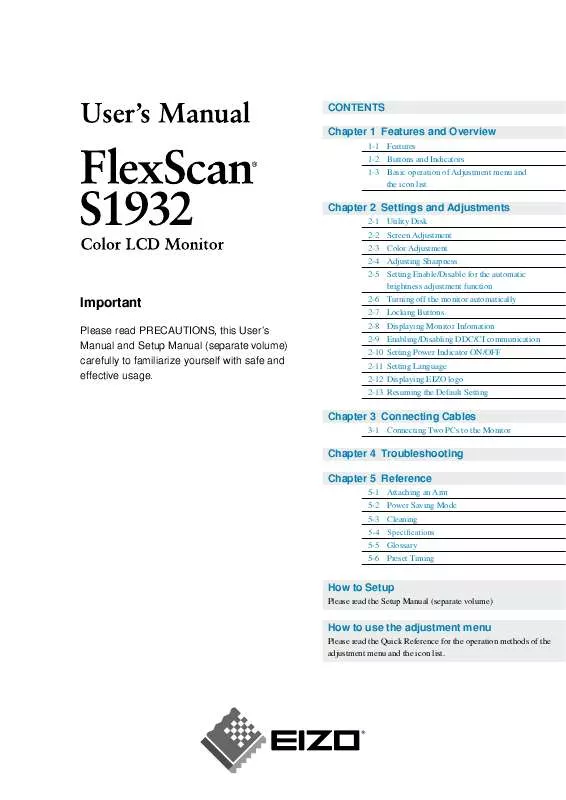
 EIZO FLEXSCAN S1932 BROCHURE (3628 ko)
EIZO FLEXSCAN S1932 BROCHURE (3628 ko)
 EIZO FLEXSCAN S1932 SETUP MANUAL (9246 ko)
EIZO FLEXSCAN S1932 SETUP MANUAL (9246 ko)
