User manual EIZO FLEXSCAN T960
Lastmanuals offers a socially driven service of sharing, storing and searching manuals related to use of hardware and software : user guide, owner's manual, quick start guide, technical datasheets... DON'T FORGET : ALWAYS READ THE USER GUIDE BEFORE BUYING !!!
If this document matches the user guide, instructions manual or user manual, feature sets, schematics you are looking for, download it now. Lastmanuals provides you a fast and easy access to the user manual EIZO FLEXSCAN T960. We hope that this EIZO FLEXSCAN T960 user guide will be useful to you.
Lastmanuals help download the user guide EIZO FLEXSCAN T960.
You may also download the following manuals related to this product:
Manual abstract: user guide EIZO FLEXSCAN T960
Detailed instructions for use are in the User's Guide.
[. . . ] English
User's Manual
®
T960
Color Display Monitor
CONTENTS
PRECAUTIONS INTRODUCTION 4 9
About This Manual ···························································· 9 Features ············································································· 9 Package Contents: ···························································· 9 Controls & Connectors ··················································· 10
Front ···················································································· 10 Rear ····················································································· 11
1 INSTALLATION
12
1-1 Connecting the Monitor to the PC ·························· 12 1-2 Using the AUTO-SIZING Button ······························ 13 1-3 Setting the Resolution ············································· 14
2 ADJUSTMENTS & SETTINGS USING THE SCREENMANAGER
16
16 17 19 19
2-1 About ScreenManager ············································· 16
How to Use the ScreenManager ········································· ScreenManager Menus ······················································· Shortcut Keys ······································································ Adjustment Lock ··································································
2-2 Imaging Adjustment - Screen Menu - ···················· 20
Contrast/Brightness ····························································· 20 Size ······················································································ 20 Position ················································································ 21 Side-Pin Balance/Side-Pincushion ······································ 21 Parallelogram/Trapezoidal ··················································· 21 Tilt ························································································ 21 Uniformity ············································································ 22 Convergence ······································································· 24 Moiré ···················································································· 24
2-3 Color Adjustment - Color Menu - ··························· 25
Outline ················································································· 25 Adjusting the Standard Mode ·············································· 26 Adjusting the Custom Mode ················································ 27
2-4 Power-save Setup - PowerManager Menu - ··········· 30
Set-up Procedure ································································ 31
2
CONTENTS
2-5 Other Settings - Others Menu - ······························· 35
Degaussing ········································································· 35 Input Priority ········································································ 35 Beep ···················································································· 36 Menu Position, Menu Contrast ············································ 37 Signal Filter 1 ······································································ 37 Signal Filter 2 ······································································ 37 Off Timer ·············································································· 38 Reset ··················································································· 39
E
3 GETTING THE MOST FROM YOUR MONITOR
40
3-1 i·SoundTM Sound Unit ·············································· 40 3-2 Making use of USB (Universal Serial Bus) ·············· 40
4 TROUBLESHOOTING
44
4-1 Troubleshooting ······················································· 44
5 CLEANING 6 SPECIFICATIONS APPENDIX
51 52 i
Copyright© 1999 by EIZO NANAO CORPORATION. No part of this manual may be reproduced, stored in a retrieval system, or transmitted, in any form or by any means, electronic, mechanical, or otherwise, without the prior written permission of EIZO NANAO CORPORATION. EIZO NANAO CORPORATION is under no obligation to hold any submitted material or information confidential unless prior arrangements are made pursuant to EIZO NANAO CORPORATION's receipt of said information. Although every effort has been made to ensure that this manual provides up-to-date information, please note that EIZO monitor specifications are subject to change without notice.
Apple and Macintosh are trademarks of Apple Computer Inc. , registered in the U. S. [. . . ] · When the signal input to BNC is changed even if active input was D-Sub. The monitor will not detect signals automatically in this mode. Select the active input by pressing the input signal selection button on the monitor's front panel (see note 2).
BNC
Manual
1 The Input Priority function does not automatically reactivate when the monitor has been in the power saving mode. 2 The Input selection button on the front panel can be used to select either D-Sub or BNC as the active input at any time.
Beep
Use this feature to set the beeper ON or OFF. If the beeper is ON, the monitor will generate beep signals as shown below. If the beeper is OFF, the monitor will not beep. Short beep · ScreenManager item selected. · ScreenManager parameter adjusted to minimum or maximum limit. · BNC/D-Sub selection button pressed. · ScreenManager data-save executed. · Monitor not connected correctly. · Monitor received unsupported signal frequency. · Monitor is in the advance notice mode of the Off Timer. The monitor will be in the Off Timer Mode within 15 minutes.
Long beep Four short beeps
Two short beeps every fifteen seconds.
36
2
ADJUSTMENTS & SETTINGS USING THE SCREENMANAGER
Menu Position, Menu Contrast
Use these functions to adjust the position, contrast and brightness of the ScreenManager menu. When adjusting color, it is useful to adjust the contrast and brightness of the ScreenManager menu according to the background.
E
Signal Filter 1
This monitor provides signal filter adjustments according to the characteristics of each graphics board for displaying the image properly. If the characteristics of the graphics board does not match those of the monitor, the characters and images displayed may have a slight shadow on their right side (refer to figure below). If these phenomenon is noticeable, use the "Signal Filter 1" functon. Select from mode 1 or mode 2, whichever displays the image better.
Signal Filter 2
This monitor provides signal filter adjustments according to the characteristics of each graphics board for displaying the image properly. If the characteristics of the graphics board does not match those of the monitor, the characters and images displayed may have a couple of bars on their right side (refer to the figure below). If these phenomenon is noticeable, use the "Signal Filter 2" function. Adjust the percentage until the images seem clear.
2
ADJUSTMENTS & SETTINGS USING THE SCREENMANAGER
37
Off Timer
The Off Timer function allows the user to set the time in which the monitor will be in operation, called the "On Period" and automatically shifts the operation into the "Off Timer Mode" when the set "On Period" expires. The energy consumption of the monitor in the "Off Timer Mode" is as low as the one of the monitor in "PowerManger Mode 2" although no setting PC to operate the Off Timer function is required. [. . . ] increased risks of skin cancer (malignant melanoma) as a consequence.
Lead**
Lead can be found in picture tubes, display screens, solders and capacitors. Lead damages the nervous system and in higher doses, causes lead poisoning. The relevant TCO'99 requirement permits the inclusion of lead since no replacement has yet been developed.
For Europe, etc. (220-240 Vac) Only
CE Marking
Declaration of Conformity
Kind of equipment: Type-designation: is in compliance with: Council Directive 73/23/EEC Council Directive 89/336/EEC
Monitor T960
EN60950: 1992+A1+A2+A3+A4 EN55022 (classB): 1995 EN61000-3-2: 1995
EN55024: 1998 EN61000-3-3: 1995
Konformitätserklärung
Geräteart : Gerätetyp : Monitor T960
den folgenden Normen oder Vorschriften entspricht : EU-Richtlinie 73/23/EEC EU-Richtlinie 89/336/EEC
EN60950 :1992+A1+A2+A3+A4 EN55022 (classB) :1995 EN61000-3-2 :1995
Déclaration de conformité
Nature de l'équipement : Type-désignation : est en conformité avec : Directive Européenne 73/23/EEC Directive Européenne 89/336/EEC EN60950 :1992+A1+A2+A3+A4 EN55022 (classB) :1995 EN61000-3-2 :1995 EN55024 :1998 EN61000-3-3 :1995 Moniteur T960
Hinweis zur Ergonomie :
Dieser Monitor erfüllt die Anforderungen an die Ergonomie nach EK1/59-98, EK1/60-98 mit dem Videosignal, 1600 Punkte x 1200 Zeilen, RGB analog, 0, 7 Vp-p und mindestens 85, 0 Hz Bildwiederholfrequenz, non interlaced. [. . . ]
DISCLAIMER TO DOWNLOAD THE USER GUIDE EIZO FLEXSCAN T960 Lastmanuals offers a socially driven service of sharing, storing and searching manuals related to use of hardware and software : user guide, owner's manual, quick start guide, technical datasheets...manual EIZO FLEXSCAN T960

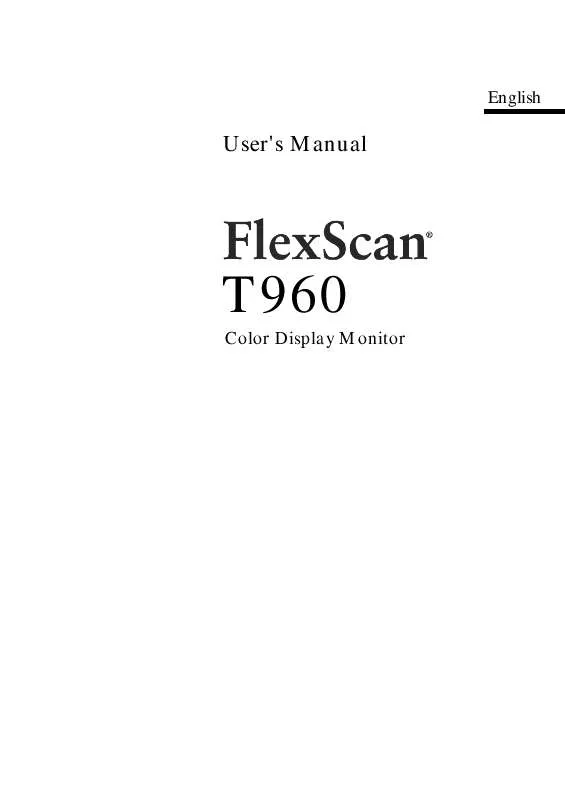
 EIZO FLEXSCAN T960 BROCHURE (253 ko)
EIZO FLEXSCAN T960 BROCHURE (253 ko)
