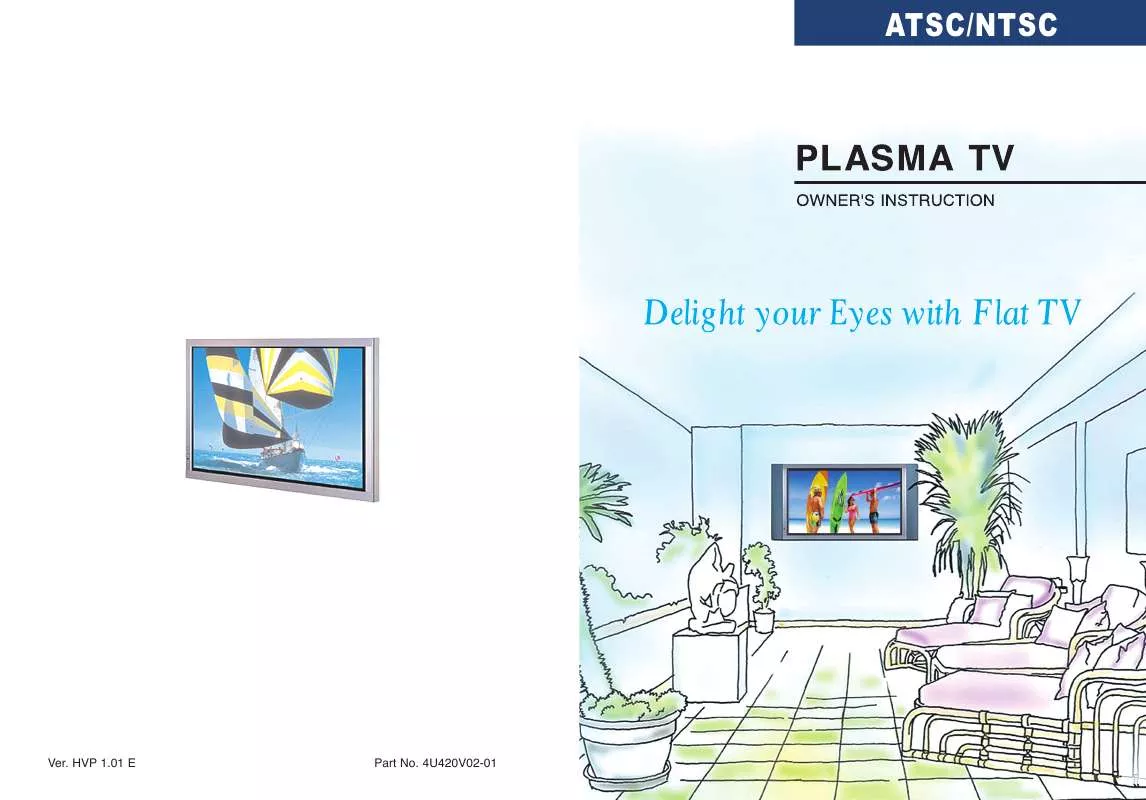Detailed instructions for use are in the User's Guide.
[. . . ] 4U420V02-01
Contents
Foreword
Caution . . . . . . . . . . . . . . . . . . . . . . . . . . . . . . . . . . . . . . . . . . . . . . . . . . . . . . . . . . . . . . . . . . . . . . . . . . . . . . . . . . . . . . . . . . . . . . . . . . . . . . . . . . . . . . . . . . . . . . . . . . . . . . . . . . . . . . . . . . . . 3 Important Safety Instructions . . . . . . . . . . . . . . . . . . . . . . . . . . . . . . . . . . . . . . . . . . . . . . . . . . . . . . . . . . . . . . . . . . . . . . . . . . . . . . . . . . . . . . . . . . . . . . . . . . . . . . 4 Precaution . . . . . . . . . . . . . . . . . . . . . . . . . . . . . . . . . . . . . . . . . . . . . . . . . . . . . . . . . . . . . . . . . . . . . . . . . . . . . . . . . . . . . . . . . . . . . . . . . . . . . . . . . . . . . . . . . . . . . . . . . . . . . . . . . . . . . . 5
Overviewing the TV
Viewing the Control Panel . . . . . . . . . . . . . . . . . . . . . . . . . . . . . . . . . . . . . . . . . . . . . . . . . . . . . . . . . . . . . . . . . . . . . . . . . . . . . . . . . . . . . . . . . . . . . . . . . . . . . . . . . . . . [. . . ] You can select Channel Type(Air/Cable) and System Type(NTSC/PAL-M) in Sub Menu "Channel Type". / button 6 Select the Channel Type(DTV) with and press Exit button. You can select directly Air / CABLE / HRC / IRC.
Channel Type(ATV) Channel Type(DTV) Auto Scan Add/Del Fine Tune Edit Add
TV
CABLE CABLE
Move
Adjust
Exit
Channel Type
Channel Type(ATV) System Type Air NTSC
Storing the Channels Automatically
1 Press Menu/Set button to display the main OSD menu. 3 Press Menu/Set button to enter the sub menu. 4 Select Auto Scan with / buttons and press Menu/Set button on the remote control. Then the tuning bar will appear and scanning will start. Analog Scan precedes Digital Scan on Auto Scan mode.
Auto Scan
Air / Cable Channel Find Channel Broadcasting Cable 0 0 HDTV 9% Air / Cable Channel Frequency Find Channel Broadcasting
Move
Adjust
Exit
TV
Channel Type(ATV) Channel Type(DTV) Auto Scan Add/Del Fine Tune Edit Add CABLE CABLE
Move
Enter
Exit
Auto Scan
Cable 13 255. 865MHz 0 Analog TV 9%
STOP
(HDTV Scan) (ATV Scan)
STOP
You can enter the TV menu and HDTV menu in TV mode only. (When you watch a TV programme. ) ATV : Analog TV DTV : Digital TV(ATSC)
OWNER'S MANUAL
29
Setting the Channel ( TV )
Adding or Deleting the Channels
You can add or erase the current channel. 1 Press Menu/Set button on the remote control to display the main OSD menu.
Channel Type(ATV)
TV
Cable Cable Add
2 Select the TV main menu with remote control.
/
button on the
Channel Type(DTV) Auto Scan Add/Del Fine Tune Edit
3 Press Menu/Set button to enter the sub menu. / button and press 5 Select the Add/Del with Exit button. You can select Add/Del.
Move
Adjust
Exit
· Only scanned programs can be stored as Favorite programs.
Fine Tuning the Channel Reception
The fine tuning function lets you manually adjust the TV's tuner if you have difficulty tuning analog channels. 1 Press Menu/Set button to display the main OSD menu. 3 Press Menu/Set button to enter the sub menu. 4 Select Fine Tune with / button and press Menu/Set button. 5 Adjust the Fine Tune with / button.
Channel Type(ATV) Channel Type(DTV) Auto Scan Add/Del Fine Tune Edit Add
TV
Cable Cable
Move
Enter
Exit
Fine Tune
Fine Tune only operates on TV mode.
Program Fine Tune
2 0
Adjust
Save
Exit
30
OWNER'S MANUAL
Setting the Channel ( TV )
Editing the Channels
Edit Favorite Program list
You can store of your favorite channels for each available input source. Then, when you press the Favorite button on the remote control, the TV display only the favorite channels you previously stored, allowing you to quickly and easily find frequently wanted channels. 1 Press Menu/Set button to display the main OSD menu. 3 Press Menu/Set button to enter the sub menu. 4 Select Edit and press the Menu/Set button. 5 Select the channel to skip or set as the favorite channels. 6 Select CH and set the values with on the remote control. / button
DTV CH 8 9 10 11 12 13 14 15 16 17 Channel Type(ATV) Channel Type(DTV) Auto Scan Add/Del Fine Tune Edit Add
TV
Cable Cable
Move
Enter
Exit
ATV Skip Yes Yes Yes Yes Yes Yes Yes Yes Yes Yes Fav No No No No No No No No No No
Enter
Ch Move
Exit
You can add or erase the current channel by the remote control. [. . . ] 5 Then the cursor moves into the 6 Set the time period with / Press Exit button to return. button.
Move
Adjust
Exit
54
OWNER'S MANUAL
OSD Menu Tree
PICTURE Mode Standard Vivid Mild User Temperature Color Enhancer Video NR Screen Form Black Enhancer
Contrast Brightness Color Sharpness Tint (Only For NTSC) Recall WARM2, WARM1, NORMAL, COOL1, COOL2 Video NR On/Off Color Enhancer On/Off 16:9, PANORAMA, ZOOM1, ZOOM2, 4:3 Black Enhancer On/Off
SOUND Balance Sound Mode Standard Movie Music News User Equalizer (Press Set) Spatial Effect AVC MTS
Spatial Effect On/Off AVC On/Off MONO, STEREO, SAP User PCM OWNER'S MANUAL 100Hz, 500Hz, 1. 5KHz, 5KHz, 10KHz
Digital Output (Only HDTV Mode)
55
OSD Menu Tree
SETUP Transparency PIP Size Source Picture Swap Position Caption V-Chip TV Block Movie Block Change Password V-Chip Blocking
V-Chip Blocking On/Off Right Down, Right Up, Left Up, Left Down Off, Small, Large, Twin
CC1, CC2, Text1, Text2
Advanced Set ID Blue Back Language Burn Protect Burn Clear Front Key Lock
0~99 Blue Back On/Off National Selections Burn Protect On/Off Burn Clear On/Off Front Key Lock On/Off
56
OWNER'S MANUAL
OSD Menu Tree
TIME Time Set On Time On Channel On Volume Off Time Sleep Timer
On Time On/Off Selection Of TV Program 1~100 Off Time On/Off Off, 10, 20, 30, 60, 90, 120, 150, 180 Min
TV Channel Type (ATV) Air Cable Channel Type (DTV) Air Cable Auto Scan Add/Del Fine Tune Edit
OWNER'S MANUAL
57
OSD Menu Tree
PC Mode PICTURE Mode Standard Vivid Mild User Temperature Color Enhancer Video NR Screen Form Black Enhancer SOUND Balance Sound Mode Standard Movie Music News User Equalizer (Press Set) Spatial Effect AVC
Spatial Effect On/Off AVC On/Off MONO, STEREO, SAP User PCM 100Hz, 500Hz, 1. 5KHz, 5KHz, 10KHz Contrast Brightness Color Sharpness Tint (Only For NTSC) Recall WARM2, WARM1, NORMAL, COOL1, COOL2 Video NR On/Off Color Enhancer On/Off 16:9, PANORAMA, ZOOM1, ZOOM2, 4:3 Black Enhancer On/Off
MTS (Only MTS Button)
Digital Output (Only HDTV Mode)
58
OWNER'S MANUAL
OSD Menu Tree
SETUP Transparency PIP Size Source Picture Swap Position Caption V-Chip TV Block Movie Block Change Password V-Chip Blocking Advanced Set ID Blue Back Language Burn Protect Burn Clear Front Key Lock HDTV Setup Time Zone Daylight HDCCD Setup
OWNER'S MANUAL Atlantic, Eastern, Central, Mountain, Pacific, Alaska, Hawaii On, Off, Auto Front Key Lock On/Off 0~99 Blue Back On/Off National Selections Burn Protect On/Off V-Chip Blocking On/Off Right Down, Right Up, Left Up, Left Down Off, Small, Large, Twin
CC1, CC2, Text1, Text2
59
OSD Menu Tree
[ PC MODE ]
PICTURE Mode Standard Vivid Mild User Temperature Position H-Position V-Position Divide Phase Auto Adjust Screen Form
16:9, 4;3 Contrast Brightness Color Sharpness Tint (Only For NTSC) Recall WARM2, WARM1, NORMAL, COOL1, COOL2 Video NR On/Off
60
OWNER'S MANUAL
OSD Menu Tree
SOUND Balance Sound Mode Standard Movie Music News User Equalizer (Press Set) Spatial Effect AVC SETUP Transparency PIP Size Source Picture Swap Position Advanced Set ID Blue Back Language Burn Protect Burn Clear Front Key Lock
Front Key Lock On/Off OWNER'S MANUAL 0~99 Blue Back On/Off National Selections Burn Protect On/Off Right Down, Right Up, Left Up, Left Down Off, Small, Large, Twin Spatial Effect On/Off AVC On/Off 100Hz, 500Hz, 1. 5KHz, 5KHz, 10KHz
61
OSD Menu Tree
TIME Time Set On Time On Channel On Volume Off Time Sleep Timer
ON TIME On/Off Selection Of TV Program 1~100 Off Time On/Off Off, 10, 20, 30, 60, 90, 120, 150, 180 Min
62
OWNER'S MANUAL
Troubleshooting
If your TV is not working properly, please scan this list of problems and possible solutions. It may save you time and money.
Problem
Quick Action for Possible Solution · Check whether the TV is turned on. · Power cord inserted into wall outlet? [. . . ]