User manual ENCORE ENDSL-A2PLUSR2
Lastmanuals offers a socially driven service of sharing, storing and searching manuals related to use of hardware and software : user guide, owner's manual, quick start guide, technical datasheets... DON'T FORGET : ALWAYS READ THE USER GUIDE BEFORE BUYING !!!
If this document matches the user guide, instructions manual or user manual, feature sets, schematics you are looking for, download it now. Lastmanuals provides you a fast and easy access to the user manual ENCORE ENDSL-A2PLUSR2. We hope that this ENCORE ENDSL-A2PLUSR2 user guide will be useful to you.
Lastmanuals help download the user guide ENCORE ENDSL-A2PLUSR2.
You may also download the following manuals related to this product:
Manual abstract: user guide ENCORE ENDSL-A2PLUSR2
Detailed instructions for use are in the User's Guide.
[. . . ] ENDSL-A2+R2
ADSL2+ Modem One Port Full-Rated Router
User's Manual
JULY 2007
Copyright
Copyright © 2007 Encore Electronics Inc. . No part of this publication may be reproduced, transmitted, transcribed, stored in a retrieval system, or translated into any language or computer language, in any form or by any means, electronic, mechanical, magnetic, optical, chemical, manual or otherwise, without the prior written permission of this company.
Disclaimer
This company makes no representations or warranties, either expressed or implied, with respect to the contents hereof and specifically disclaims any warranties, merchantability or fitness for any particular purpose. Any software described in this manual is sold or licensed "as is". Should the programs prove defective following their purchase, the buyer (and not this company, its distributor, or its dealer) assumes the entire cost of all necessary servicing, repair, and any incidental or consequential damages resulting from any defect in the software. [. . . ] Users of the public network outside the company can access only the DMZ host. DMZ Host IP Address: Enter the specified IP Address for DMZ host on the LAN side
[Virtual Server] The Virtual Server is the server or server(s) behind NAT (on the LAN), for example, Web server or FTP server, that you can make visible to the outside world even though NAT makes your whole inside network appear as a single machine to the outside world. Rule Index: The Virtual server rule index for this VC. All the VCs with single IP will use the same Virtual Server rules.
53
Start & End port number: Enter the specific Start and End Port number you want to forward. If it is one port only, you can enter the End port number the same as Start port number. For example, set the FTP Virtual server, you can set the start and end port number to 21. Local IP Address: Enter the IP Address for the Virtual Server in LAN side.
[IP Address Mapping] The IP Address Mapping is for those VCs that with multiple IPs. The IP Address Mapping rule is per-VC based. Rule Index: The Virtual server rule index for this VC. All the VCs with single IP will use the same Virtual Server rules. Rule Type: There are 4 types of One-to-One, Many-to-One, Many-to-Many Overload, and Many-to Many No-Overload. Local Start & End IP: Enter the local IP address you plan to map to. Local Start IP is the starting local IP address & Local End IP is the ending local IP address. If the rule is for all local IPs, then the Start IP is 0. 0. 0. 0 and the End IP is 255. 255. 255. 255. Public Start & End IP: Enter the Public IP Address you want to do NAT. Public Start IP is the starting Public IP Address and Public End IP is the ending Public IP Address. If you have a Dynamic IP, enter 0. 0. 0. 0 as the Public Start IP.
54
4. 4. 4 QoS QoS (Quality of Service). This option will provide better service of selected network traffic over various technologies. Deploying QoS management to guarantee that all application receive the service levels required and sufficient bandwidth to meet performance expectations is indeed one important aspect of modem enterprise network.
55
4. 4. 5 VLAN Virtual LAN (VLAN) is a group of devices on one or more LANs that are configured so that they can communicate as if they were attached to the same wire, when in fact they are located on a number of different LAN segments. Because VLANs are based on logical instead of physical connections, it is very flexible for user/host management, bandwidth allocation and resource optimization. (1) Port-Based VLAN: each physical switch port is configured with an access list specifying membership in a set of VLANs. (2) ATM VLAN-using LAN Emulation(LANE) protocol to map Ethernet packets into ATM cells and deliver then to their destination by converting an Ethernet MAC address into an ATM address. [. . . ] The default password is "trendchip". The Password and Username fields are case-sensitive. Make sure that you enter the correct password and username using the proper casing. 4 It is highly recommended to change the default username and password. [. . . ]
DISCLAIMER TO DOWNLOAD THE USER GUIDE ENCORE ENDSL-A2PLUSR2 Lastmanuals offers a socially driven service of sharing, storing and searching manuals related to use of hardware and software : user guide, owner's manual, quick start guide, technical datasheets...manual ENCORE ENDSL-A2PLUSR2

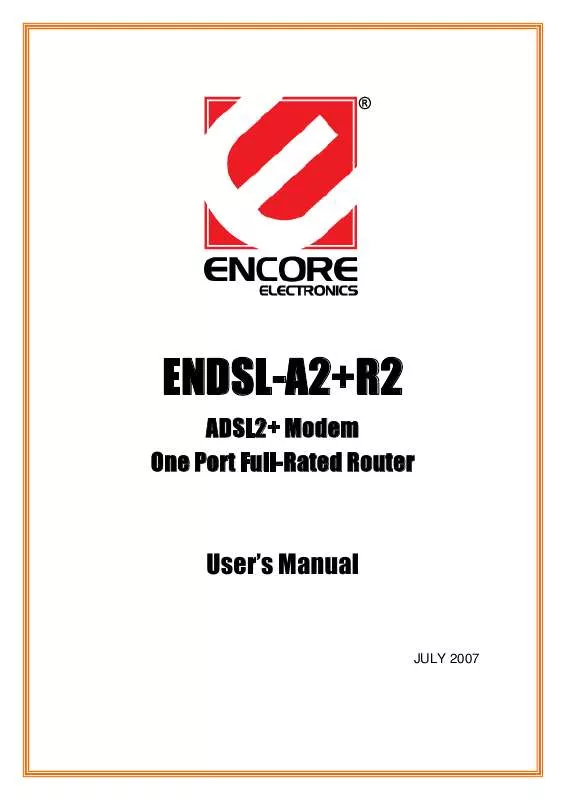
 ENCORE ENDSL-A2PLUSR2 DATASHEET (156 ko)
ENCORE ENDSL-A2PLUSR2 DATASHEET (156 ko)
