User manual ENSONIQ ESQ-1 MUSICIANS MANUAL V2.0
Lastmanuals offers a socially driven service of sharing, storing and searching manuals related to use of hardware and software : user guide, owner's manual, quick start guide, technical datasheets... DON'T FORGET : ALWAYS READ THE USER GUIDE BEFORE BUYING !!!
If this document matches the user guide, instructions manual or user manual, feature sets, schematics you are looking for, download it now. Lastmanuals provides you a fast and easy access to the user manual ENSONIQ ESQ-1. We hope that this ENSONIQ ESQ-1 user guide will be useful to you.
Lastmanuals help download the user guide ENSONIQ ESQ-1.
You may also download the following manuals related to this product:
Manual abstract: user guide ENSONIQ ESQ-1MUSICIANS MANUAL V2.0
Detailed instructions for use are in the User's Guide.
[. . . ] If you find this information bundled in any sort of for-pay distribution, you have been cheated. Report the seller to eBay.
ESQ-1 -- Musician's Manual
ESQ-1 Musician's Manual:
Written, Designed, and Illustrated by: Cover Design by: Bill McCutcheon Gilligan Designs, Inc. Copyright © 1987 ENSONIQ® Corp 155 Great Valley Parkway Malvern, PA 19355 All Rights Reserved
This Manual is copyrighted and all rights are reserved by ENSONIQ Corp. This document may not, in whole or in part, be copied, photocopied, reproduced, translated or reduced to any electronic medium or machine readable form without prior written consent from ENSONIQ Corp. [. . . ] Make sure both instruments have Controllers Enabled (MIDI Page); 2. Select Breath Controller as the External Controller that will be received by the ESQM (XCONTRL=02, also on the MIDI Page); 3. Assign XCTRL as a Modulator for Oscillator Volume, Filter Cutoff Frequency, or some other Manual level within a Program, as shown in the following Section. Now when you play, blowing into the Breath Controller will affect whatever Level(s) you assigned XCTRL to modulate.
PRESS -- Pressure (After-touch) Pressure, also called After-touch, is recognoized by the ESQ-1, and can be Programmed as a modulator anywhere a modulator is selected. A Control on the MIDI Page enables Pressure to be received, as well as determining which type will be received -- Key or Channel Pressure. 33. )
If you will be driving the ESQ-1 from a synth which sends Pressure, you can assign Pressure as a Modulator within your ESQ-1 Programs, just as you would the MOD Wheel, or the CV Pedal. Just remember that for it to be received by the ESQ-1, the correct type of Pressure must be enabled on the MIDI Page.
49
Using Modulators
ESQ-1 Musician's Manual
USING MODULATORS
Following are some examples of ways in which modulators are used within the voice architecture of the ESQ-1. Modulating Oscillator Volume The Volume of each of the three Oscillators within a Program depends on a combination of two things: 1. the setting of the base, or Manual Level (the parameter "LEVEL=_" on the DCA1, DCA2 and DCA3 Pages), and 2. the effect of any Modulators applied on any of those Pages. The Manual, Level can be thought of as a Volume Floor : ----> If this Level is set to some value greater than Zero for a given DCA, and no Modulators are applied, The Oscillator will play at that level as long as a key is held down.
If the Manual Level is set to some value greater than Zero, and a Modulator (in this case an Envelope) is selected and assigned a depth other than Zero, the effect of the Modulator will be added to (or subtracted from) the Manual Level.
----> If the Manual Level is set to Zero, and a Modulator (the same Envelope) is selected and assigned a depth other than Zero, the depth of the Modulator alone will determine the Volume of the Oscillator.
50
Using Modulators
ESQ-1 Musician's Manual Bear in mind that when you use an Envelope or an LFO (Low Frequency Oscillator) as a Modulator, the final effect will depend on the Modulation Depth and the Levels that are set for the Envelope or LFO on their respective Pages. The Modulation amount can be positive or negative. MOD2 -- Modulator #2 Selects the second source of Modulation. The effects of Modulator #1 and Modulator #2 are added together. You can thus double the maximum Modulation depth of a given modulator by selecting the same source for Modulator #1 and Modulator #2. The Modulators selected on this page affect only the pitch of the Oscillator. MODAMT2 -- Modulator #2 Depth Sets the depth, or amount, by which Modulator #2 will affect the pitch of the Oscillator. The Modulation amount can be positive or negative. Range: -63 To + 63.
4.
5.
6.
7.
57
DCA (1-3) Page
ESQ-1 Musician's Manual
[DCA1] OSCILLATOR VOLUME PAGE [DCA2] [DCA3]
Controls The Volume of Oscillators 1 through 3.
The format of the Oscillator Volume Page is the same for DCA1, DCA2 and DCA3, although each of these Pages is entirely independent. Each of these three DCA's (Digitally Controlled Amplifiers) controls the Volume (or amplitude) of the same-numbered Oscillator (OSC). The Parameters on this Page can be selected by pressing Scroll until the desired parameter is showing or by entering the Parameter Number immediately selecting the Page. Use these pages to: Set the Manual Output levels of the three Oscillators; Modulate those levels using any of the 15 available Modulation Sources; and Turn each Oscillator ON or OFF. [. . . ] For this reason the table below has been provided as a reference to help you in using the Program Sheet to transcribe your own sounds or to program sounds which you have obtained in parameter sheet form. .
PAGE: OSC (1-3):
Prop Sheet/ESQ-1:
OCT SEMI FINE WAVE MOD#1 DEPTH MOD#2 DEPTH LEVEL OUTPUT MOD# 1 DEPTH MOD#2 DEPTH FREQ
ESQ-1 Param: OCTAVE SEMITONE FINETUNE WAVE MOD1 MODAMTI MOD2 MODAMT2 LEVEL OUTPUT MOD1 MODAMT1 MOD2 MODAMT2 CT FREQ RES (Q) KBD TRAC MOD1 MODAMTI MOD2 MODAMT2 ENV4 MOD PAN LOC PNMOD PMODAMT FREQ RESET HUMAN
PAGE
LFO (1-3):
prop Sheet/ESQ-1: WAV L1 DELAY L2 MOD Li L2 L3 LV T1 V T1 T2 T3 T4 TK SYNC AM MONO GLIDE VC ENV OSC CYC
ESQ-1 Param: WAVE LEVEL 1 DELAY LEVEL 2 MOD LEVEL 1 LEVEL 2 LEVEL 3 VEL LVL VEL T1 TIME 1 TIME 2 TIME 3 TIME 4 KBD SCAL SYNC AM MONO GLIDE RST VC RST ENV RST OSC ENV CYC SP/LA (sw) SP/LA (prog) LAYER (sw) LAYER (prog) SPLIT (sw) SPLIT (prog) SPLITKEY
ENV (1-4):
DCA (1-3):
FILT:
Q
KEYBD MOD#1 DEPTH MOD#2 DEPTH DCA 4: Final Vol (ENV4) PAN PAN MODULATOR DEPTH FREQ RESET HUMAN
MODES:
Split/Layer
LFO (1-3):
SPLIT/LAYER SPLIT/LAYER Program LAYER LAYER Program SPLIT SPLIT Program SPLITKEY
102
ESQ-1 to ESQ-1 Parameter Reference
PROGRAM SHEET
OCT= SEMI= FINE = OSC 1 OSC 2 OSC 3 I LEVEL= DCA 1 DCA 2 DCA 3 FREQ= I Filter Fin& Vol. (ENV 4)) DCA 4 FREQ= LFO 1 LFO 2 LEO 3 L1= ENV 1 ENV 2 ENV 3 ENV 4 SYNC=
On Off On
PROGRAM: MOD#1 DEPTH MOD#2 --> DEPTH
WAVE=
_
OUTPUT=
On On On Off Off Off
MOD#1
. DEPTH MOD#2
DEPTH
Q=
KEYBD=
MOD#1
DEPTH MOD#2
I DEPTH
PAN=
PAN
DEPTH
RESET=
On On On Off Off Off
HUMAN=
On Off On Off On Off
WAV=
L1=
DELAY=
L2=
MOD=
L2=
L3=
LV=
T1V=
Tl=
T2=
T3=
T4=
TK=
Modes
AM=
MONO=
Off
GLIDE=
On
VC=
Off
ENV=
On Off On
OSC=
Off
CYC=
On Off
Off On
Split/Layer Sp lit /La ye r= Program Split/Layer
On Off
Layer=
On Off
Layer Program
Split=
Off Lower Upper
Split Program
Split Key=
PCB Structure, Part Two
Page Intentionally Left Blank
106
ESQ-1 Musician's Manual
e: 3/16/87 M O D E L : E S Q - M
Implementation Chart Function. . .
Basic Channel Mode Note Number Velocity After Touch Pitch Bender Default Channel
Default
MIDI
Version: 1. 0
a t
Transmitted
1
1- 16
Recognized
1
1- 16 1, 3, 4, Multi
Remarks
memorized
Messages Altered
21 - 108 21 - 108
True Voice Note ON Note OFF Key's Ch's 0* 0* 0 0 0 0 0
1 - 95 1 Mod Wheel 2 Breath 4 Foot 6 Data 7 Volume 96 Inc 97 Dec 98 Param 99 Param
0
1 - 95 1 Mod Wheel 2 Breath 4 Foot 6 Data 7 Volume 96 Inc 97 Dec 98 Param 99 Param
programmable
Control Change
Prog Change
0 - 119
True # 0 X X X X X X X X X *
Transmitted in Overflow Mode only
0 - 119
System Exclusive System Common System Real Time : Song Pos : Song Sel : Tune : Clock : Commands
0 X X X X X X X X X
Aux Messages Notes
: Local On/Off : All Notes Off : Active Sense
: Reset
Mode 1: OMNI ON, POLY Mode 3: OMNI OFF, POLY
Mode 2: OMNI ON, MONO Mode 4: OMNI OFF MONO
X : NO
: YES
ESQ-1 Musician's Manual
ESQ-1 MIDI Implementation Specifications (Software ver. 1. 0) 1. 0 ESQ-1 System Exclusive Format 1. 1 ESQ-1 System Exclusive Header All ESQ-1 System Exclusive messages start with the following header. The receiving ESQ-1 will only recognize system exclusive messages if the MIDI channel number in the message is the same as the MIDI base channel selected on its MIDI page and its MIDI enable parameter is set to recognize system exclusive messages (i. e the display should show ENABL=KCPSYS). 11110000 00001111 00000010 0000nnnn 1. 2 Program Dumps To be able to receive this data, the ESQ-1 must be in program select mode (i. e. [. . . ]
DISCLAIMER TO DOWNLOAD THE USER GUIDE ENSONIQ ESQ-1 Lastmanuals offers a socially driven service of sharing, storing and searching manuals related to use of hardware and software : user guide, owner's manual, quick start guide, technical datasheets...manual ENSONIQ ESQ-1

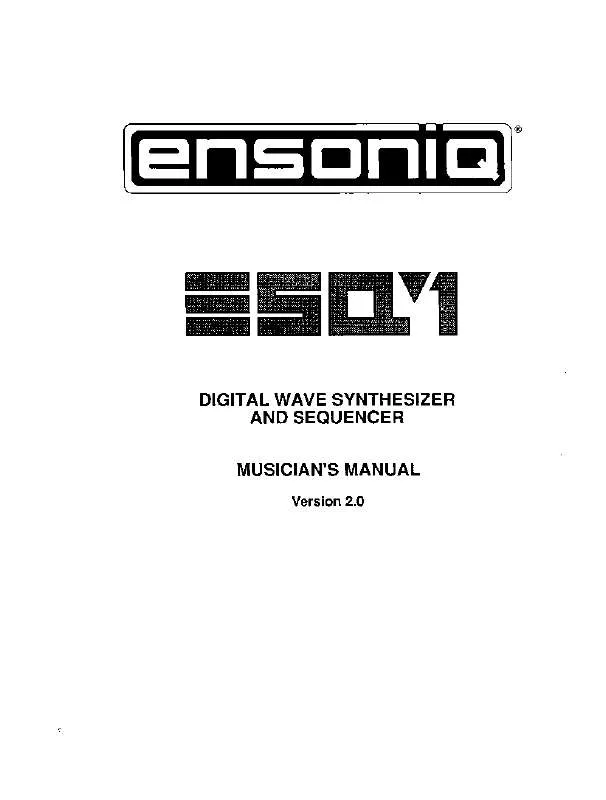
 ENSONIQ ESQ-1 SERVICE MANUAL (4188 ko)
ENSONIQ ESQ-1 SERVICE MANUAL (4188 ko)
