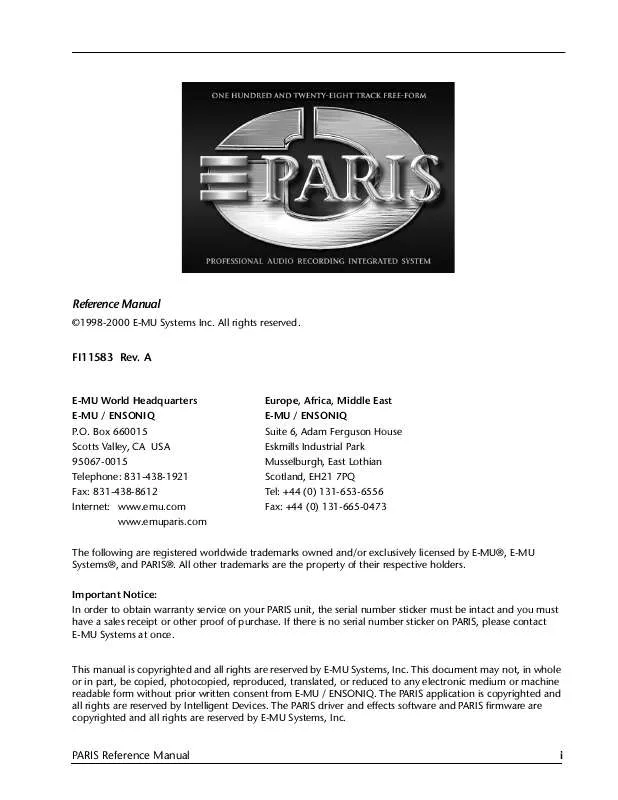User manual ENSONIQ PARIS REFERENCE MANUAL REV A
Lastmanuals offers a socially driven service of sharing, storing and searching manuals related to use of hardware and software : user guide, owner's manual, quick start guide, technical datasheets... DON'T FORGET : ALWAYS READ THE USER GUIDE BEFORE BUYING !!!
If this document matches the user guide, instructions manual or user manual, feature sets, schematics you are looking for, download it now. Lastmanuals provides you a fast and easy access to the user manual ENSONIQ PARIS. We hope that this ENSONIQ PARIS user guide will be useful to you.
Lastmanuals help download the user guide ENSONIQ PARIS.
Manual abstract: user guide ENSONIQ PARISREFERENCE MANUAL REV A
Detailed instructions for use are in the User's Guide.
[. . . ] Reference Manual
©1998-2000 E-MU Systems Inc. A
E-MU World Headquarters E-MU / ENSONIQ P. O. Box 660015 Scotts Valley, CA USA 95067-0015 Telephone: 831-438-1921 Fax: 831-438-8612 Internet: www. emu. com www. emuparis. com
Europe, Africa, Middle East E-MU / ENSONIQ Suite 6, Adam Ferguson House Eskmills Industrial Park Musselburgh, East Lothian Scotland, EH21 7PQ Tel: +44 (0) 131-653-6556 Fax: +44 (0) 131-665-0473
The following are registered worldwide trademarks owned and/or exclusively licensed by E-MU®, E-MU Systems®, and PARIS®. All other trademarks are the property of their respective holders. [. . . ] To zoom out, OPTION-click (Mac OS) or right-click (Windows) using the tool.
The Zoom tool's cursor changes to show whether you're zooming in or out, and to show when you've zoomed as far as possible in either direction. Tip: To quickly jump to the maximum view magnification, SHIFT-click your mouse. To zoom all the way out, SHIFT-OPTION-click (Mac OS) or SHIFT-right-click (Windows). Tip: This tool can be used in conjunction with the Amplitude Zoom buttons. While the Zoom tool changes the amount of time shown on the Playing Field, the Amplitude Zoom buttons change waveform height, emphasizing or de-emphasizing volume changes in the waveforms.
Zoom in Zoom out Can't Zoom
Audition Tool
When the Audition tool is activated, clicking on any Object on the Playing Field will cause it to play back for as long as you hold the mouse down, or until the Object reaches its end.
v
To use the Audition tool:
1. Activate the Audition tool by clicking its button on the Tools bar. Click any Object on the Playing Field and hold the mouse down for as long as you want the Object to play back
(or until it reaches its end). The Audition tool works in conjunction with the Audition Pre-Roll and Audition Post-Roll settings in the Project Window--the two settings determine how much of the clicked Object's Track (or Instrument in Free Form mode) will be heard before and after the Object itself (see page 24). Tip: The clicked Object's Track or FlexTrack is soloed when using the Audition tool. To use the tool without soloing the Object's Track or FlexTrack, OPTION-click (Mac OS) or right-click (Windows) when using the tool. Tip: You can access the Audition feature while using the Selector and Time-Locked Selector tools by CONTROLSHIFT-clicking when either tool is active. To release the tool to its normal mode of operation, release the CONTROL and SHIFT keys.
66
PARIS Reference Manual
Chapter 7 - Editor Window Tools and Operations
The Tools Bar
Split & Join Object Tool
The Split & Join Object tool is used to break and join Objects. Use this tool to divide an Object into multiple part or to re-connect previously joined Objects that have been separated using the Split Object tool. Once separated, the newly created Objects can be edited normally. Note: Objects cannot be cut into Segments of less than 1000 samples.
v
To cut an Object with the Split & Join tool:
pair of scissors (as shown at right).
1. Activate the Split & Join Object tool by clicking its button on the Tools bar--the cursor will turn into a 2. Position the cursor at the location in the Object at which you want to make a cut and click the mouse.
Tip: SHIFT-click with the Split tool to cut Objects precisely at the nearest Grid line.
v
To join an Object with the Split & Join tool:
1. Activate the Split & Join Object tool by clicking its button on the Tools bar. Position the cursor to the left of the seam between the two Objects to be joined--this can be helpful when the
Objects are separated but still on the same track.
3. The Objects will join and the seam between them disappears.
Mac - OPTION-click the mouse button. The cursor turns into a tape patch when the Option button is pressed. The Objects will join and the seam between them disappears. [. . . ] Emu-Ensoniq specifically disclaims the implied warranties of merchantibility and fitness for a particular purpose.
Exclusion of Certain Damages
Emu-Ensoniq' liability for an Ultra found defective is limited to repair or replacement of the unit at EmuEnsoniq's option. In no event shall Emu-Ensoniq be liable for damages based on inconvenience, whether incidental or consequential, loss of use of the unit, loss of time, interrupted operation or commercial loss, or any other consequential damages. Some states do not allow limitation of the duration of implied warranties or the exclusion or limitation of incidental or consequential damages, so the above limitations and exclusions may not apply.
How To Obtain Warranty Service
All Emu-Ensoniq products are manufactured with the highest standards of quality. If you find that your instrument does require service, it may be done by any authorized Emu-Ensoniq service center. [. . . ]
DISCLAIMER TO DOWNLOAD THE USER GUIDE ENSONIQ PARIS Lastmanuals offers a socially driven service of sharing, storing and searching manuals related to use of hardware and software : user guide, owner's manual, quick start guide, technical datasheets...manual ENSONIQ PARIS