User manual EPSON ACULASER CX17WF
Lastmanuals offers a socially driven service of sharing, storing and searching manuals related to use of hardware and software : user guide, owner's manual, quick start guide, technical datasheets... DON'T FORGET : ALWAYS READ THE USER GUIDE BEFORE BUYING !!!
If this document matches the user guide, instructions manual or user manual, feature sets, schematics you are looking for, download it now. Lastmanuals provides you a fast and easy access to the user manual EPSON ACULASER CX17WF. We hope that this EPSON ACULASER CX17WF user guide will be useful to you.
Lastmanuals help download the user guide EPSON ACULASER CX17WF.
You may also download the following manuals related to this product:
Manual abstract: user guide EPSON ACULASER CX17WF
Detailed instructions for use are in the User's Guide.
[. . . ] Seiko Epson Corporation and its affiliates shall not be liable against any damages or problems arising from the use of any options or any consumable products other than those designated as Original Epson Products or Epson Approved Products by Seiko Epson Corporation. Features Zoran Corporation Integrated Print System XL (IPS/XL) for PCLXL print language emulation. NEST Office Kit Copyright © 1996, Novell, Inc. Trademarks IBM and PS/2 are registered trademarks of International Business Machines Corporation. [. . . ] Note: For Mac OS X 10. 2, if the Authenticate window appears, enter the user name and password for an administrator. The Install EPSON PostScript Software screen appears, click Continue, then follow the on-screen instructions. Easy Install is displayed on the screen. Note: For Mac OS X 10. 3, if the Authenticate window appears, enter the user name and password for an administrator. When installation is done, click Close.
220
Using the PostScript Printer Driver
For Mac OS 9 users
1. Insert the printer software CD-ROM into your CD-ROM drive. Double-click Mac OS 9, then double-click English. Double-click AdobePS 8. 7, and double-click AdobePS Installer. Select Easy Install, then click Install. Note: If you are connecting two or more EPSON printers of the same model using AppleTalk, and you want to rename the printer, see the Network Guide.
6 6 6 6 6 6 6 6 6 6 6 6
Selecting the printer
After installing the PostScript 3 printer driver, you need to select the printer.
Selecting the printer when it is connected via a USB connection for Mac OS 9 users
If the printer is connected to your computer via a USB port, you will not be able to select the printer from the Chooser. You will have to launch the Apple Desktop Printer Utility, then register the printer as a Desktop Printer. Select the protocol or the interface that you are using from the pop-up list. Note for Appletalk users: Make sure to select AppleTalk. Do not select EPSON AppleTalk, because it cannot be used with the PostScript 3 printer driver. Note for IP Printing users: Make sure to select IP Printing. Do not select EPSON TCP/IP, because it cannot be used with the PostScript 3 printer driver.
Using the PostScript Printer Driver
223
After selecting IP Printing, enter the IP address for the printer, then make sure to select the Use default queue on server check box. Note for USB users: Make sure to select USB. Do not select EPSON USB, because it cannot be used with the PostScript 3 printer driver. Follow the instructions as appropriate below to select your printer. AppleTalk Select your printer from the Name List, then select Auto Select from the Printer Model List. IP Printing Select Epson from the Name List, then select your printer from the Printer Model List. USB Select your printer from the Name List, then select your printer from the Printer Model List. [. . . ] See "outline font" on page 468.
buffer
See "memory" on page 468.
character set
A collection of letters, numbers, and symbols used in a particular language.
ColorSync
Macintosh software that is designed to help you get WYSIWYG (what you see is what you get) color output. This software prints colors as you see them on your screen.
cpi (characters per inch)
A measure of the size of fixed-width text characters.
CR (carriage return)
A control code to return the printing position to the start of the next line after printing one line.
default
A value or setting that takes effect when the printer is turned on, reset, or initialized.
download
To transfer information from the computer to the printer.
downloaded font
A font that is loaded into the printer's memory from an outside source, such as a computer. Also called soft font.
dpi (dots per inch)
The number of dots per inch is a measure of printer resolution. The higher the number of dots, the higher the resolution.
466
Glossary
driver
See "printer driver" on page 468.
drum
The part of the printer mechanism where the image is formed and transferred to paper.
emulation
See "printer emulation" on page 469.
FF (Form Feed)
A control code to break the page.
fixed-width font
A font whose characters are allotted the same amount of horizontal space, no matter the width of the character. [. . . ]
DISCLAIMER TO DOWNLOAD THE USER GUIDE EPSON ACULASER CX17WF Lastmanuals offers a socially driven service of sharing, storing and searching manuals related to use of hardware and software : user guide, owner's manual, quick start guide, technical datasheets...manual EPSON ACULASER CX17WF

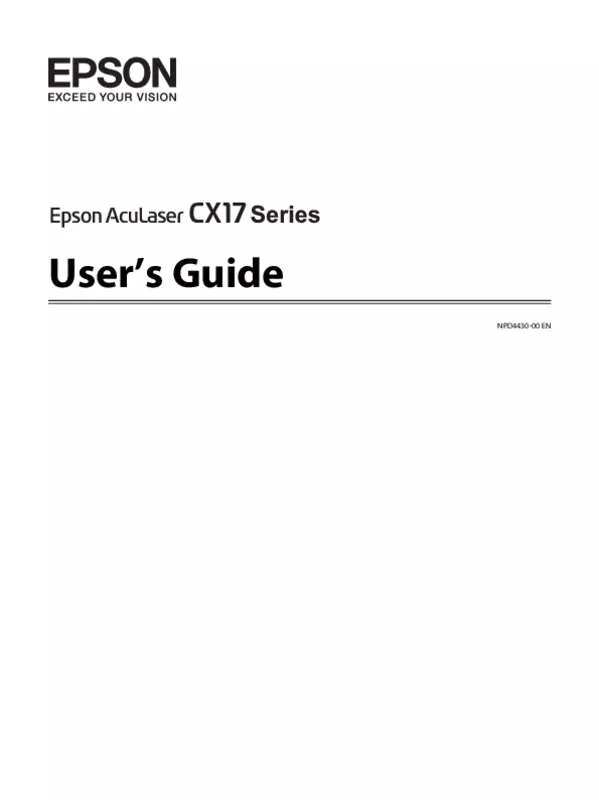
 EPSON ACULASER CX17WF GUIDE DE SÉCURITÉ (7521 ko)
EPSON ACULASER CX17WF GUIDE DE SÉCURITÉ (7521 ko)
