Detailed instructions for use are in the User's Guide.
[. . . ] User’s Guide
NPD4919-00 EN
User’s Guide Copyright and Trademarks
Copyright and Trademarks
Copyright and Trademarks
No part of this publication may be reproduced, stored in a retrieval system, or transmitted in any form or by any means, electronic, mechanical, photocopying, recording, or otherwise, without the prior written permission of Seiko Epson Corporation. No patent liability is assumed with respect to the use of the information contained herein. Neither is any liability assumed for damages resulting from the use of the information herein. The information contained herein is designed only for use with this Epson product. [. . . ] Each mode’s main screen appears as you select the mode.
Note: Depending on the other settings selected in the mode, not all options or settings may be available.
Copy Mode
Menu Color, B&W Settings Density 2-Sided Copying Layout -4 to +4 1>1-Sided, 1>2-Sided With Border, Borderless*1, A4, 2-up Copy, A4, Book/ 2-up, Book/2-Sided Custom Size, Actual Size, Auto Fit, 10x15cm->A4, A4->10x15cm, 13x18->10x15, 10x15->13x18, A5->A4, A4->A5 25% to 400% A4, A5, 10x15cm(4x6 in), 13x18cm(5x7 in) Plain Paper, Matte, Prem. Glossy, Ultra Glossy, Glossy, Photo Paper Text, Text & Image, Photo Draft*2, Standard, Best Portrait, Landscape Left, Top Standard, Medium, Minimum Standard, Long, Longer Off, On Paper Size, Paper Type, Borderless, Expansion, Enhance, Filter Setting and Options
Reduce/Enlarge
Custom Size Paper Size Paper Type
Document Type Quality Doc. Orientation Binding Margin Expansion Dry Time Copy/Restore Photos Color Restration Settings
Crop/Zoom *1Your image is slightly enlarged and cropped to fill the sheet of paper. Print quality may decline in the top and bottom areas of the printout, or the area may be smeared when printing. *2For users in Belgium, draft mode is not available.
72
User’s Guide Menu List of Control Panel
Scan Mode
Menu To PC (JPEG) To PC (PDF) To PC (Email) To PC (WSD)* * This feature is only available for English versions of Windows 8, 7 or Vista. Setting item and Description & “Basic Scanning from the Control Panel” on page 52
Personal Stationery Mode
Menu Lined Papers Calendar Setting and Options Wide Rule, Thin Rule, Graph Paper, Music Paper Weekly, Monthly
Setup Mode
Menu Ink Levels Maintenance Setting Item and Description Nozzle Check Checks the status of ink cartridges. Prints a nozzle check pattern to check the condition of the print head. Cleans the print head to improve the condition of the print head. Adjusts the alignment of the print head. Off, On & “Using the control panel” on page 95
Head Cleaning
Head Alignment Ink Cartridge(s) Replacement Printer Setup Stickers Quiet Mode Power Off Timer Sleep Timer Language
-
73
User’s Guide Menu List of Control Panel
Menu Wi-Fi Settings
Setting Item and Description Wi-Fi Setup See the online Network Guide. You can access the Wi-Fi Setup menus directly by selecting Wi-Fi Setup on the LCD screen. You can check the network connection status, and print the report. If there is any problem with the connection, the report helps you find the solution. The status sheet shows the printer name, current network settings, and so on. Paper Size, Paper Type, Layout, Quality, Expansion, Date, Fit Frame, Bidirectional Enhance, Scene Detection, Fix Red-Eye*, Filter, Brightness, Contrast, Sharpness, Saturation Initializes Wi-Fi settings to the factory default settings. Initializes all settings except for Wi-Fi settings to the factory default settings. Initializes all settings to the factory default settings.
Wi-Fi Connection Check
Print Status Sheet
External Device Setup
Settings
Photo Adjustments
Restore Default Settings
Wi-Fi Settings All Except Wi-Fi
All Settings
* This setting does not change your original image. Depending on the type of photo, parts of the image other than the eyes may be corrected.
Quiet Mode
Menu Quiet Mode Settings Off On
Wi-Fi Setup Mode
Menu Wi-Fi Setup Wizard Push Button (WPS) PIN Code (WPS) Wi-Fi Direct Setup Wi-Fi Auto Connect Print Status Sheet You can print a network status sheet. The status sheet shows the printer name, current network settings, and so on. Description For details on the setting items, see the online Network Guide.
74
User’s Guide Menu List of Control Panel
Menu Disable Wi-Fi
Description Network problems may be resolved by disabling or initializing the Wi-Fi settings, and then making the settings again. For details, see the online Network Guide.
75
User’s Guide Ink Cartridge Information
Ink Cartridge Information
You can use the following ink cartridges with this product:
XP-510 Polar Bear Black 26 26XL Photo Black 26 26XL Cyan 26 26XL Magenta 26 26XL Yellow 26 26XL
For Australia/New Zealand
XP-510 Black 273 273XL Photo Black 273 273XL Cyan 273 273XL Magenta 273 273XL Yellow 273 273XL
* For information on Epson’s ink cartridge yields, visit the following website. http://www. epson. eu/pageyield
Note: Not all cartridges are available in all regions.
Color Cartridge life Temperature
Black, Photo Black, Cyan, Magenta, Yellow For best results, use up ink cartridge within six months of opening the package. [. . . ] Epson cannot accept responsibility for any failure to satisfy the protection requirements resulting from a non-recommended modification of the product. Operation is subject to the following two conditions: (1) this device may not cause harmful interference, and (2) this device must accept any interference received, including interference that may cause undesired operation of the device. To prevent radio interference to the licensed service, this device is intended to be operated indoors and away from windows to provide maximum shielding. Equipment (or its transmit antenna) that is installed outdoors is subject to licensing. [. . . ]

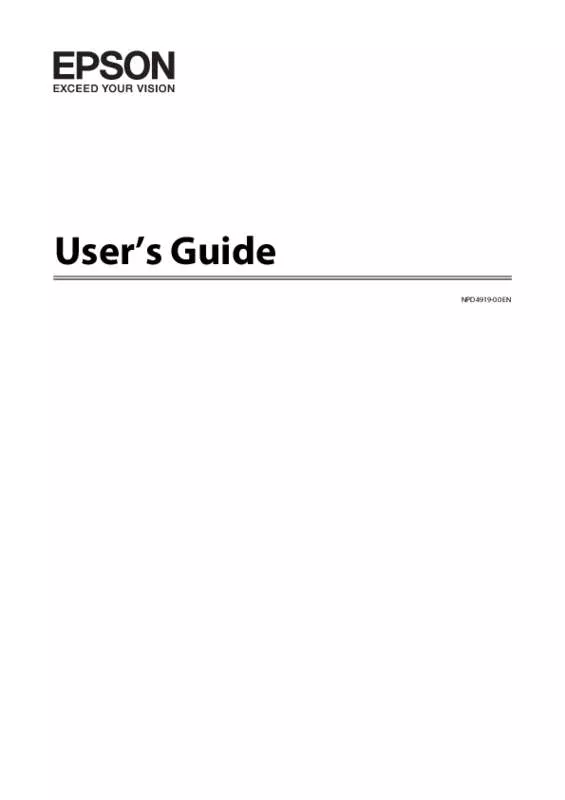
 EPSON EXPRESSION PREMIUM XP-510 STARTUP GUIDE (473 ko)
EPSON EXPRESSION PREMIUM XP-510 STARTUP GUIDE (473 ko)
 EPSON EXPRESSION PREMIUM XP-510 HARDWARE SETUP GUIDE (1.0) (948 ko)
EPSON EXPRESSION PREMIUM XP-510 HARDWARE SETUP GUIDE (1.0) (948 ko)
