Detailed instructions for use are in the User's Guide.
[. . . ] User's Guide
NPD3453-00
GT-20000
User's Guide
Copyright and Trademarks
No part of this publication may be reproduced, stored in a retrieval system, or transmitted in any form or by any means, electronic, mechanical, photocopying, recording, or otherwise, without the prior written permission of Seiko Epson Corporation. No patent liability is assumed with respect to the use of the information contained herein. Neither is any liability assumed for damages resulting from the use of the information contained herein. Neither Seiko Epson Corporation nor its affiliates shall be liable to the purchaser of this product or third parties for damages, losses, costs, or expenses incurred by the purchaser or third parties as a result of: accident, misuse, or abuse of this product or unauthorized modifications, repairs, or alterations to this product. [. . . ] Save File: Click this button when you are ready to finish scanning and save the scanned pages into one PDF without editing them. Then go to step 15.
Scanning Special Projects
71
GT-20000
User's Guide
13. You see the Editing Page window displaying thumbnail images of each scanned page.
Use the tools below the Editing Page window to select, rotate, reorder, and delete pages. If you want to include all the document pages in your PDF files as they currently look, click the all pages icon to select all the pages, then go to step 14. If you want to rotate pages, click the pages, or use the or all pages icon to select the pages, then click the rotate them. odd pages, even pages, left or right rotate icon to
If you want to delete pages, click the pages, or use the odd pages or, icon to select the pages, then click the delete icon to delete them.
Note: The
even pages
delete icon is not available when all pages are selected.
For further details on the tools in the Editing Page window, see Epson Scan Help. When you have finished editing your pages, click OK. The pages are saved in one PDF file in Pictures, My Pictures, or the location you selected in the File Save Settings window, and you return to the Home Mode window. Click Close to exit Epson Scan.
Scanning Special Projects
72
GT-20000
User's Guide
Scanning to a PDF File in Professional Mode
1. Place your document on the document table. See "Placing Documents or Photos" on page 16 for instructions. Start Epson Scan using the a Start button or the Epson Scan icon. See "Using the Start Button" on page 20 or "Using the EPSON Scan Icon" on page 20 for instructions. In the Professional Mode window, select the Document Type, Document Source, Auto Exposure Type, Image Type, and Resolution settings. For details, see "Scanning in Professional Mode" on page 27. The Preview window appears and displays your image(s). See "Previewing and Adjusting the Scan Area" on page 34 for instructions. Make any other necessary image adjustments. See "Adjusting the Color and Other Image Settings" on page 39 for details. See "Selecting the Scan Size" on page 45 for details. The File Save Settings window appears.
Scanning Special Projects
73
GT-20000
User's Guide
8. The current Paper Size, Orientation, Margin, Page Number, and Compression Level settings are displayed below it.
9. [. . . ] This information includes your Epson product documentation, type of computer, operating system, application programs, and any information you feel is required.
Help for Users in Singapore
Sources of information, support, and services available from Epson Singapore are:
New :For All products
World Wide Web (http://www. epson. com. sg)
Information on product specifications, drivers for download, Frequently Asked Questions (FAQ), Sales Enquiries, and Technical Support via e-mail are available.
Epson HelpDesk (Phone: (65) 6586 3111)
Our HelpDesk team can help you with the following over the phone: Sales enquiries and product information Product usage questions or problems Enquiries on repair service and warranty
Where To Get Help
136
GT-20000
User's Guide
Help for Users in Thailand
Contacts for information, support, and services are:
New :For all products
World Wide Web (http://www. epson. co. th)
Information on product specifications, drivers for download, Frequently Asked Questions (FAQ), and e-mail are available.
Epson Hotline (Phone: (66)2685-9899)
Our Hotline team can help you with the following over the phone: Sales enquiries and product information Product usage questions or problems Enquiries on repair service and warranty
Help for Users in Vietnam
Contacts for information, support, and services are:
Epson Hotline (Phone): Service Center: 84-8-823-9239 80 Truong Dinh Street, District 1, Hochiminh City Vietnam
New :For all products
Help for Users in Indonesia
Contacts for information, support, and services are:
New :For all products
World Wide Web (http://www. epson. co. id)
Information on product specifications, drivers for download Frequently Asked Questions (FAQ), Sales Enquiries, questions through e-mail
Epson Hotline
Sales enquiries and product information Technical support
Where To Get Help
137
GT-20000
User's Guide
Phone Fax
(62) 21-572 4350 (62) 21-572 4357
Epson Service Center
Jakarta Mangga Dua Mall 3rd floor No 3A/B Jl. Arteri Mangga Dua, Jakarta Phone/Fax: (62) 21-62301104 Lippo Center 8th floor Jl. Gatot Subroto No. 2 Bandung Phone/Fax: (62) 22-7303766 Hitech Mall lt IIB No. Kusuma Bangsa 116 118 Surabaya Phone: (62) 31-5355035 Fax: (62)31-5477837 Hotel Natour Garuda Jl. [. . . ]

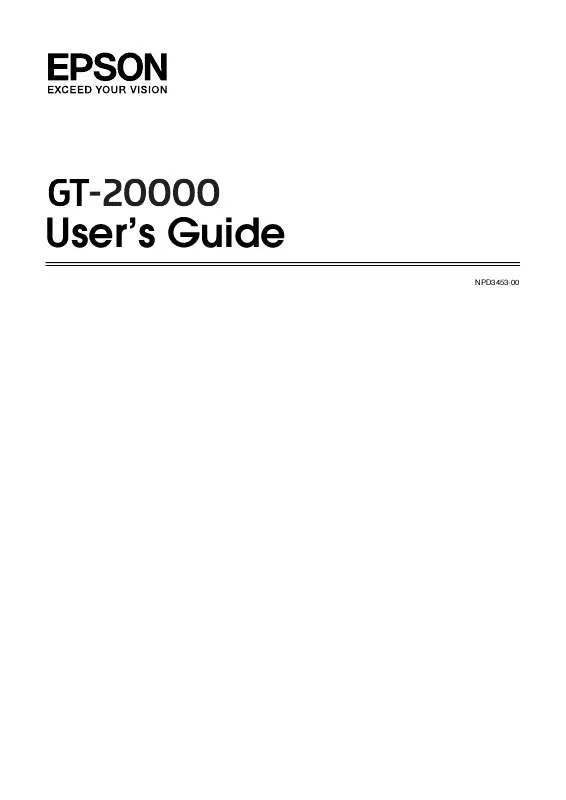
 EPSON GT-20000 BROCHURE (561 ko)
EPSON GT-20000 BROCHURE (561 ko)
 EPSON GT-20000 ANNEXE 457 (2451 ko)
EPSON GT-20000 ANNEXE 457 (2451 ko)
 EPSON GT-20000 SETUP GUIDE (838 ko)
EPSON GT-20000 SETUP GUIDE (838 ko)
