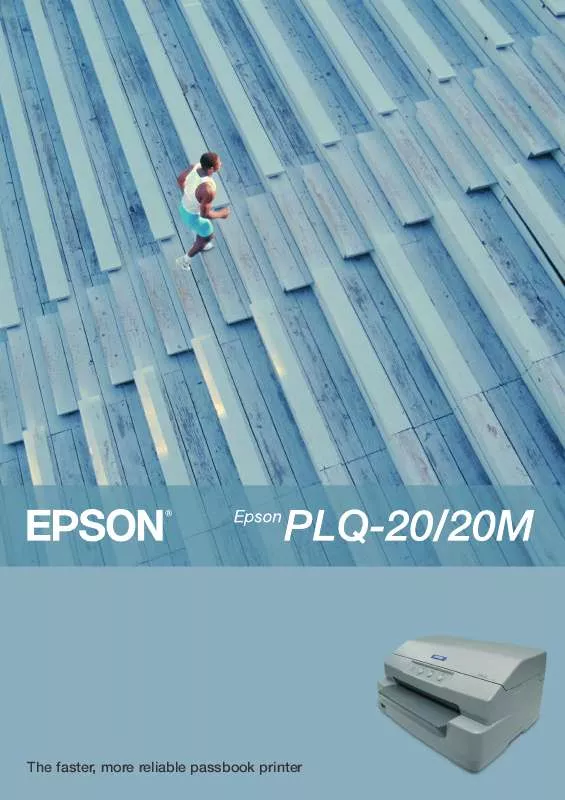Detailed instructions for use are in the User's Guide.
[. . . ] The faster, more reliable passbook printer
The Epson PLQ-20 adds speed and versatility to printing in the banking and public administration sectors. Built to last, it handles high volumes of passbooks, visas, tickets and other documents with ease. [. . . ] And the ribbon will not need to be changed for a long time, thanks to a lifetime of 5 million characters per ribbon. Easy integration The Epson PLQ-20 will fit seamlessly into your existing IT environment with its ESC/P2, IBM emulation settings and Olivetti PR2E default setting. It has standard Parallel, Serial and USB interfaces, and as an option you can also connect via USB to wired and wireless networks. Whatever your IT environment, Epson will endeavour to customise the Epson PLQ-20 to your specific requirements.
Space saving The Epson PLQ-20 has a small footprint. It easily fits into offices with limited space. And with the optional space saving kit you can fit it in an even smaller area. It includes a top paper tray for storing forms and books neatly. Additionally a rear paper guide bends the paper safely after printing which saves space on the rear side of the printer. The Epson PLQ-20 comes with an optional roll paper holder.
Easy to use This impact printer makes fast, high quality printing simple. Users can change the ribbon easily, without requiring any IT support.
Key features · 24-pin impact document/passbook printer for media up to 2. 6mm thick · High print speed of up to 480cps (10cpi) · Time saving automatic sheet alignment and automatic print head adjustment features · Easy to integrate into your IT environment with Olivetti PR2E, Epson ESC/P2 and IBM PPDS emulations · Long ribbon life of 5 million characters · Optional space saving kit including top paper tray and rear paper guide · Flexible connectivity with Parallel, Serial and USB interfaces · Optional wireless and wired network interfaces · Epson PLQ-20M with additional magnetic stripe reader/writer (MSRW)
Model Name Printing Specification
Print Method Number of Pins Colour Print Direction Control Code Resolution
Epson PLQ-20 (standard version) C11C560021BZ Epson PLQ-20M (MSRW version) C11C560031BZ Impact dot matrix 24 pins Black Bi-direction with logic seeking PR2 emulation, ESC/P2, IBM PPDS emulation 240 x 360dpi W 94 columns (10cpi) PR2 480/432cps at 10/12cpi 360/360cps at 10/12cpi 180/180cps at 10/12cpi 120/144 cps at 10/12cpi ESC/P 480/576cps at 10/12cpi 360/432cps at 10/12cpi 120/144cps at 10/12cpi PR2: 4LQ & 2 Draft Bitmap, 8 Barcode fonts ESC/P: 9LQ & 1 Draft Bitmap, 4 Scalable typefaces, 8 Barcode fonts PR2: 50 tables, ESC/P: 43 tables 14 countries and legal 10, 12, 13, 15, 16. 6, 17. 1, 20cpi 4. 23mm (1/6 inch); PR2: up to 0. 106mm (1/240 inch) or 0. 118mm (1/216 inch) increments; other emulation: up to 0. 0706mm (1/360 inch) increments 64 Kb 53dB(A) (without MSRW), 55dB(A) (with MSRW) 7 million lines/10, 000 (POH) 400 million strokes/wire 1. 6 million strokes Bi-directional parallel interface (IEEE 1284 nibble mode supported), Serial, USB (2. 0 compatible) 1 + 6 copies Automatic platen gap adjustment, automatic sheet alignment, automatic border recognition
Options
Roll Paper Holder: C12C811141 Space Saving Kit: C12C802202 (This kit includes a top paper tray and a rear paper guide) EpsonNet 802. 11b Wireless External Print Server: C12C823971 (North and West Europe except UK and F), C12C823972 (UK), C12C823973 (France) EpsonNet 10/100Base Tx USB External Print Server: C12C824023
General Characteristics
Columns Print Speed High Speed Draft Draft (CPS) NLQ (CPS) LQ (CPS) High Speed Draft Draft (CPS) LQ (CPS) Printer Fonts Character Tables International Character Sets Pitch Line Spacing Input Buffer Noise Level Reliability MVBF/MTBF Print Head Life MSRW Head Interface Copy Capability Paper Handling Functions
Magnetic Stripe Reader / Writer (Horizontally)
Recording Code Recordable Characters Recordable Formats Speed of Medium BCD Binary Coded decimal, 4 data bits, 1VRC parity control bit Column 3 of the ASC II table IBM3604, DIN/ISO, ISO7811, IBM4746, ANSI, HT-2751-CIZ, ISO8484 340 mm/sec PR2: EAN-13, EAN-8, Interleaved 2 of 5, UPC-A, Code 39, Coda bar (NW-7), Industrial 2 of 5, ESC/P: EAN-13, EAN-8, Interleaved 2 of 5, UPC-A , UPC-E, Code 39, Code 128, POSTNET Friction feed (front manual) Manual Insertion; Front in, Front out / Front in, Rear out AC 220 to 240 V 50 to 60 Hz (49. 5 to 60. 5 Hz) Approx. [. . . ] All other product names and other company names used herein are for identification purposes only and may be trademarks or registered trademarks of their respective owners. Errors and omissions excepted, all specifications are subject to change without notice. [. . . ]