User manual EPSON PRO 4900
Lastmanuals offers a socially driven service of sharing, storing and searching manuals related to use of hardware and software : user guide, owner's manual, quick start guide, technical datasheets... DON'T FORGET : ALWAYS READ THE USER GUIDE BEFORE BUYING !!!
If this document matches the user guide, instructions manual or user manual, feature sets, schematics you are looking for, download it now. Lastmanuals provides you a fast and easy access to the user manual EPSON PRO 4900. We hope that this EPSON PRO 4900 user guide will be useful to you.
Lastmanuals help download the user guide EPSON PRO 4900.
You may also download the following manuals related to this product:
Manual abstract: user guide EPSON PRO 4900
Detailed instructions for use are in the User's Guide.
[. . . ] User's Guide
NPD4275-00 EN
Epson Stylus Pro 4900/4910
User's Guide Copyrights and Trademarks
Copyrights and Trademarks
No part of this publication may be reproduced, stored in a retrieval system, or transmitted in any form or by any means, electronic, mechanical, photocopying, recording, or otherwise, without the prior written permission of Seiko Epson Corporation. The information contained herein is designed only for use with this Epson printer. Epson is not responsible for any use of this information as applied to other printers.
Neither Seiko Epson Corporation nor its affiliates shall be liable to the purchaser of this product or third parties for damages, losses, costs, or expenses incurred by the purchaser or third parties as a result of accident, misuse, or abuse of this product or unauthorized modifications, repairs, or alterations to this product, or (excluding the U. S. ) failure to strictly comply with Seiko Epson Corporation's operating and maintenance instructions.
Seiko Epson Corporation shall not be liable for any damages or problems arising from the use of any options or any consumable products other than those designated as Original Epson Products or Epson Approved Products by Seiko Epson Corporation.
Seiko Epson Corporation shall not be held liable for any damage resulting from electromagnetic interference that occurs from the use of any interface cables other than those designated as Epson Approved Products by Seiko Epson Corporation.
EPSON , EPSON STYLUS , Epson UltraChrome and SpectroProofer are registered trademarks, and EPSON EXCEED YOUR VISION or EXCEED YOUR VISION is a trademark of Seiko Epson Corporation.
®
®
®
®
Microsoft , Windows , and Windows Vista are registered trademarks of Microsoft Corporation.
®
®
®
Apple , Macintosh , and Mac OS are registered trademarks of Apple Inc.
®
®
®
Intel is a registered trademark of Intel Corporation.
®
PowerPC is a registered trademark of International Business Machines Corporation.
®
Adobe , Photoshop , Elements , Lightroom , and Adobe RGB are registered trademarks of Adobe Systems Incorporated.
®
®
®
®
®
General Notice: Other product names used herein are for identification purposes only and may be trademarks of their respective owners. Epson disclaims any and all rights in those marks.
© 2010 Seiko Epson Corporation. [. . . ] You can confirm the remaining ink level more reliably than with the ink cartridge icon on the screen. When you replace an ink cartridge, the remaining ink level is automatically reset. Maintenance Box 1 [E ********** F] 2 [E ********** F] You can see the space in Maintenance Box 1 and 2. The asterisks (*) disappear one at a time for every 10 % of free space used up. You can confirm the free space more reliably than with the Maintenance Box icon on the screen. When you replace a Maintenance Box, the remaining space is automatically reset. 9 Ink xx. x ml Paper xxxxxx cm2 Total Prints xxxxxx Pages You can see ink consumption (in milliliters) and total printing size (width x height, in square centimeters ) for each print job. You can see the total number of pages you have printed (up to 6 figures). You can see if myEpsonPrinter is enabled or disabled. If it is enabled, the last uploaded time is displayed. This function is not supported in some areas and some countries.
myEpsonPrinter Status
Not Started, Disabled, Enabled Last Uploaded (Not Uploaded), MM/DD/YY HH:MM GMT
Paper Setup menu
Set the amount of remaining roll paper and the media type. The factory setting is .
106
Epson Stylus Pro 4900/4910
User's Guide Using the Control Panel Menu
Item Roll Paper Remaining Remaining Paper Setup
Parameter Off On
Explanation Select whether to display/record (On) or not to display/record (Off) the amount of remaining roll paper. This setting is displayed only when roll paper is not loaded in the printer. When set to On, the parameters Roll Paper Length and Roll Length Alert are available in the menu, and the settings can be made. These parameters determine the amount of remaining roll paper that is displayed on the control panel's screen. Also, when you press the Y button, each parameter for the amount of remaining roll paper, the Roll Length Alert, and the Paper Type are printed on the roll paper as a barcode. When replacing the current roll paper with another type of roll paper, if a barcode is already printed on the roll paper being replaced, the barcode is read automatically and the paper settings are updated allowing you to complete the replacement efficiently.
Roll Paper Length Roll Length Alert
15 to 300 ft (5. 0 to 99. 5 m)
Set the total length for the roll paper within a range from 15 to 300 ft (5. 0 to 99. 5 m). Set within a range from 4 to 50 ft (1 to 15 m) to display a warning when the amount of remaining roll paper drops below that limit. This setting is displayed only when Cut Sheet Remaining is set to On from Maintenance Mode. U "Maintenance Mode" on page 159 Set the number of pages for the paper cassette in a range from 10 to 990 sheets in increments of 10 pages for the Sheet Number setting. You can set at how many pages left in the paper cassette should a warning be displayed by entering a number between 1 and 50 pages in increments of 1 page for the Sheet Number Alert setting. The number of cut sheets remaining is displayed on the control panel's screen based on the settings you choose for Sheet Number and Sheet Number Alert.
4 to 50 ft (1 to 15 m)
Cut Sheet Remaining
Sheet Number Sheet Number Alert
10 to 990
1 to 50
Paper Type
Photo Paper Proofing Paper Fine Art Paper Matte Paper Plain Paper Custom Paper No Paper Selected
You can select the media type loaded.
107
Epson Stylus Pro 4900/4910
User's Guide Using the Control Panel Menu
Item Custom Paper (1 to 10)
Parameter Paper No. [. . . ] (b) Notwithstanding the foregoing, if applicable law prohibits or restricts You from fully and/or specifically complying with Sections 2 and/or 3 or prevents the enforceability of either of those Sections, this License will immediately terminate and You must immediately discontinue any use of the Covered Code and destroy all copies of it that are in your possession or control. Any litigation or other dispute resolution between You and Apple relating to this License shall take place in the Northern District of California, and You and Apple hereby consent to the personal jurisdiction of, and venue in, the state and federal courts within that District with respect to this License. The application of the United Nations Convention on Contracts for the International Sale of Goods is expressly excluded. This License constitutes the entire agreement between the parties with respect to the subject matter hereof. [. . . ]
DISCLAIMER TO DOWNLOAD THE USER GUIDE EPSON PRO 4900 Lastmanuals offers a socially driven service of sharing, storing and searching manuals related to use of hardware and software : user guide, owner's manual, quick start guide, technical datasheets...manual EPSON PRO 4900

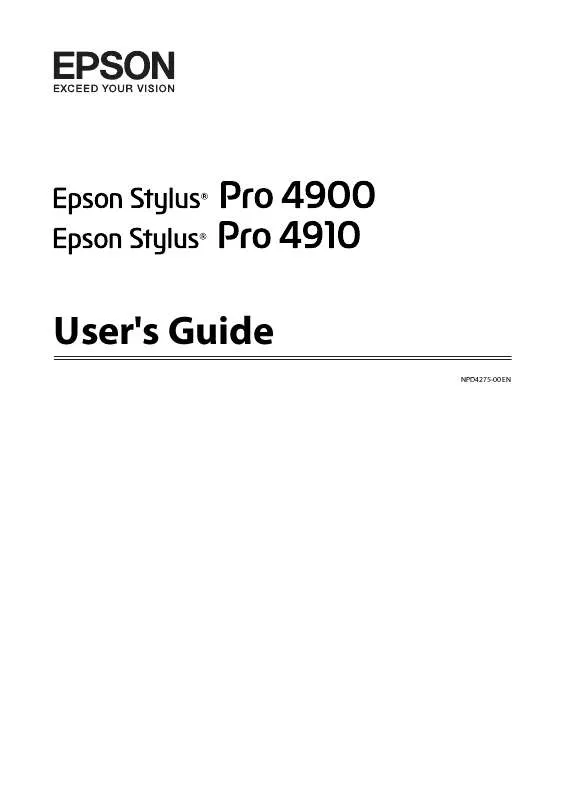
 EPSON PRO 4900 SETUP GUIDE (707 ko)
EPSON PRO 4900 SETUP GUIDE (707 ko)
