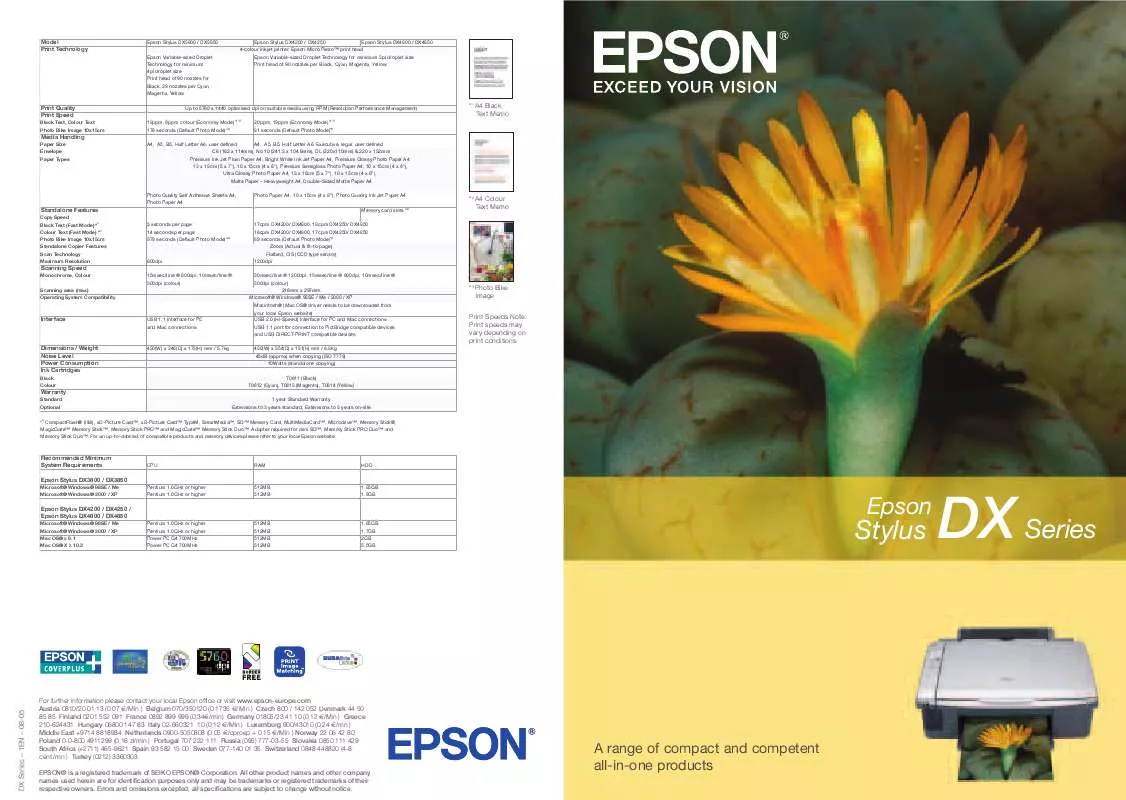Detailed instructions for use are in the User's Guide.
[. . . ] Model Print Technology
Epson Stylus DX3800 / DX3850 Epson Variable-sized Droplet Technology for minimum 4pl droplet size Print head of 90 nozzles for Black, 29 nozzles per Cyan, Magenta, Yellow
Epson Stylus DX4200 / DX4250 Epson Stylus DX4800 / DX4850 4-colour inkjet printer, Epson Micro PiezoTM print head Epson Variable-sized Droplet Technology for minimum 3pl droplet size Print head of 90 nozzles per Black, Cyan, Magenta, Yellow
Print Quality Print Speed
Black Text, Colour Text Photo Bike Image 10x15cm
Up to 5760 x 1440 optimised dpi on suitable media using RPM (Resolution Performance Management) 18ppm, 9ppm colour (Economy Mode) 176 seconds (Default Photo Mode)*3
*1 *2
*1 A4 Black Text Memo
20ppm, 19ppm (Economy Mode) 81 seconds (Default Photo Mode)*3
*1 *2
Media Handling
Paper Size Envelope Paper Types A4, A5, B5, Half Letter A6, user defined A4, A5, B5, Half Letter A6, Executive, legal, user defined C6 (162 x 114mm), No 10 (241. 3 x 104. 8mm), DL (220x110mm) & 220 x 132mm Premium Ink Jet Plain Paper A4, Bright White Ink Jet Paper A4, Premium Glossy Photo Paper A4, 13 x 18cm (5 x 7"), 10 x 15cm (4 x 6"), Premium Semigloss Photo Paper A4, 10 x 15cm (4 x 6"), Ultra Glossy Photo Paper A4, 13 x 18cm (5 x 7"), 10 x 15cm (4 x 6"), Matte Paper Heavyweight A4, Double-Sided Matte Paper A4 Photo Quality Self Adhesive Sheets A4, Photo Paper A4 Photo Paper A4, 10 x 15cm (4 x 6"), Photo Quality Ink Jet Paper A4 Memory card slots *4 5 seconds per page 14 seconds per page 379 seconds (Default Photo Mode)*3 17cpm DX4200/ DX4800, 18cpm DX4250/ DX4850 16cpm DX4200/ DX4800, 17cpm DX4250/ DX4850 89 seconds (Default Photo Mode)*3 Zoom (Actual & fit-to-page) Flatbed, CIS (CCD type sensor) 1200dpi 30msec/line @ 1200dpi, 15msec/line @ 600dpi, 10msec/line @ 300dpi (colour) 216mm x 297mm Microsoft® Windows® 98SE / Me / 2000 / XP Macintosh® (Mac OS® driver needs to be downloaded from your local Epson website) USB 2. 0 (Hi-Speed) Interface for PC and Mac connections USB 1. 1 port for connection to PictBridge compatible devices and USB DIRECT-PRINT compatible devices 430(W) x 354(D) x 181(H) mm / 6. 8kg 45dB (approx) when copying (ISO 7779) 10Watts (standalone copying) T0611 (Black) T0612 (Cyan), T0613 (Magenta), T0614 (Yellow) 1 year Standard Warranty Extensions to 3 years standard, Extensions to 3 years on-site
Standalone Features
Copy Speed Black Text (Fast Mode) *1 Colour Text (Fast Mode) *1 Photo Bike Image 10x15cm Standalone Copier Features Scan Technology Maximum Resolution
*2 A4 Colour Text Memo
600dpi 15msec/line @ 600dpi, 10msec/line @ 300dpi (colour)
Scanning Speed
Monochrome, Colour Scanning area (max) Operating System Compatibility
*3 Photo Bike Image Print Speeds Note: Print speeds may vary depending on print conditions
Interface
USB 1. 1 Interface for PC and Mac connections
Dimensions / Weight Noise Level Power Consumption Ink Cartridges
Black Colour
430(W) x 346(D) x 173(H) mm / 5. 7kg
Warranty
Standard Optional
*4 CompactFlash® (I&II), xD-Picture CardTM, xD-Picture CardTM TypeM, SmartMediaTM, SDTM Memory Card, MultiMediaCardTM, MicrodriveTM, Memory Stick®, MagicGateTM Memory StickTM, Memory Stick PROTM and MagicGateTM Memory Stick DuoTM. [. . . ] This is a fun, effective way to send images with emails or upload them to the web for everyone to see. You can do loads more too, like print web pages or edit the size and resolution of your images. Direct photo printing no computer required With selected models in the Epson Stylus DX range, you can print your photos directly from PictBridge or USB DIRECT-PRINT enabled digital cameras and even from popular digital memory cards*.
Key features and benefits · Efficient printing with 4 individual ink cartridges · Print sharp text, superb colour and long-lasting photos with Epson DURABrite Ultra inks · Scan, print, copy and enlarge your photos up to A4 · Create premium quality borderless photos · Maintain every detail with up to 5760 optimised dpi on suitable media · Make multiple copies (up to 18cpm) without a computer · Work fast print up to 20 pages per minute *Epson Stylus DX4800/DX4850
Compact, affordable, complete desktop printing solutions The Epson Stylus DX series has a model to suit everyone from costconscious students and families to small businesses. Each offers a huge choice of functions, but takes up very little desk space. You can print out superb quality colour prints that dry instantly and last for years, make copies without ever using a computer, and even scan documents as digital files to save or print. Convenient individual inks You only need to replace the ink that runs out with an Epson Stylus DX allin-one, because they use individual ink cartridges. [. . . ] Contact your local Epson office for details. [. . . ]