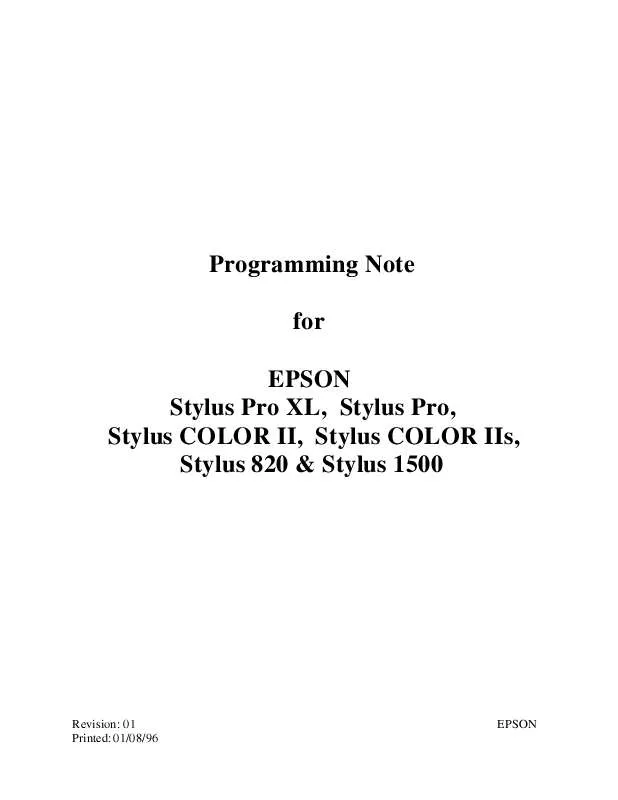Detailed instructions for use are in the User's Guide.
[. . . ] Printable Area for The EPSON Stylus Pro XL, . . . . . . . . . . . . . . . . . . . . . . . . . . . . . . . . . . . . . . . . . . . . . . . . . . . . . . . . . . 7 Printable Area for The EPSON Stylus Pro, COLOR II, COLOR IIs, & Stylus 820 8 . . . . . Printable Area for The EPSON Stylus 1500 . . . . . . . . . . . . . . . . . . . . . . . . . . . . . . . . . . . . . . . . . . . . . . . . . . . . . . . . . . . . . . . [. . . ] The Stylus 820 is identical to the Stylus COLOR IIs except for the default configuration, which is monochrome for the Stylus 820 and color for the Stylus COLOR IIs. The Stylus 820 is shipped with only a monochrome ink cartridge and print head. The user can purchase a color option to upgrade to a color capable printer. The Stylus 820 driver, should be identical to the Stylus COLOR IIs driver, including color. The Stylus 820 is shipping in Asia & Europe but not in the U. S.
Revision: 01
4
The Stylus 1500 is a wide carriage printer that supports up to A2, US C size papers as well as tractor continuous sheet printing. The Stylus 1500 is a color upgradable monochrome printer. Table 1 summarizes the new features for the new EPSON Stylus COLOR printer series. Table 1: Printer Feature summary Stylus Pro XL Max Resolution (dpi) Small dot 720h x 720v yes Stylus Pro 720h x 720v yes Stylus COLOR II Stylus COLOR IIs & Stylus 1500 & Stylus 820 720h x 720v 360h x 720v yes Yes (res. may be lower quality than others) CMY or K (user switchable)
Ink Type
CYMK
CYMK
CMY + K (K not mixable for plain paper)
Paper type vs. Resolution Glossy 720 Coated 360 Coated Transparency Plain
720* 720* 360 360 180, 360, 720*
720* 720* 360 360 180, 360, 720*
720* 720* 360* 360* 180, 360, 720*
360x720* 360x720* 360* 360* 180, 360, 360x 720*
* = set to small dot for this resolution
Revision: 01
5
2. Paper Types and Sizes In addition to the standard plain paper and envelope sizes, EPSON provides special paper types in the following sizes: Table 2: Epson Paper Types and Sizes EPSON Special Paper Glossy Coated 720 Coated 360 Transparency Plain Paper Paper Sizes Letter, A4, A3*, B*, Super A3/B* Letter, Legal, A4, A3*, B*, SuperA3/B*, A2 ** Letter, A4, A3*, Super A3/B*, A2** Letter, A4 Letter, Legal, A4, Executive, Statement, B5, User Defined. *** Envelopes: DL, CA, #10
* - paper size supported only by the wide carriage printers: Stylus Pro XL, Stylus 1500 ** - paper size supported only by the Stylus 1500 *** - The minimum and maximum User Defined paper sizes for the Stylus Pro XL are 101. 8~329 (mm) x 101. 6~1117. 6 (mm), Width x Height, respectively. - The minimum and maximum User Defined paper sizes for the Stylus 1500 are 101. 8~431. 8 (mm) x 101. 6~1117. 6 (mm), Width x Height, respectively. - The minimum and maximum User Defined paper sizes for the Stylus Pro, II, IIs, 820 are 101. 8~215. 9 (mm) x 101. 6~1117. 6 (mm), Width x Height, respectively. Note: The folowing p aper sizes, used only for the Japan domestic ma are omitted: B5, Post Card, rket, 2-Way Post Card .
Revision: 01
6
3. Printable Area Table 3 through 5 summarize the printable area for the Stylus Pro XL; the Stylus Pro, Stylus COLOR II, Stylus COLOR IIs, Stylus 820; & the Stylus 1500, respectively.
Table 3: Printable Area for The EPSON Stylus Pro XL, (1dot = 1/360")
d a b c
d e a e b c
f
f
Size
Legal Letter A4 Executive Statement A6 Index #10 Envelope C5 Envelope DL Envelope A3 Super A3/B US-B User Defined Size Minimum: Maximum:
a Left Margin (dot) 43 43 43 43 43 43 43 43 43 43 43 43 43
b Printable Width (dot) 2, 975 2, 975 2, 891 2, 525 1, 895 1403 3335 3, 159 3, 032 4, 124 4, 577 3, 875 1, 356 4, 577
c Right Margin (dot) 43 43 43 43 43 43 43 43 43 43 43 43 43
d Top Margin (dot) 43 43 43 43 43 43 43 43 43 43 43 43 43
e Printable Height (dot) 4, 800 3, 720 3, 969 3, 540 2, 820 1857 1, 245 2, 056 1, 319 5, 712 6, 605 5, 885 1, 199 15, 601
f Bottom Margin (dot) 198 198 198 198 198 198 198 198 198 198 198 198 198
Revision: 01
7
Table 4: Printable Area for The EPSON Stylus Pro, COLOR II, COLOR IIs, & Stylus 820, (1dot = 1/360")
d a b c
d e a e b c
f
f
Size
Legal Letter A4 Executive Statement A6 Index #10 Envelope C5 Envelope DL Envelope User Defined Size Minimum: 43 1, 356 43 43 1, 199 198 Maximum: 2, 880 15, 601 * - the maximum printable width for narrow carriage printers is 8" or 2880 dots, (1"=360 dots)
a Left Margin (dot) 43 43 43 43 43 43 43 43 43
b Printable Width* (dot) 2, 880 2, 880 2, 880 2, 525 1, 895 1403 2, 880 2, 880 2, 880
c Right Margin (dot) 137 137 137 43 43 43 498 322 195
d Top Margin (dot) 43 43 43 43 43 43 43 43 43
e Printable Height (dot) 4, 800 3, 720 3, 969 3, 540 2, 820 1857 1, 245 2, 056 1, 319
f Bottom Margin (dot) 198 198 198 198 198 198 198 198 198
Revision: 01
8
Table 5: Printable Area for The EPSON Stylus 1500 (1dot = 1/360")
d a b c
d e a e b c
f
f
Size
Legal Legal Transverse Letter A4 Executive Statement A6 Index B4 B4 Transverse #10 Envelope C5 Envelope DL Envelope A2 A3 A3 Transverse Super A3/B US-B US-B Transverse US-C Tractor Paper Min. : Max. : User Defined Size Minimum: Maximum: Revision: 01
a Left Margin (dot) 43 72 43 43 43 43 43 43 58 43 43 43 43 43 353 43 43 353 43 43
b Printable Width (dot) 2, 975 4896 2, 975 2, 891 2, 525 1, 895 1403 3458 4890 3335 3, 159 3, 032 4896 4, 124 4890 4, 577 3, 875 4887 4896 1358 4896
c Right Margin (dot) 43 72 43 43 43 43 43 43 58 43 43 43 1015 43 709 43 43 878 1181 43
d Top Margin (dot) 43 43 43 43 43 43 43 43 43 43 43 43 43 43 43 43 43 43 43 -
e Printable Height (dot) 4, 800 2819 3, 720 3, 969 3, 540 2, 820 1857 4762 3302 1, 245 2, 056 1, 319 8178 5, 712 3969 6, 605 5, 885 3719 7679 -
f Bottom Margin (dot) 198 198 198 198 198 198 198 198 198 198 198 198 198 198 198 198 198 198 198 -
43
1, 358 4, 896
43
43
1, 199 15, 601
198
9
4. Printing Mode To prevent oversaturation when mixing Cyan (C), Magenta (M), Yellow (Y) & Black (K) ink drops on paper, the amount of ink applied will vary depending on the printer model, type of paper and resolution used . Table 5 to 9 summarize the limitation of ink duty in the different print modes for the different printers. [. . . ] Higher Performance Monochrome Mode for The EPSON Stylus COLOR II & Stylus 1500 only If printing with only true Black ink (monochrome mode), printing speed can be enhanced by selecting the following command. This command does not affect the ink used for printing, it only affects internal buffering schemes which can improve performance. The ESC/P2 command to select the "Higher Performance Monochrome Mode" or "Standard performance Color Mode" is: Format: ASCII Hex Dec Parameter range : n1 = n2 = = = Function: 00 00 01 02 ESC 1B 27 ( 28 40 K 4B 75 02H 02 02 00H 00 00 n1 n1 n1 n2 n2 n2
selects default mode selects higher performance monochrome mode selects standard color mode
- Higher Performance Monochrome Mode - before only monochrome data is sent, select higher performance monochrome printing mode - throughput is faster than printing monochrome data in standard mode - Standard Performance Color Mode - this is the standa mode which must be used if color data may be sent to rd the printer during the current page. [. . . ]