User manual ESET MAIL SECURITY 4
Lastmanuals offers a socially driven service of sharing, storing and searching manuals related to use of hardware and software : user guide, owner's manual, quick start guide, technical datasheets... DON'T FORGET : ALWAYS READ THE USER GUIDE BEFORE BUYING !!!
If this document matches the user guide, instructions manual or user manual, feature sets, schematics you are looking for, download it now. Lastmanuals provides you a fast and easy access to the user manual ESET MAIL SECURITY 4. We hope that this ESET MAIL SECURITY 4 user guide will be useful to you.
Lastmanuals help download the user guide ESET MAIL SECURITY 4.
You may also download the following manuals related to this product:
Manual abstract: user guide ESET MAIL SECURITY 4
Detailed instructions for use are in the User's Guide.
[. . . ] ESET Mail Security 4
for Microsoft Exchange Server
User Guide
Microsoft® Windows® Server 2000 / 2003 / 2008
ESET Mail Security
Copyright © 2010 by ESET, spol. s. r. o.
ESET Mail Security was developed by ESET, spol. For more information visit www. eset. com. No part of this documentation may be reproduced, stored in a retrieval system or transmitted in any form or by any means, electronic, mechanical, photocopying, recording, scanning, or otherwise without permission in writing from the author. [. . . ] In the Agent priority setup menu, you can set the priority of ESET Mail Security agents. The agent priority number range depends on the version of Microsoft Exchange Server (the lower the number, the higher the priority). Write spam confidence level (SCL) to the header of
15
scanned messages based on spam score SCL is a normalized value assigned to a message that indicates the likelihood of the message being spam (based on the characteristics of the message header, its subject, content, etc. ). A rating of 0 indicates that the message is highly unlikely to be spam, while a rating of 9 indicates that the message is very likely spam. SCL values can be processed further by the Microsoft Exchange Server's Intelligent Message Filter (or Content Filter Agent). For additional information please refer to the Microsoft Exchange Server documentation. The When deleting messages, send SMTP reject response option: If unchecked, the server sends an OK SMTP response to the sender's Mail Transfer Agent (MTA) in the format `250 2. 5. 0 Requested mail action okay, completed' and then performs a silent drop. If checked, an SMTP reject response is sent back to the sender's MTA. You can type a response message in the following format: Primary Compleme response ntary code status code 250 2. 5. 0 451 550 4. 5. 1 5. 5. 0 Description
4. 2. 1
Actions
In this section you can choose to append a scan task ID and/or scan result information to the header of scanned messages.
4. 2. 2
Alerts and notifications
ESET Mail Security allows you to append text to the original subject or body of infected messages.
Requested mail action okay, completed Requested action aborted: local error in processing Requested action not taken: mailbox unavailable
Warning: Incorrect syntax of the SMTP response codes can lead to malfunctioning of program components and decrease effectiveness. NOTE: You can also use system variables when configuring SMTP Reject Responses.
4. 2 Antivirus and antispyware settings
You can enable antivirus and antispyware mail server protection by selecting the Enable antivirus and antispyware mail server protection option. Note that antivirus and antispyware protection is turned on automatically after every service/computer restart.
By enabling Add to the subject of infected messages, ESET Mail Security will append a notification tag to the email subject with the value defined in the Template added to the subject of infected messages text field (by default [virus %VIRUSNAME%]). The above-mentioned modifications can automate infected-email filtering by filtering email with a specific subject (if supported in your email client) to a separate folder. NOTE: You can also use system variables when adding a template to the message subject.
16
4. 2. 3
Performance
In this section, you can set the number of ThreatSense scan engines that should be used for virus scanning. More ThreatSense scan engines on multiprocessor machines can increase the scan rate.
(scanning is performed after each virus signature database update), we recommend using scheduled scanning outside working hours. Scheduled background scanning can be configured via a special task in the Scheduler/Planner. When you schedule a Background scanning task you can set the launch time, the number of repetitions and other parameters available in the Scheduler/Planner. After the task has been scheduled, it will appear in the list of scheduled tasks and, as with the other tasks, you can modify its parameters, delete it or temporarily deactivate the task. 4. 2. 4. 1. 1 Actions
In this section you can specify the actions to be performed when a message and/or attachment is evaluated as infected.
4. 2. 4 Virus-Scanning Application Programming Interface (VSAPI) Microsoft Exchange Server provides a mechanism to make sure that every message component is scanned against the current virus signature database. If a message component is not scanned, its corresponding component is submitted to the scanner before the message is released to the client. Every supported version of Microsoft Exchange Server (5. 5/2000/2003/2007/2010) offers a different version of VSAPI. 4. 2. 4. 1 Microsoft Exchange Server 5. 5 (VSAPI 1. 0) The Actions to take if cleaning not possible field allows you to block infected content or delete the message. This action will be applied only if the automatic cleaning (defined in ThreatSense engine parameter setup > Cleaning) did not clean the message. [. . . ] VSAPI accesses the parts of the message individually (body, attachment) meaning the rules are consequently applied to each part individually. Furthermore, rules can be applied during a background scan (e. g. repeated mailbox-store scan after a virus signature database update), which can increase the rule counter. Q: Is ESET Mail Security 4 for Microsoft Exchange Server compatible with Intelligent Message Filter? [. . . ]
DISCLAIMER TO DOWNLOAD THE USER GUIDE ESET MAIL SECURITY 4 Lastmanuals offers a socially driven service of sharing, storing and searching manuals related to use of hardware and software : user guide, owner's manual, quick start guide, technical datasheets...manual ESET MAIL SECURITY 4

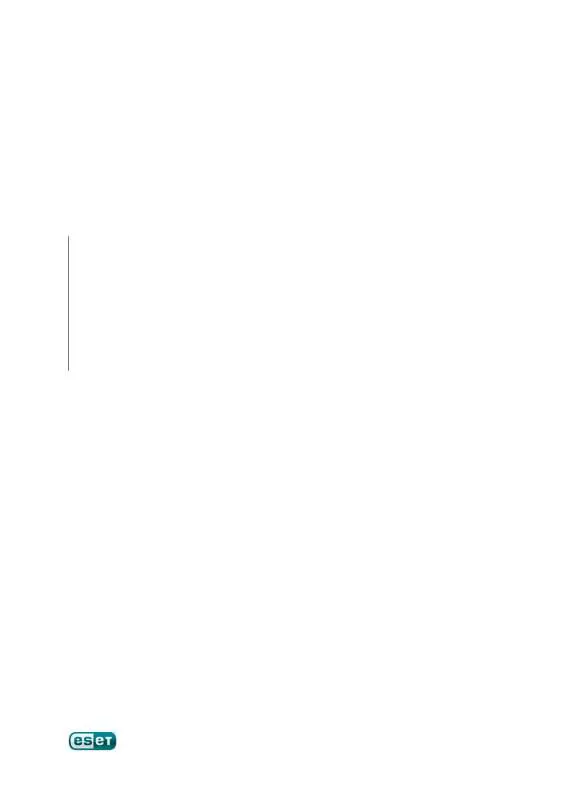
 ESET MAIL SECURITY 4 V4.2 FOR MICROSOFT EXCHANGE SERVER (2204 ko)
ESET MAIL SECURITY 4 V4.2 FOR MICROSOFT EXCHANGE SERVER (2204 ko)
 ESET MAIL SECURITY 4 FOR MICROSOFT EXCHANGE SERVER 2000-2003-2008 (2093 ko)
ESET MAIL SECURITY 4 FOR MICROSOFT EXCHANGE SERVER 2000-2003-2008 (2093 ko)
 ESET MAIL SECURITY 4 FOR MICROSOFT EXCHANGE SERVER FOR WINDOWS SERVER 2000-2003-2008 (2093 ko)
ESET MAIL SECURITY 4 FOR MICROSOFT EXCHANGE SERVER FOR WINDOWS SERVER 2000-2003-2008 (2093 ko)
