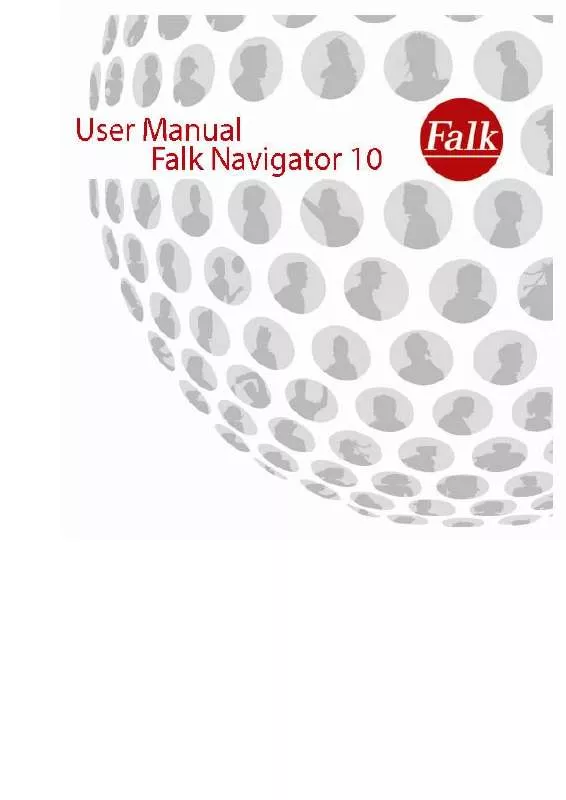User manual FALK NAVIGATOR 10
Lastmanuals offers a socially driven service of sharing, storing and searching manuals related to use of hardware and software : user guide, owner's manual, quick start guide, technical datasheets... DON'T FORGET : ALWAYS READ THE USER GUIDE BEFORE BUYING !!!
If this document matches the user guide, instructions manual or user manual, feature sets, schematics you are looking for, download it now. Lastmanuals provides you a fast and easy access to the user manual FALK NAVIGATOR 10. We hope that this FALK NAVIGATOR 10 user guide will be useful to you.
Lastmanuals help download the user guide FALK NAVIGATOR 10.
Manual abstract: user guide FALK NAVIGATOR 10
Detailed instructions for use are in the User's Guide.
[. . . ] About Us Falk Navigation GmbH Marco-Polo-Str. 1 73760 Ostfildern
Falk Navigation GmbH reserves the right to change the information and details given in this manual without prior notice being given. No part of these documents may be reproduced or transferred for any purpose whatsoever without the express written permission of Falk Navigation GmbH, irrespective of by which manner or by which means this takes place.
All of the trademarks and symbols mentioned in this manual are the sole property of their respective owners and may therefore not be used for commercial or any other purposes. As in spite of every effort being made it is never possible to completely prevent all errors and mistakes, no liability is accepted for the content in this manual being correct. We are always grateful to receive notification of any errors or mistakes. [. . . ] For example, you can change only your profile and then begin calculating your route straight away. To begin calculating your route, tap the Calculate button. To deactivate the Ask route options option, tap the corresponding button in the settings menu again.
User Manual Falk Navigator 10
- 58 -
2. 5. 16 Ask departure time
For the Learning Navigation function on your navigation device, you can plan routes with routing for precise days and times of the day which calculates the cleverest route to your destination for you. To do this, tap on Ask departure time under Settings. Once the Ask departure time button has been activated, you can enter a departure time for your route planning under Route options. If this function is deactivated, your navigation device then always uses the current time to calculate your route.
2. 5. 17 Street names Text To Speech (optional)
You can use this button in the settings menu to establish whether street names are announced during navigation / simulation. If you do not want street names to be announced, tap the Street names button. The symbol changes to Street names off to indicate that street name announcements are deactivated. If you tap it again, street name announcements are reactivated. Street name announcements are deactivated by default. Note: You will still receive direction information announcements on main roads and motorways (e. g. "A8 towards Munich") even when street name announcements are deactivated.
2. 5. 18 Short menu on/off
This setting allows you to change the view of the main menu. If "Short menu off" is activated, 5 functions are displayed on each screen of the main menu.
2. 5. 19 Start navigation automatically on/off
If the setting "Start navigation automatically" is activated, navigation starts automatically after a route has been calculated. There is no prior prompt about route information and no alternative routes are considered. Note: This function is not available for voice control (optional). Tip: If you touch the screen after a route has been calculated, navigation does not start automatically.
User Manual Falk Navigator 10
- 59 -
2. 5. 20 Voice control (optional)
Not only does the voice control function allow you to issue voice commands to the navigation device; the device also provides you with audible feedback. Use the Voice control button in the settings menu to select whether the device issues standard or short system messages when the voice recognition mode is activated. Select Standard dialogues if you would like the navigation system to provide you with comprehensive information and questions to guide you through voice control when it is activated. In Short dialogue mode, the system provides condensed information and questions. If you do not desire any dialogue with the navigation device and only want to issue voice commands, select Off. Select Cancel to return to the settings menu. Note: You cannot change these settings using voice commands.
2. 5. 21 Kilometres - Select unit of measurement
Tap Kilometres / miles in order to change the unit of measurement for distances. [. . . ] NAVTEQ holds a non-exclusive license from the United States Postal Service® to publish and sell ZIP+4® information. ©United States Postal Service® 2005. Prices are not established, controlled or approved by the United States Postal Service®. The following trademarks and registrations are owned by the USPS: United States Postal Service, USPS, and ZIP+4.
User Manual Falk Navigator 10
- 119 -
TERMS AND CONDITIONS
Personal Use Only. [. . . ]
DISCLAIMER TO DOWNLOAD THE USER GUIDE FALK NAVIGATOR 10 Lastmanuals offers a socially driven service of sharing, storing and searching manuals related to use of hardware and software : user guide, owner's manual, quick start guide, technical datasheets...manual FALK NAVIGATOR 10