User manual FARONICS CORE
Lastmanuals offers a socially driven service of sharing, storing and searching manuals related to use of hardware and software : user guide, owner's manual, quick start guide, technical datasheets... DON'T FORGET : ALWAYS READ THE USER GUIDE BEFORE BUYING !!!
If this document matches the user guide, instructions manual or user manual, feature sets, schematics you are looking for, download it now. Lastmanuals provides you a fast and easy access to the user manual FARONICS CORE. We hope that this FARONICS CORE user guide will be useful to you.
Lastmanuals help download the user guide FARONICS CORE.
You may also download the following manuals related to this product:
Manual abstract: user guide FARONICS CORE
Detailed instructions for use are in the User's Guide.
[. . . ] |
1
Faronics Core User Guide
2
|
Last modified: November, 2009 © 1999 - 2009 Faronics Corporation. Faronics, Deep Freeze, Faronics Core Console, Faronics Anti-Executable, Faronics Device Filter, Faronics Power Save, Faronics Insight, Faronics System Profiler, and WINSelect are trademarks and/or registered trademarks of Faronics Corporation. All other company and product names are trademarks of their respective owners.
Faronics Core User Guide
|
Contents
3
Preface . Elements of Core Server and Core Database. [. . . ] This is to ensure seamless communication between Core Console, Core Server and Core Agent. For more information on where the ports are specified, refer to Deploying the Core Agent from the Console.
Faronics Core User Guide
Wake-On-LAN
|
55
Wake-On-LAN
Critical management tasks in an organization include software installation, upgrades and hotfixes; data backup, system inventory and patch management. Performing these tasks requires keeping the workstations on. The Wake-on-LAN technology allows you to wake up the workstations remotely. This ensures that the workstations can go to sleep and save power. In a scenario where Wake-on-LAN (WOL) broadcast packets cannot always cross routers and other networking equipment and therefore cannot always wake up workstations on remote subnets, it is possible to designate one or more workstations as WOL relays. To designate a workstation as a WOL relay, refer to Core Agent Installer. When Faronics Core Console attempts to wake up a workstation on a remote subnet, it contacts a WOL relay on that subnet, using it to re-broadcast the wake up message on the target subnet. For information on configuring Wake-on-LAN Web service, refer to WOL Web Service Tab. For information on how to wake workstations remotely refer to Waking up Workstations via the Remote Workstation Wake up Web Interface.
Faronics Core User Guide
56
|
Using Advanced Options
Faronics Core User Guide
|
Deploying the Core Agent
57
This chapter explains the process of deploying the Core Agent on your network.
Topics
Discovering Unmanaged Workstations in Core Console Discovering Unmanaged Workstations on the Local Network Discovering Unmanaged Workstations using LDAP Deploying the Core Agent from the Console Deploying the Core Agent Manually on the Workstation (Attended Install) Displaying Workstations in Core Console
Faronics Core User Guide
58
|
Deploying the Core Agent
Discovering Unmanaged Workstations in Core Console
An unmanaged workstation is a workstation that does not have the Core Agent installed. Once the Core Agent has been installed, that workstation can be fully managed through Core Console. Core Console supports two methods for discovering unmanaged workstations. These methods discover workstations that exist on the Windows Network and stored in Microsoft Active Directory or Novell Directory Services using the Lightweight Directory Access Protocol (LDAP v3. 0). Once an unmanaged workstation has been discovered, the Core Agent can be remotely deployed onto the workstation directly from Core Console. For information on deploying the Core Agent via Core Console, refer to Deploying the Core Agent from the Console section.
Faronics Core User Guide
Discovering Unmanaged Workstations on the Local Network
|
59
Discovering Unmanaged Workstations on the Local Network
To discover workstations connected to the local network, select the Network Workstations node ([Core_Server_Name]>Workstations > Discovered Workstations > Network Workstations) and the workgroups are discovered automatically. To view the workstations, right-click the workgroup and select Refresh.
Core Console re-scans the network in the background and creates a new node in the Console Tree pane for every workgroup or domain it discovers. Selecting any of these nodes displays the workstations that exist in that particular domain or workgroup. Core Console always stores and displays the results of the last network scan. To perform a re-scan click Refresh.
Faronics Core User Guide
60
|
Deploying the Core Agent
Discovering Unmanaged Workstations using LDAP
To discover workstations using a directory service, such as Microsoft Active Directory or Novell Directory Services, a new LDAP connection must be added. To add a new LDAP Connection, complete the following steps: 1. Select the LDAP Connection node ([Core_Server_Name]>Workstations > Discovered Workstations > LDAP Connections) and choose the Add LDAP Connection action.
2. The Add New LDAP Connection dialog is displayed. [. . . ] Core Console and the database are removed from the computer. Click Finish to exit the dialog.
Faronics Core User Guide
94
|
Uninstalling Faronics Core
Uninstalling the Core Agent from the Workstation
The Core Agent can be uninstalled from the workstation. No communication between the workstation and Core Console is possible after the Core Agent has been uninistalled. To remove the Core Agent complete the following steps: 1. [. . . ]
DISCLAIMER TO DOWNLOAD THE USER GUIDE FARONICS CORE Lastmanuals offers a socially driven service of sharing, storing and searching manuals related to use of hardware and software : user guide, owner's manual, quick start guide, technical datasheets...manual FARONICS CORE

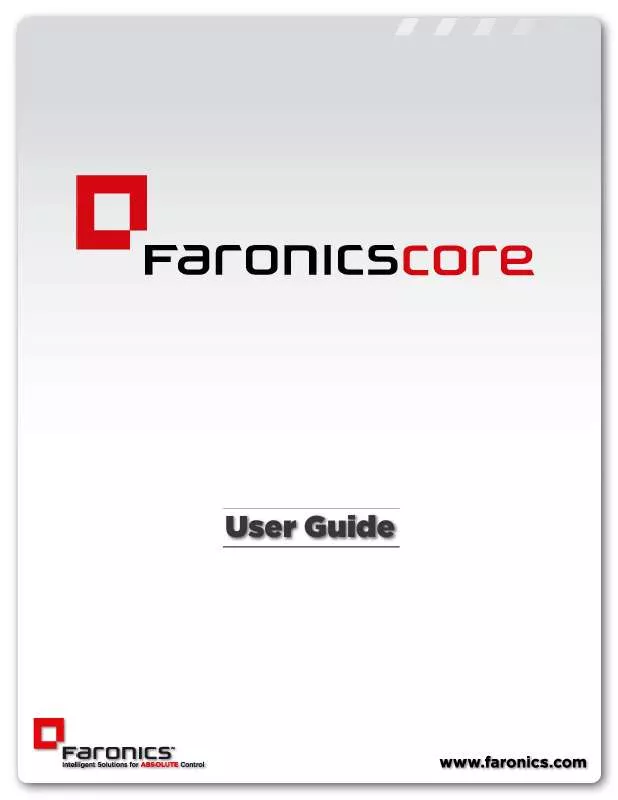
 FARONICS CORE MIGRATION GUIDE (3851 ko)
FARONICS CORE MIGRATION GUIDE (3851 ko)
 FARONICS CORE MIGRATION GUIDE 11-2009 (3851 ko)
FARONICS CORE MIGRATION GUIDE 11-2009 (3851 ko)
