User manual FILEMAKER FMS11 CWP PHP
Lastmanuals offers a socially driven service of sharing, storing and searching manuals related to use of hardware and software : user guide, owner's manual, quick start guide, technical datasheets... DON'T FORGET : ALWAYS READ THE USER GUIDE BEFORE BUYING !!!
If this document matches the user guide, instructions manual or user manual, feature sets, schematics you are looking for, download it now. Lastmanuals provides you a fast and easy access to the user manual FILEMAKER FMS11. We hope that this FILEMAKER FMS11 user guide will be useful to you.
Lastmanuals help download the user guide FILEMAKER FMS11.
You may also download the following manuals related to this product:
Manual abstract: user guide FILEMAKER FMS11CWP PHP
Detailed instructions for use are in the User's Guide.
[. . . ] FileMaker Server 11
®
Custom Web Publishing with PHP
© 20072010 FileMaker, Inc. 5201 Patrick Henry Drive Santa Clara, California 95054 FileMaker and Bento are trademarks of FileMaker, Inc. The file folder logo and the Bento logo are trademarks of FileMaker, Inc. You are not authorized to make additional copies or distribute this documentation without written permission from FileMaker. [. . . ] Complete all of the steps outlined in chapter 3, "Preparing databases for Custom Web Publishing. " 2. Using the FileMaker Server Admin Console, verify that the web server and the Web Publishing Engine are running. See FileMaker Server Help for instructions. Enable Custom Web Publishing with PHP in the Web Publishing Engine that you will be using to run and test the PHP code. See FileMaker Server Help for instructions. When connecting to a database from PHP Site Assistant, use an account with a privilege set equivalent to the set you would assign for web users. See FileMaker Pro Help for information on accounts and privilege sets. See PHP Site Assistant Help for information on connecting to the database.
Starting PHP Site Assistant
PHP Site Assistant is installed on the master machine in your FileMaker Server deployment. You can use PHP Site Assistant from any computer that has network access to the master machine. When you start PHP Site Assistant, FileMaker Server uses Java Web Start technology to download PHP Site Assistant to your client computer. PHP Site Assistant runs on your client computer and connects with FileMaker Server only when it needs to access a database. Start PHP Site Assistant in one of these ways:
1 Start a web browser and go to the FileMaker Server Web Publishing Tools page:
http://<host>:16000/tools where <host> is the master machine in your FileMaker Server deployment. On the Tools page, click Start PHP Site Assistant.
1 In FileMaker Pro Advanced, choose File menu > Open Remote to open a database hosted on
FileMaker Server that has the fmphp extended privilege enabled. Choose Tools menu > Launch PHP Assistant.
1 In FileMaker Server Admin Console, choose Server menu > Launch PHP Site Assistant. You can also
click the PHP Site Assistant icon in the FileMaker Server Admin Console toolbar to start PHP Site Assistant. FileMaker Server downloads the required files to your computer. (Mac OS) Click Trust to continue.
26
FileMaker Server Custom Web Publishing with PHP
3. In the create shortcuts dialog box, click Yes to create a shortcut to PHP Site Assistant on your computer. Windows: The shortcut is saved to the Desktop. Mac OS: Specify a name and a location for the shortcut and click Save. See PHP Site Assistant Help for complete instructions on creating and generating your site.
PHP Site Assistant window
Notes
1 To start PHP Site Assistant from FileMaker Pro Advanced, you must host the active database file on
FileMaker Server, and enable the fmphp extended privilege in a privilege set for at least one account.
1 If the IP address of the master machine in your FileMaker Server deployment changes, the shortcuts no
longer work. Follow the procedure above to create new shortcuts.
1 You can start PHP Site Assistant if web publishing is turned off. [. . . ] The database account name and password you are using, if any, are correct. The web server and the Web Publishing Engine are running. PHP Publishing is enabled in the Web Publishing Engine.
1 Open the FileMaker Server Technology Tests page in a browser:
http://<server>:16000/test
where <server> is the machine on which the FileMaker Server resides.
1 Click the link Test PHP Custom Web Publishing to open a PHP page that accesses the
FMServer_Sample test database. For more information, see the FileMaker Server Getting Started Guide and FileMaker Server Help.
Appendix A Error codes for Custom Web Publishing with PHP
The Web Publishing Engine supports two types of error codes that can occur for Custom Web Publishing:
1 Database and data request errors. [. . . ]
DISCLAIMER TO DOWNLOAD THE USER GUIDE FILEMAKER FMS11 Lastmanuals offers a socially driven service of sharing, storing and searching manuals related to use of hardware and software : user guide, owner's manual, quick start guide, technical datasheets...manual FILEMAKER FMS11

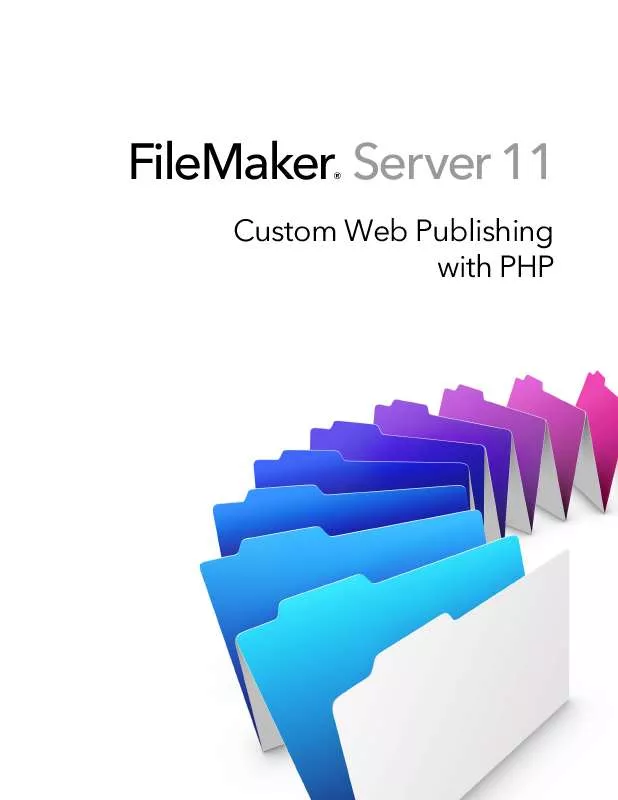
 FILEMAKER FMS11 CWP XML AND XSLT (1547 ko)
FILEMAKER FMS11 CWP XML AND XSLT (1547 ko)
 FILEMAKER FMS11 GETTING STARTED GUIDE (2817 ko)
FILEMAKER FMS11 GETTING STARTED GUIDE (2817 ko)
