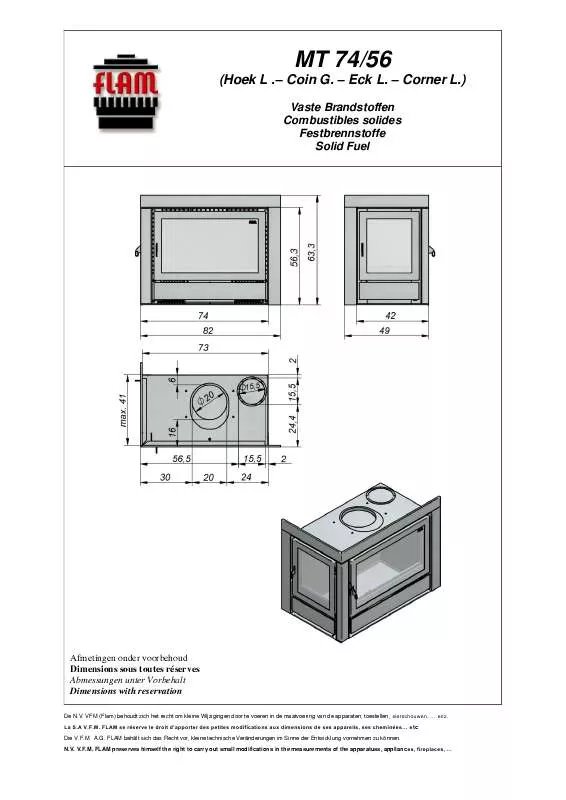User manual FLAM MT 74-56 DIMENSIONS
Lastmanuals offers a socially driven service of sharing, storing and searching manuals related to use of hardware and software : user guide, owner's manual, quick start guide, technical datasheets... DON'T FORGET : ALWAYS READ THE USER GUIDE BEFORE BUYING !!!
If this document matches the user guide, instructions manual or user manual, feature sets, schematics you are looking for, download it now. Lastmanuals provides you a fast and easy access to the user manual FLAM MT 74-56. We hope that this FLAM MT 74-56 user guide will be useful to you.
Lastmanuals help download the user guide FLAM MT 74-56.
Manual abstract: user guide FLAM MT 74-56DIMENSIONS
Detailed instructions for use are in the User's Guide.
[. . . ] 12
Paper and Media . . . . . . . . . . . . . . . . . . . . . . . . . . . . . . . . . . . . . . . . . . . . . . . . . . . . . . . . . . . . . . . . . . . . . . . . . . . . . . . . . . . . . . . . . . . . . . . . . . . . . . . . . . . 13
Selecting Paper . . . . . . . . . . . . . . . . . . . . . . . . . . . . . . . . . . . . . . . . . . . . . . . . . . . . . . . . . . . . . . . . . . . . . . . . . . . . . . . . . . . . . . . . . . . . . . . . . . . . . . . . . . . . . . . . . . . . . . . . . . 14 Basis Weight. . . . . . . . . . . . . . . . . . . . . . . . . . . . . . . . . . . . . . . . . . . . . . . . . . . . . . . . . . . . . . . . . . . . . . . . . . . . . . . . . . . . . . . . . . . . . . . . . . . . . . . . . . . . . . . . . . . . . . . . . . . . . . . 15 Brightness. . . . . . . . . . . . . . . . . . . . . . . . . . . . . . . . . . . . . . . . . . . . . . . . . . . . . . . . . . . . . . . . . . . . . . . . . . . . . . . . . . . . . . . . . . . . . . . . . . . . . . . . . . . . . . . . . . . . . . . . . . . . . . . . . . . 16 Coated Papers . . . . . . . . . . . . . . . . . . . . . . . . . . . . . . . . . . . . . . . . . . . . . . . . . . . . . . . . . . . . . . . . . . . . . . . . . . . . . . . . . . . . . . . . . . . . . . . . . . . . . . . . . . . . . . . . . . . . . . . . . . . [. . . ] See Cleaning
the
Image Drum Contacts 56 FLAMPAGE 6w
Page has gray background.
Problem: Solution: Problem: Solution: Problem: Solution:
The top cover is not firmly closed. Static electricity, generally from dry environments, causes toner to stick to background. Change papers to a smoother laser bond or use a humidifier. Click on the Darkness scrolling menu and adjust the setting. Poor connection between the printer and the image drum cartridge. Clean and check image drum contacts inside printer. See Cleaning
Problem: Solution:
the
Image Drum Contacts
FLAMPAGE 6w
57
Page prints all black.
Problem: Solution:
The image drum cartridge is not properly installed. Be sure it is seated correctly and locked in place. Poor connection between printer and image drum cartridge. Clean and check image drum contacts inside printer. See Cleaning
Image Drum
Problem: Solution:
the
Image Drum Contacts
Problem: Solution: Hardware problem. Clean and check the contacts inside the printer, on the left. See Cleaning
the
Image Drum Contacts
Problem: Solution: Problem: Solution: Toner may be low. See How
to Replace the Toner Cartridge
to Replace the Image Drum
Cartridge
Problem: Hardware problem.
Solution:
Contact your service representative. See Service and Support
FLAMPAGE 6w
63
Print is faded following installation.
Problem: Solution: Problem: Solution:
The toner cartridge is not correctly installed. See How
to Replace the Toner Cartridge
Poor connection between the printer and the image drum cartridge. Clean and check the contacts inside the printer, on the left. See Cleaning
the
Image Drum Contacts
Problem: Solution: The printer darkness is improperly set. Click on the Darkness scrolling menu and adjust the setting.
64
FLAMPAGE 6w
Print is fuzzy.
Problem: Solution: Problem: Solution: Problem: Solution:
The printer cover is not closed properly. See Cleaning
the LED Array
Poor connection between the printer and the image drum cartridge. Clean and check the contacts inside the printer, on the left. See Cleaning
the
Image Drum Contacts
Problem: Solution: The printer darkness is improperly set. [. . . ] 23 Cutouts. . . . . . . . . . . . . . . . . . . . . . . . . . . . . . . . . . . . . . . . . . . . . . . . . . . . . . . . . . . . . . . . . . . . . . . . . . . . . . . . . . . . . . . . . . . . . . . . . . . . . . . . . . . . . . . . . . . . . . . . . . . . . . . . . . . . . . . . . . . 18 Forms . . . . . . . . . . . . . . . . . . . . . . . . . . . . . . . . . . . . . . . . . . . . . . . . . . . . . . . . . . . . . . . . . . . . . . . . . . . . . . . . . . . . . . . . . . . . . . . . . . . . . . . . . . . . . . . . . . . . . . . . . . . . . . . . . . . . . . . . . . . . . 19 Fuser . . . . . . . . . . . . . . . . . . . . . . . . . . . . . . . . . . . . . . . . . . . . . . . . . . . . . . . . . . . . . . . . . . . . . . . . . . . . . . . . . . . . . . . . . . . . . . . . . . . . . . . . . . . . . . . . . . . . . . . . . . . . . . . . . . . . . . . . . . 8, 19 LED . . . . . . . . . . . . . . . . . . . . . . . . . . . . . . . . . . . . . . . . . . . . . . . . . . . . . . . . . . . . . . . . . . . . . . . . . . . . . . . . . . . . . . . . . . . . . . . . . . . . . . . . . . . . . . . . . . . . . . . . . . . . . . . . . . . . . . . . . . . . . . . . . . [. . . ]
DISCLAIMER TO DOWNLOAD THE USER GUIDE FLAM MT 74-56 Lastmanuals offers a socially driven service of sharing, storing and searching manuals related to use of hardware and software : user guide, owner's manual, quick start guide, technical datasheets...manual FLAM MT 74-56