Detailed instructions for use are in the User's Guide.
[. . . ] 8588 002 000 (340292)
Owner's Manual
Digital Multitracker
INPUT A BAL
INPUT B BAL
PHONES
ST OUT
FOOT SW
L
R
TRACK EDIT GUITAR GUITAR
MIX PARAMETER
SCENE SCENE SEQ.
DIGITAL MULTITRACKER PGM FADER MAP
PAN LINE MIC LINE MIC MIN MAX
EQ
EFFECT
UNBAL
TRIM
UNBAL
TRIM
BOUNCE MODE
ON/OFF
2TRK MODE
MASTERING TRAINING
ACCESS
CH ON/OFF PEAK
CH ON/OFF PEAK
PHANTOM F1 F2 F3
TRACK STATUS
RED
REC
GREEN
PLAY
OFF
MUTE
TRACK STATUS / TRACK SEL
STATUS /SEL JOG SHUTTLE
1
2
3
4
5
6
7/8 2TRK MASTER
CURSOR EXIT /NO EJECT
+6
+6
+6
+6
+6
+6
+6
+6
ENTER /YES
0
0
0
0
0
0
0
0
SETUP
TIMEBASE SEL
UNDO /REDO
-10
-10
-10
-10
-10
-10
-10
-10
F1
F2
F3
SHIFT
-20 -30 -40
-20 -30 -40
-20 -30 -40
-20 -30 -40
-20 -30 -40
-20 -30 -40
-20 -30 -40
-20 -30 -40
AUTO PUNCH
LOOP
VARI PITCH
WAVE FORM SCRUB
LOCATE
EDIT
EDIT
EDIT
MARK
DELETE
RECORD
STOP
PLAY
REWIND
F FWD
-
-
-
-
-
-
-
-
LOCATE ABS 0 LOCATE REC END
CAUTION
RISK OF ELECTRIC SHOCK DO NOT OPEN
CAUTION:
TO PREVENT ELECTRIC SHOCK, MATCH WIDE BLADE OF PLUG TO WIDE SLOT, FULLY INSERT.
ATTENTION:
CAUTION: TO REDUCE THE RISK OF ELECTRIC SHOCK, DO NOT REMOVE COVER (OR BACK). REFER SERVICING TO QUALIFIED SERVICE PERSONNEL.
POUR EVITER LES CHOCS ELECTRIQUES, INTRODUIRE LA LAME LA PLUS LARGE DE LA FICHE DANS LA BORNE CORRESPONDANTE DE LA PRISE ET POUSSER JUSQU' AU FOND.
The lightning flash with arrowhead symbol, within an equilateral triangle, is intended to alert the user to the presence of uninsulated "dangerous voltage" within the product's enclosure that may be of sufficient magnitude to constitute a risk of electric shock to persons. The exclamation point within an equilateral triangle is intended to alert the user to the presence of important operating and maintenance (servicing) instructions in the literature accompanying the appliance.
"WARNING"
"TO REDUCE THE RISK OF FIRE OR ELECTRIC SHOCK, DO NOT EXPOSE THIS APPLIANCE TO RAIN OR MOISTURE. "
SAFETY INSTRUCTIONS
1. Read Instructions - All the safety and operating instructions should be read before the appliance is operated. [. . . ] Rev Time Adjust the effect return level: 0~99 Adjust the delay time: Range: 1--230 ms Adjust the number of delay repeats. Range: 0--99 Adjust the length of reverberation. Range: 0. 1--9. 9 seconds
Delay effect parameters (parameter type: DELAY)
For effect types 29 and 30 of the preceding "Effect type" table, the following four parameters can be adjusted.
1. Filter Adjust the effect return level: 0~99 Adjust the delay time. Range: 1--680 ms Adjust the number of delay repeats. Range: 0--99 Adjust the decay ratio of the high frequencies. Range: 0--10 Adjust the tone of the delay sound. Range: L9~L1, OFF, H1~H9 * L1~L9 = LPF (larger numbers will lower the cutoff frequency) * H1~H9 = HPF (larger numbers will raise the cutoff frequency)
BPM delay effect parameters (parameter type: BPM DELAY)
For effect types 31 and 32 of the preceding "Effect type" table, the following four parameters can be adjusted.
1. Note Adjust the effect return level: 0~99 Adjust the BPM. Range: 30--250 bpm Select the note value for the delay. Range: 24, 16, 8T, 16. . . 8, 4T, 8. , 4, 2T, 4. , 2, 2. , 1 * 24 = 16th note sextuplets, 16 = 16th notes, 8T = 8th note triplets, 16. = dotted sixteenth notes, 8 = 8th notes, 4T = quarter note triplets, 8. = dotted eighth notes, 4 = quarter notes, 2T = half-note triplets, 4. = dotted quarter notes, 2 = half notes * The ". " shown in the ninth character of the LCD indicates a dotted note. * The "T" shown in the ninth character of the LCD indicates a triplet. Range: 0--99 (100 steps in increments of 1) Adjust the tone of the delay sound. Range: L9~L1, OFF, H1~H9 * L1~L9 = LPF (larger numbers will lower the cutoff frequency) * H1~H9 = HPF (larger numbers will raise the cutoff frequency)
4. Filter
Short delay effect parameters (parameter type: SHORT DELAY)
For effect type 33 of the preceding "Effect type" table, the following four parameters can be adjusted.
1. Filter Adjust the effect return level: 0~99 Adjust the delay time. Range: 0. 1--9. 9 ms, 10--99 ms, 100--200 ms Adjust the number of delay repeats. Range: 0--99 Adjust the decay ratio of the high frequencies. Range: 0--10 Adjust the tone of the delay sound. [. . . ] 3) X X X X X X X
: Local ON/OFF : All Notes OFF Aux. Message : Active Sense : Reset
X X X X
X X X X
Notes
rem. 1: MMC (Device ID=00~99, 127), MTC, Identity reply rem. 2: MMC (Device ID=00~99, 127), MTC, Inquiry rem. 3: START, STOP, CONTINUE
Mode 1: OMNI ON, POLY Mode 3: OMNI OFF, POLY
Mode 2: OMNI ON, MONO Mode 4: OMNI OFF, MONO
: Yes X: No
111
Specifications
MMC Command List
Command list 01: STOP 02: PLAY 03: DEFERRED PLAY 04: FAST FORWARD 05: REWIND 06: RECORD STROBE 07: RECORD EXIT 09: PAUSE 40: WRITE 41: MASKED WRITE 42: READ 44: LOCATE 46: SEARCH 47: SHUTTLE 4C: MOVE 4D: ADD 4E: SUBTRACT STOP PLAY DEFERRED PLAY F FWD REWIND REC PUNCH OUT STOP
Refer to MMC Response/Information Field List Refer to MMC Response/Information Field List Refer to MMC Response/Information Field List
Movement (Recorder)
LOCATE to Setting Data CUE/REVIEW (+/- 1~60 times) CUE/REVIEW (+/- 1~60 times)
Refer to MMC Response/Information Field List Refer to MMC Response/Information Field List Refer to MMC Response/Information Field List
MMC Response/Information Field List 01: SELECTED TIME CODE 03: REQUESTED OFFSET 04: ACTUAL OFFSET 08: GP 0 09: GP 1 0A: GP 2 0B: GP 3 0C: GP 4 0D: GP 5 0E: GP 6 0F: GP 7 48: MOTION CONTROL TALLY 4C: RECORD MODE 4E: TRACK RECORD STATUS 4F: TRACK RECORD READY 51: RECORD MONITOR
Command READ/WRITE/MOVE/ADD/SUBTRACT READ/WRITE READ READ/WRITE/MOVE/ADD/SUBTRACT READ/WRITE/MOVE/ADD/SUBTRACT READ/WRITE/MOVE/ADD/SUBTRACT READ/WRITE/MOVE/ADD/SUBTRACT READ/WRITE/MOVE/ADD/SUBTRACT READ/WRITE/MOVE/ADD/SUBTRACT READ/WRITE/MOVE/ADD/SUBTRACT READ/WRITE/MOVE/ADD/SUBTRACT READ READ/WRITE READ READ/WRITE/MASKED WRITE READ/WRITE
Inquiry Message List
IDENTITY REQUEST: F0, 7E, <channel>, 06, 01, F7 IDENTITY REPLY: F0, 7E, <channel>, 06, 02, 51, 01, 00, 13, 01, **, **, **, **, F7 51 01, 00 13, 01 **, **, **, ** :Fostex ID :Device family code :Device family number VF08 :Software version
112
Specifications
Maintenance
Cleaning the exterior * For normal cleaning, use a soft dry cloth.
For stubborn dirt, moisten a cloth in diluted detergent, wring it out firmly, and wipe the dirt off. Never use solvents such as alcohol, thinner or benzene, since these will damage the printing and finish of the exterior.
Specifications
Recording/Reproducing
Recording Medium Recording Format Save/Load Format Sampling Frequency Quantization A/D Converter D/A Converter No. of Recording Track Vari Pitch Control Crossfade Recording/Reproducing Frequency : : : : : : : : : : : 3. 5 inch, hard disk (E-IDE type) FDMS-3 (*) FDIO-1 (**) 44. 1kHz 16-bit linear (Non expanded) 20-bit 64 times, over sampling, Delta-Sigma 24-bit 128 times, over sampling, Delta-Sigma 8 real tracks + 16 additional tracks *2 tracks for simultaneous recording (Maximum) +/- 6% 10msec. [. . . ]

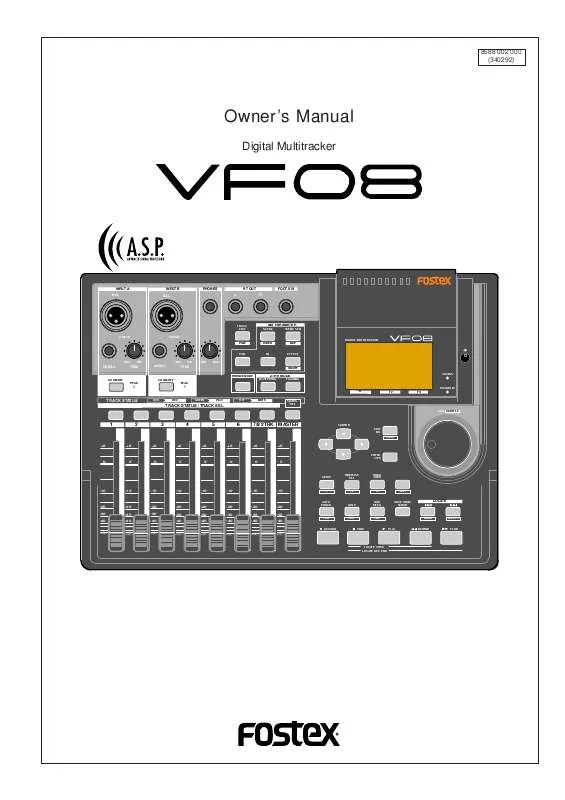
 FOSTEX VF08 SUPPLEMENT (300 ko)
FOSTEX VF08 SUPPLEMENT (300 ko)
 FOSTEX VF08 SUPPLEMENT V2 (753 ko)
FOSTEX VF08 SUPPLEMENT V2 (753 ko)
 FOSTEX VF08 TRAINING GUIDE (135 ko)
FOSTEX VF08 TRAINING GUIDE (135 ko)
