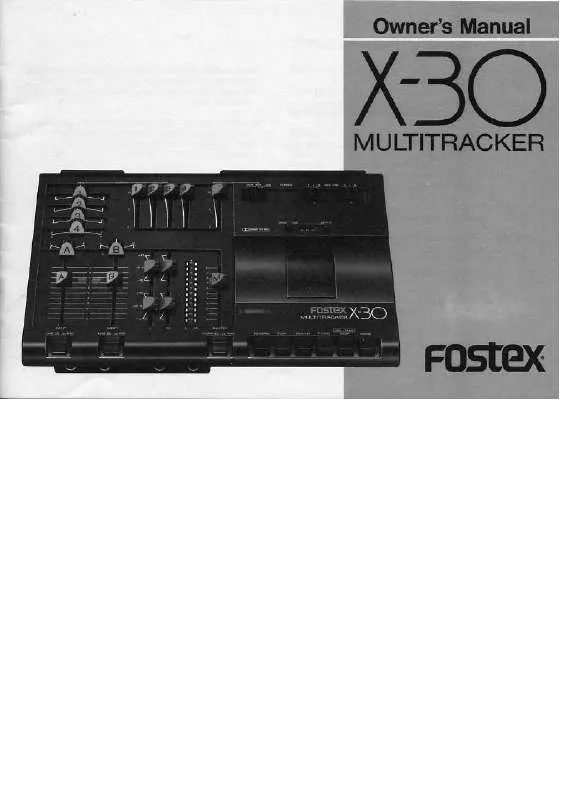Detailed instructions for use are in the User's Guide.
[. . . ] Heed warnings - All warnings on the appliance and in the operating instructions should be adhered to. Follow instructions - All operating and use instructions should be followed. Water and Moisture - The appliance should not be used near water - for example, near a bathtub, washbowl, kitchen sink, laundry tub, in a wet basement, or near a swimming pool, and the like. Carts and Stands - The appliance should be used only with a cart or stand that is recommended by the manufacturer. [. . . ] Playback Level Calibration
1) Set the controls as follows. Record track select switch: OFF Dolby B noise reduction on/off switch: OFF 2) Connect an AC volt meter to the TAPE OUT 1 through 4 pin jacks. 3) Playback the TCW-231 test tape and check the output level if it is -10 dBV (0. 3 V) ± 1 dB reading. 4) If the reading is not within the above range, adjust R103 ~ R403 on the R/P AMP PCB assy. Playback Frequency Response Calibration
1) Set the controls as follows. Record track select switch: OFF Dolby B noise reduction on/off switch: OFF 2) Connect an AC volt meter to the TAPE OUT 1 through 4 pin jacks respectively. 3) Playback the TCW-284F test tape and adjust R105 ~ R405 so that the output level at 6. 3 kHz is 0. 5 dB lower than the 400 Hz output level. 4) Confirm that the output level at 12. 5 kHz is within ± 1 dB of the 400 Hz output level.
3-10. Erase Current Adjustment
At adjusting the erase current, put a blank cassette tape to the transport and the track to be adjusted is put in REC mode. Assuming the track 1 to be adjusted, the AC volt meter is connected to the test point TP103 on the R/P PCB assy and rotate and fix the core T101 for minimum voltage point. Then, confirm that the voltage at TP102 is more than 55 mV. 5) Press the REC and PLAY buttons to start recording the signal. 6) After recording a certain length, rewind the tape to the start point of recording section. Then, playback the tape and check the level at TAPE OUT 1 ~ 4. If the AC volt meter reading is not within -10 dBV (0. 3 V) ± 0. 5 dB, adjust the pot R121 ~ 421 (22 k) on the R/P PCB assy. NOTE: When the record track switch is assigned to one of four recording tracks and the Track Down button is turned off, the X-30 is automatically put into the Input Monitor mode unless the X-30 is playing back the signal.
11
X-30
3-13. Overall Frequency Response Adjustment
1) Set the controls under the same condition as 3. 12 except the DOLBY switch. (The switch should be turned on. ) 2) Apply a 400 Hz, -35 dBV (18 mV) signal to the MIC/LINE IN 1/3 and 2/4 phone jacks. 3) Record the signal, rewind and playback the recorded section of the tape and memorize the output level at TAPE OUT 1 ~ 4. 4) Next, apply 6 kHz & 12 kHz, -35 dBV (18 mV) signals to the MIC/LINE IN 1/3 and 2/4 phone jacks. 5) Record the signal, rewind and playback the recorded section of the tape. 6) Check if the 6 kHz / 12 kHz output level at TAPE OUT 1 ~ 4 is within ± 2 dB comparing to the 400 Hz output level. [. . . ] E001 E002 E003 S001
Part No.
MISCELLANEOUS Description Wire, jumper, IPS-1041-2, F5 Wire, jumper, IPS-1041-3, F7. 5
8253 1350 02
Wire, jumper, IPS-1041-4, F10 Switch, PIT, tact, SOR-112HS
· TRK SELECTOR PCB
Ref. 8274 1780 00 8251 9711 03 Description PCB assy, Trk Selector, X-30 Plain PCB, Trk Selector, X-30 ICs Ref. U052~072 8236 5707 01 U073~076 8236 5601 37 Description ST, DG, driver, DTA144EK ST, DG, 74HC137 DIODEs Description Opt. , VT, LED, red, SLR-332VC-TB7 Opt. , VT, LED, grn, SLR-332MC-TB7 Opt. , VT, LED, grn, SLR-342MG3F
· METER PCB
Ref. 8274 1770 00 8251 9750 02 Description PCB assy, Meter, X-30 Plain PCB, Meter, X-30 ICs Ref. [. . . ]