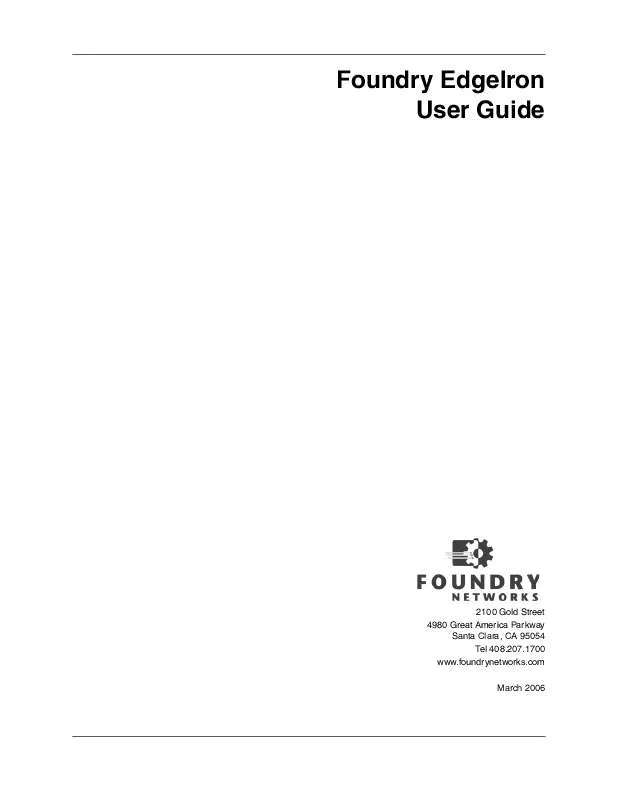User manual FOUNDRY NETWORKS EDGELRON
Lastmanuals offers a socially driven service of sharing, storing and searching manuals related to use of hardware and software : user guide, owner's manual, quick start guide, technical datasheets... DON'T FORGET : ALWAYS READ THE USER GUIDE BEFORE BUYING !!!
If this document matches the user guide, instructions manual or user manual, feature sets, schematics you are looking for, download it now. Lastmanuals provides you a fast and easy access to the user manual FOUNDRY NETWORKS EDGELRON. We hope that this FOUNDRY NETWORKS EDGELRON user guide will be useful to you.
Lastmanuals help download the user guide FOUNDRY NETWORKS EDGELRON.
Manual abstract: user guide FOUNDRY NETWORKS EDGELRON
Detailed instructions for use are in the User's Guide.
[. . . ] Foundry EdgeIron User Guide
2100 Gold Street 4980 Great America Parkway Santa Clara, CA 95054 Tel 408. 207. 1700 www. foundrynetworks. com March 2006
Copyright © 2006 Foundry Networks, Inc. No part of this work may be reproduced in any form or by any means graphic, electronic or mechanical, including photocopying, recording, taping or storage in an information retrieval system without prior written permission of the copyright owner. The trademarks, logos and service marks ("Marks") displayed herein are the property of Foundry or other third parties. You are not permitted to use these Marks without the prior written consent of Foundry or such appropriate third party. [. . . ] · All links in a trunk must operate at the same data rate and duplex mode. Example The following example creates trunk 1 and then adds port 11:
Console(config)#interface port-channel 1 Console(config-if)#exit Console(config)#interface ethernet 1/11 Console(config-if)#channel-group 1 Console(config-if)#
description
Use this command to add a description to an interface. Use the no form to remove the description. Syntax description string no description string - Comment or a description to help you remember what is attached to this interface. (Range: 1-64 characters) Default Setting None Command Mode Interface Configuration (Ethernet, Port Channel) Example The following example adds a description to Ethernet port 15.
Console(config)#interface ethernet 1/15 Console(config-if)#description RD-SW#3 Console(config-if)#
speed-duplex
Use this command to configure the speed and duplex mode of a given interface when autonegotiation is disabled. Syntax speed-duplex {1000full | 100full | 100half | 10full | 10half} no speed-duplex · 1000full - Forces 1000 Mbps full-duplex operation (Not supported on the EdgeIron 2402CF and the EdgeIron 4802CF) · 100full - Forces 100 Mbps full-duplex operation · 100half - Forces 100 Mbps half-duplex operation · 10full - Forces 10 Mbps full-duplex operation · 10half - Forces 10 Mbps half-duplex operation
17-14
© 2006 Foundry Networks, Inc.
March 2006
Interface Commands
Default Setting · Auto-negotiation is enabled by default. · When auto-negotiation is disabled, the default speed-duplex setting is 1000full for Gigabit Ethernet ports. · For the EdgeIron 2402CF and EdgeIron 4802CF the default is 100full. Command Mode Interface Configuration (Ethernet, Port Channel) Command Usage · To force operation to the speed and duplex mode specified in a speed-duplex command, use the no negotiation command to disable auto-negotiation on the selected interface. · When using the negotiation command to enable auto-negotiation, the optimal settings will be determined by the capabilities command. To set the speed/duplex mode under auto-negotiation, the required mode must be specified in the capabilities list for an interface. · After you configure 1000full on both sides of the link, on the EdgeIron side you need to re-enable negotiation, disable it again, and configure 1000full again in order for the link to work. Example The following example configures port 5 (on the EdgeIron 24G-A or 48G) to 1000 Mbps, full-duplex operation, master mode.
Console(config)#interface ethernet 1/5 Console(config-if)#speed-duplex 1000full Console(config-if)#giga-phy-mode master Console(config-if)#no negotiation
The following example configures port 5 (on the EdgeIron 24G-A or 48G) to 1000 Mbps, full-duplex operation, slave mode.
Console(config)#interface ethernet 1/5 Console(config-if)#no negotiation Console(config-if)#speed 1000full Console(config-if)#giga-phy-mode slave
Related Commands negotiation (17-15) capabilities (17-16)
negotiation
Use this command to enable auto-negotiation for a given interface. Use the no form to disable autonegotiation. Syntax negotiation no negotiation Default Setting Enabled Command Mode Interface Configuration (Ethernet, Port Channel)
March 2006
© 2006 Foundry Networks, Inc.
17-15
Foundry EdgeIron User Guide
Command Usage · When auto-negotiation is enabled the switch will negotiate the best settings for a link based on the capabilities command. When auto-negotiation is disabled, you must manually specify the link attributes with the speed-duplex and flowcontrol commands. · If auto-negotiation is disabled, auto-MDI/MDI-X pin signal configuration will also be disabled for the RJ-45 ports. Note: Auto MDI/MDIX cannot work at forced mode. Example The following example configures port 11 to use auto-negotiation.
Console(config)#interface ethernet 1/11 Console(config-if)#negotiation
Related Commands capabilities (17-16) speed-duplex (17-14) flowcontrol (17-17)
capabilities
Use this command to advertise the port capabilities of a given interface during auto-negotiation. Use the no form with parameters to remove an advertised capability, or the no form without parameters to restore the default values. Syntax capabilities {1000full | 100full | 100half | 10full | 10half | flowcontrol | symmetric} no port-capabilities [1000full | 100full | 100half | 10full | 10half | flowcontrol | symmetric] · 1000full - Supports 1000 Mbps full-duplex operation · 100full - Supports 100 Mbps full-duplex operation · 100half - Supports 100 Mbps half-duplex operation · 10full - Supports 10 Mbps full-duplex operation · 10half - Supports 10 Mbps half-duplex operation · flowcontrol - Supports flow control · symmetric (Gigabit only) - When specified, the port transmits and receives pause frames; when not specified, the port will auto-negotiate to determine the sender and receiver for asymmetric pause frames. (The current switch ASIC only supports symmetric pause frames. ) Note: Flow control setting applies only to forced-mode configuration. [. . . ] It adds useful capabilities for subnet routing, authentication, and multicast transmissions. Secure Shell (SSH) A secure replacement for remote access functions, including Telnet. SSH can authenticate users with a cryptographic key, and encrypt data connections between management clients and the switch. Simple Mail Transfer Protocol (SMTP) A standard host-to-host mail transport protocol that operates over TCP, port 25. [. . . ]
DISCLAIMER TO DOWNLOAD THE USER GUIDE FOUNDRY NETWORKS EDGELRON Lastmanuals offers a socially driven service of sharing, storing and searching manuals related to use of hardware and software : user guide, owner's manual, quick start guide, technical datasheets...manual FOUNDRY NETWORKS EDGELRON