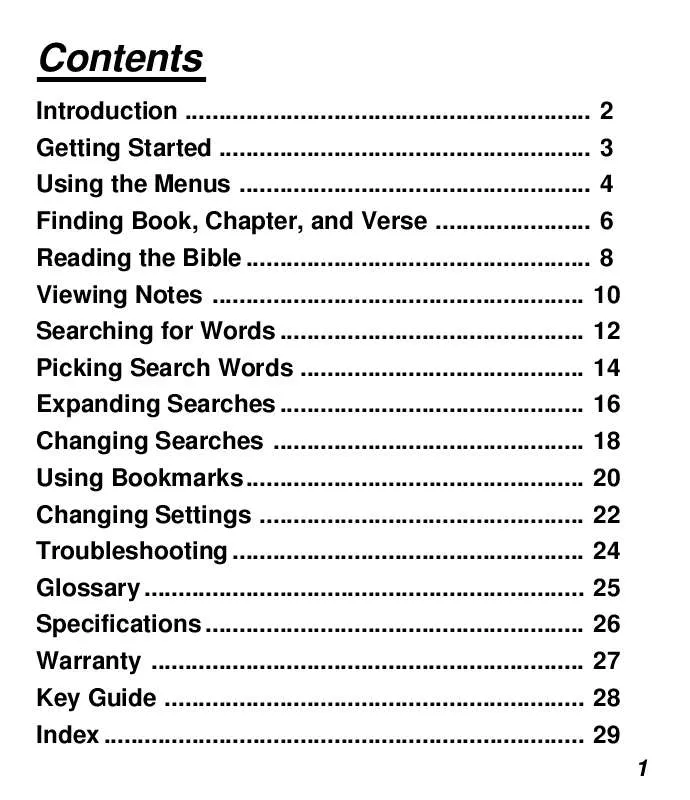Detailed instructions for use are in the User's Guide.
[. . . ] Contents
Introduction . . . . . . . . . . . . . . . . . . . . . . . . . . . . . . . . . . . . . . . . . . . . . . . . . . . . . . . . . . . . 2 Getting Started . . . . . . . . . . . . . . . . . . . . . . . . . . . . . . . . . . . . . . . . . . . . . . . . . . . . . . . 3 Using the Menus . . . . . . . . . . . . . . . . . . . . . . . . . . . . . . . . . . . . . . . . . . . . . . . . . . . . 4 Finding Book, Chapter, and Verse . . . . . . . . . . . . . . . . . . . . . . . [. . . ] Next, press the arrow keys to highlight the next boxed N.
Then press note, press
ENTER BACK
to view the note. Once at the to return to its verse.
11
Searching for Words
You can search for any word or phrase in the Bible, just like using a concordance. Simply enter your search words at the request line. You'll find every occurrence, or match, of the word(s). At the request line, type one or more words. You can type up to five words or 50 letters. To view the previous match, press PREV . Then press the arrow keys to highlight a book under OLD or NEW.
12
5. Press ENTER to view the first match in it. To clear the search, press CLEAR .
During word searches, the Old and New menus list only books with matches. Use the menus to view matches in books that interest you.
If You Misspell a Word
When you misspell a word, or enter a word not in the King James Bible, you see a spelling correction list. Or, to change your request, press BACK .
If No Matches Are Found
When you enter two or more words that are not in the Bible, you see this menu:
To expand your search to include inflections and synonyms of search words, press ENTER . To change your request, press and then ENTER .
13
Picking Search Words
You can also search for words by picking them from a verse. In this way, you can search for any word except short, common ones. We'll search for a word from Genesis 15:6. Press the arrow keys to highlight a word. Press the arrow keys to highlight a book. Press ENTER to view the first match in the book. When you're done, press CLEAR .
Unsearchable Words
These are the words that you cannot search for, either by entering them at the request line or by picking them from a verse: a, an, and, are, as, be, but, by, for, from, he, her, him, his, I, in, is, it, me, my, not, O, of, our, out, shall, shalt, she, that, the, thee, their, them, they, thou, thy, to, unto, up, upon, us, was, we, were, with, ye, you.
15
Expanding Searches
You can expand your word searches to include inflections and synonyms. Word searches can be expanded up to three times, and they can be expanded at verses or menus. Press MORE twice to further expand the search.
16
5. Press MENU to view all the books with matches.
Levels of Expansion
Each time that you expand a word search, words are added to your search. [. . . ] Each product returned must include the user's name, address, and telephone number, as well as a brief description of the nature of the defect and a copy of the sales receipt as proof of the date of the original retail purchase. Franklin will, at its option, repair or replace any product at no further charge to the end user on determination by Franklin, in its sole discretion, that the product was defective and that such defect arose within the duration of this limited warranty. Enclose $3. 00 check or money order for shipping and handling to Franklin Electronic Publishers, Inc. This warranty does not apply if, in the sole discretion of Franklin, the product has been tampered with, damaged by accident, abuse, misuse, or misapplication, or as a result of service or modification by any party, including any dealer, other than Franklin. [. . . ]