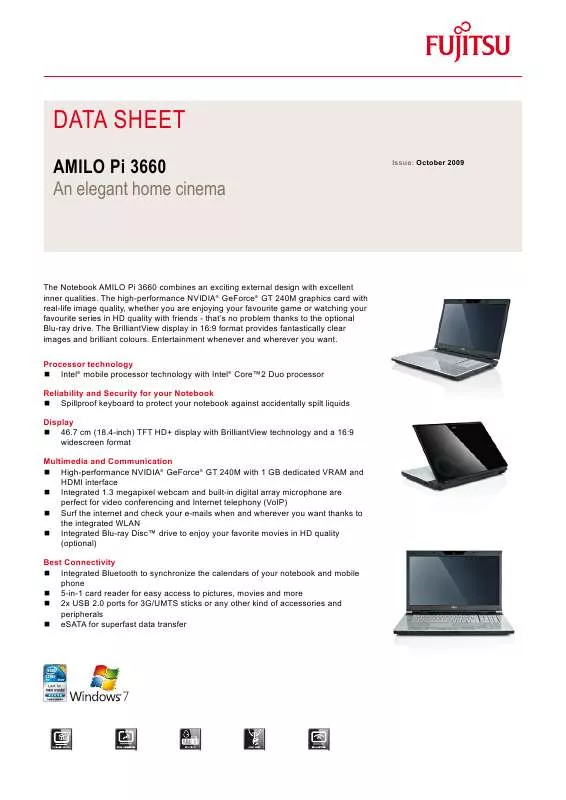Detailed instructions for use are in the User's Guide.
[. . . ] DAtA Sheet
AMILO Pi 3660 An elegant home cinema
Issue: October 2009
The Notebook AMILO Pi 3660 combines an exciting external design with excellent inner qualities. The high-performance NVIDIA® GeForce® GT 240M graphics card with real-life image quality, whether you are enjoying your favourite game or watching your favourite series in HD quality with friends - that's no problem thanks to the optional Blu-ray drive. The BrilliantView display in 16:9 format provides fantastically clear images and brilliant colours. [. . . ] BrilliantView LCD 46. 7 cm (18. 4-inch) 16:9 HD+ 1680 x 945 pixel 16 ms 200 NIT 600 : 1 Li-Ion battery 6-cell 11. 1 V 2400 mAh Up to 3:00 hours Up to 2:05 hours (depending on usage) Up to 1:35 hours (0 - 90%) Up to 1:50 hours (3D Mark 2006, 0 - 100%) Up to 1:40 hours (DVD playback, 0 - 90%) Up to 1:40 hour (0 - 100%) Battery life may vary depending on product model, configuration, applications, power management settings and features utilized. Battery recharge time varies depending on usage. The recharge capacity may decrease after some months so that the battery lifetime as well as operating time can not be assured for the whole lifetime of the notebook. Battery runtime tested with MobileMark 2007 (Productivity Workload 2007).
AMILO Pi 3660 Operating system Operating system compatible Recovery application Drivers Product design Color General system information System architecture Chipset Graphics Graphics brand name Dedicated video memory Shared video memory 3D Benchmark points Max. resolution external display Graphics features Genuine Microsoft® Windows® 7 Home Premium 64-bit Genuine Microsoft® Windows Vista® Home Premium 64-bit Recovery media is inlcuded. Drivers and Utility on CD or DVD is included optionally. Updates are downloadable at http://ts. fujitsu. com/support Glossy black cover and silver palmrest with design pattern Intel® Mobile Processor Technology Intel® PM45, ICH 9-M NVIDIA® GeForce® GT 240M 1 GB (DDR3 VRAM, 800 MHz) up to 4606 MB Up to 6300 (3D Mark 2006, depending on configuration); up to 2550 (3D Vantage) HDMI: 1080p / CRT: 1280 x 1024 NVIDIA® PhysXTM delivers the most advanced gaming physics, to define a totally new level of dynamic motion and interaction NVIDIA® CudaTM technology lets your graphics card take over complex computations so that you obtain extreme performance boost for high-res 3D applications within a fraction of the time required on a CPU NVIDIA® PureVideo® HD technology - Ultra-smooth video playback - Superb picture clarity and - Precise, vivid colors on any display DirectX® 10. 1 support - for stunning 3D graphics and shading effects Shared video memory size may vary depending on configuration and the version of the operating system. The video memory size that is displayed in the system information software, as well as the actually used video memory size depends on Microsoft® Windows Vista® memory management. The following values might serve as orientation. - 3072 MB system memory enables up to 2301 MB static and shared memory - 4096 MB system memory enables up to 2798 MB static and shared memory - 6144 MB system memory enables up to 3822 MB static and shared memory - 8192 MB system memory enables up to 4606 MB static and shared memory 1 1 1 1 2 2 1 1 1 (version 1. 3a, incl. HDCP support) 1 1x 5-in-1 (supported formats: SD, MS, MS PRO, MMC, XD picture card with SDHC support) 1 (34 / 54 mm) 1 Integrated v2. 1 + EDR (Enhanced Data Rate) Gigabit Ethernet (10/100/1000 Mbit/s) Built-in WLAN (Wireless Local Area Network) pre-n WLAN (IEEE 802. 11b/g/pre-n) up to 300 Mbit/s WEP, WPA, WPA2
Graphics notes
Interfaces DC-in Audio: line-in Audio: line-out / headphones / SPDIF Audio: microphone in Internal microphones USB 2. 0 total eSATA & USB combo VGA HDMI Ethernet (RJ-45) Memory card slots Express card slots Kensington Lock support Communication Bluetooth LAN type WLAN WLAN (optional) WLAN name WLAN max. data rate WLAN encryption
WLAN (optional) WLAN notes Audio Audio type Audio codec Audio features
For use in: BE, CH, DK, DE, EE, FI, FR, EL, IE, IS, IT, LI, LV, LT, LU, MT, NL, NO, PL, AT, PT, SE, SK, ES, CZ, HU, UK, CY On board Realtek ALC272 Support of high-definition audio for S/PDIF output with up to 5. 1 channels 2x built-in stereo speakers (1 W each) Built-in digital array microphone Sound volume control via function key (down: Fn+F4; up: Fn+F5) 1. 3 megapixel webcam 30 per second (depending on the resolution) Automatic brightness adjustment with status LED (blue: on, red: streaming / application on) Webcam frame rate can vary significantly depending on the used software application. Located left of the keyboard, back-lighted Spillproof keyboard 85 In the event of an accidental spill, Fujitsu recommends that users keep the system power off and consult Fujitsu Service & Support or an Authorized Service Provider. 21 keys and 4 individually configurable quick-start application buttons (A1, A2, A3, A4) Hidden touchpad, with left and right mouse button, touchpad disable function via function key combination (Fn+F6) WLAN / Bluetooth on / off Mute on / off Volume down Volume up Touchpad on / off Camera on / off Brightness down Brightness up Display switch Silent mode Suspend The notebook has 3 status LEDs Power status (& suspend) Blue (always on): on Blue blinking: stand by None: off Battery status Blue (always on): full Blue blinking: charging Red constant: < 20 % capacity Red blinking: < 10 % capacity WLAN / Bluetooth Blue: on None: off 20 V / 90 W (4. 5 A) 100 - 240 V (AC Input) 50 - 60 Hz ACPI 3. 0 supported Up to 18 W
Camera Camera Frame rate Camera features Camera notes Input devices / Control buttons Power Button Keyboard Number of keyboard keys Keyboard notes Number block Input device(s) Hot keys Hot key Fn+F1 Hot key Fn+F3 Hot key Fn+F4 Hot key Fn+F5 Hot key Fn+F6 Hot key Fn+F7 Hot key Fn+F8 Hot key Fn+F9 Hot key Fn+F10 Hot key Fn+F11 Hot key Fn+F12 Status indicators Status indicators
Power supply AC adapter Rated voltage range Rated frequency range Battery features Energy consumption S0 (idle mode)
Energy consumption S0 (max. [. . . ] Some content may require additional fees. ) CyberLink YouCam Microsoft® Internet Explorer Country specific Internet provider Symantec Norton Internet Security (90-day trial version) CyberLink PowerDVD BD (playback software for Blu-ray DiscTM, only with Blu-ray DiscTM drive) Kensington Lock support Lid switch (hidden) User and supervisor password 1 year / 2 years (depending on country)
Multimedia software
Internet software Security software Additional software (optional) Security Physical security User security Warranty Standard Warranty
Warranty Service level Collect & Return Service / Bring in (depending on county specific requirements) Maintenance and Support Services - the perfect extension Recommended Service 3 years, Collect & Return Service Spare Parts availability 3 years Service Weblink http://ts. fujitsu. com/Supportservice Accessories Accessories included Manuals (manual on hard disk, quick start guide, safety guide, warranty flyer, recovery guide) AC adapter 90 W First Battery 6 cells http://ts. fujitsu. com/accessories
Accessories link
Information about environmental care, policies, programs and our Environmental Guideline FSC 03230: http://ts. fujitsu. com/aboutus Take back and Recycling information: http://ts. fujitsu. com/recycling
All rights reserved, including intellectual property rights. Published by Delivery subject to availability. Any liability that the data and illustrations are complete, actual or Fujitsu Technology Solutions correct is excluded. [. . . ]